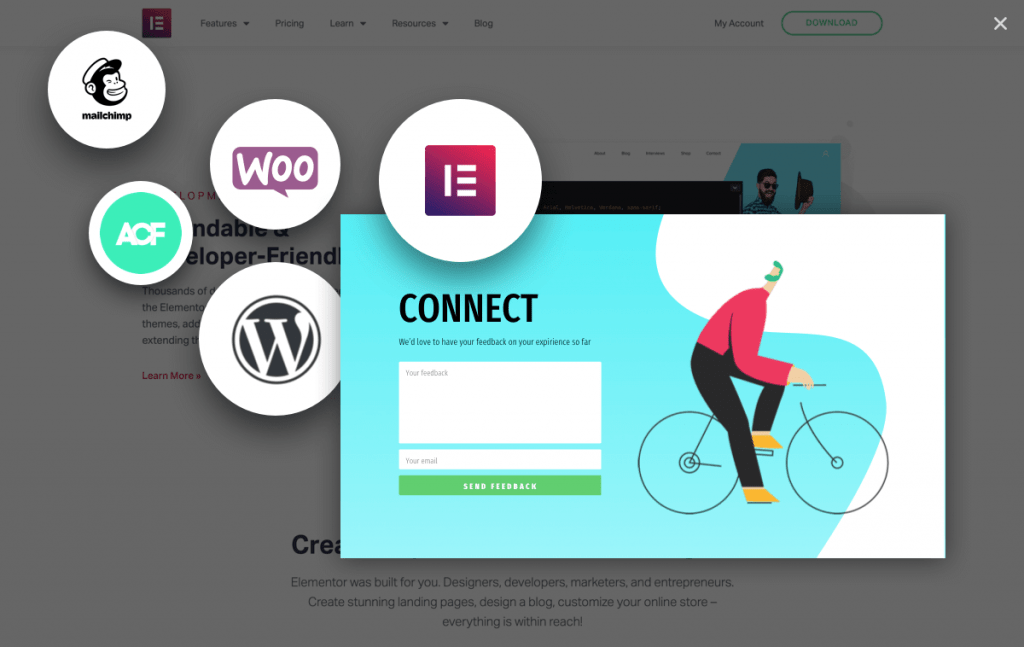
You should know how to link pop-up to a button on elementor for lead generation. The advantage is that the pop-up can be designed as You see fit, then embedded accordingly. This is perhaps the best way to have pop-ups on your page, as they come up when visitors click the button.
To begin, create a pop up on elementor or click here
Create and publish the popup, remember to give it a unique name
Step One : Add a button
From the page in question, drag and drop the elementor button widget. Place the button on the correct section. After adding the button, click to edit the button, then click on ‘dynamic tags’
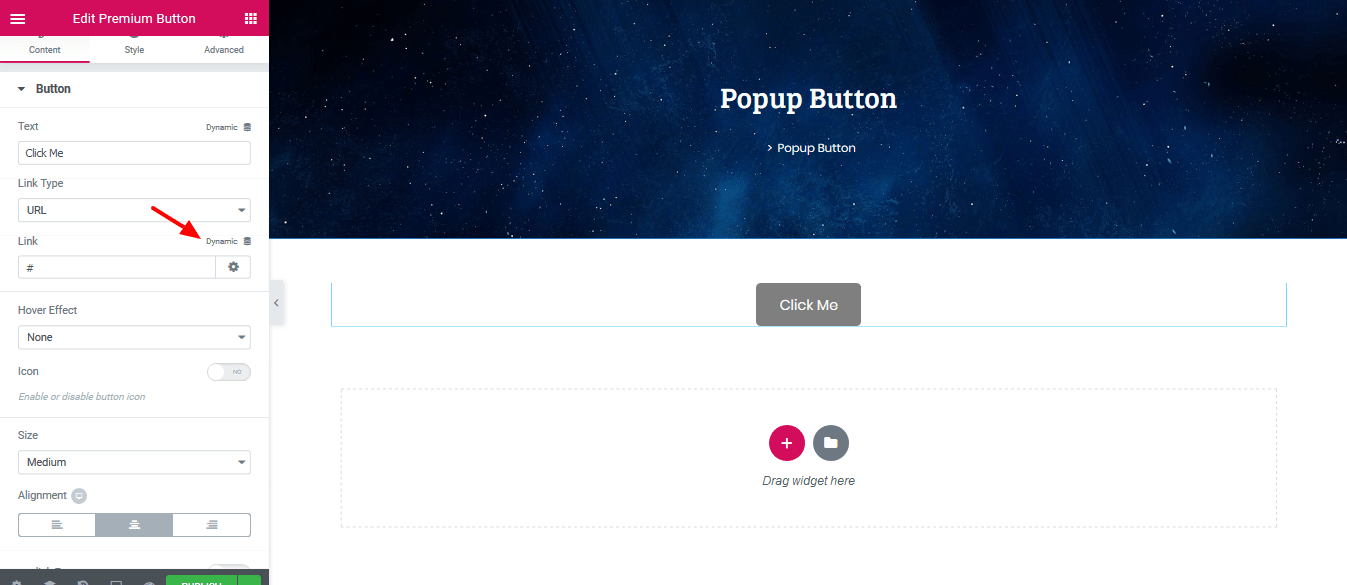
Once it appears, scroll down and select ‘pop up’
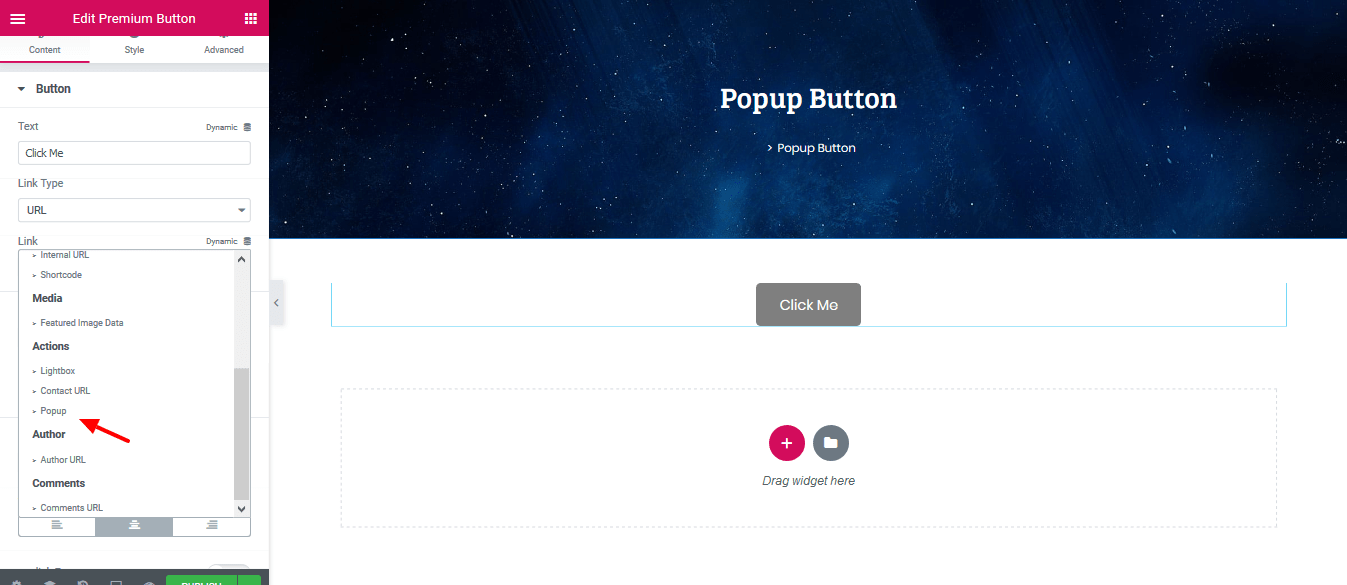
Next step on link pop-up to a button on elementor , search for the name of the saved pop-up and update the page
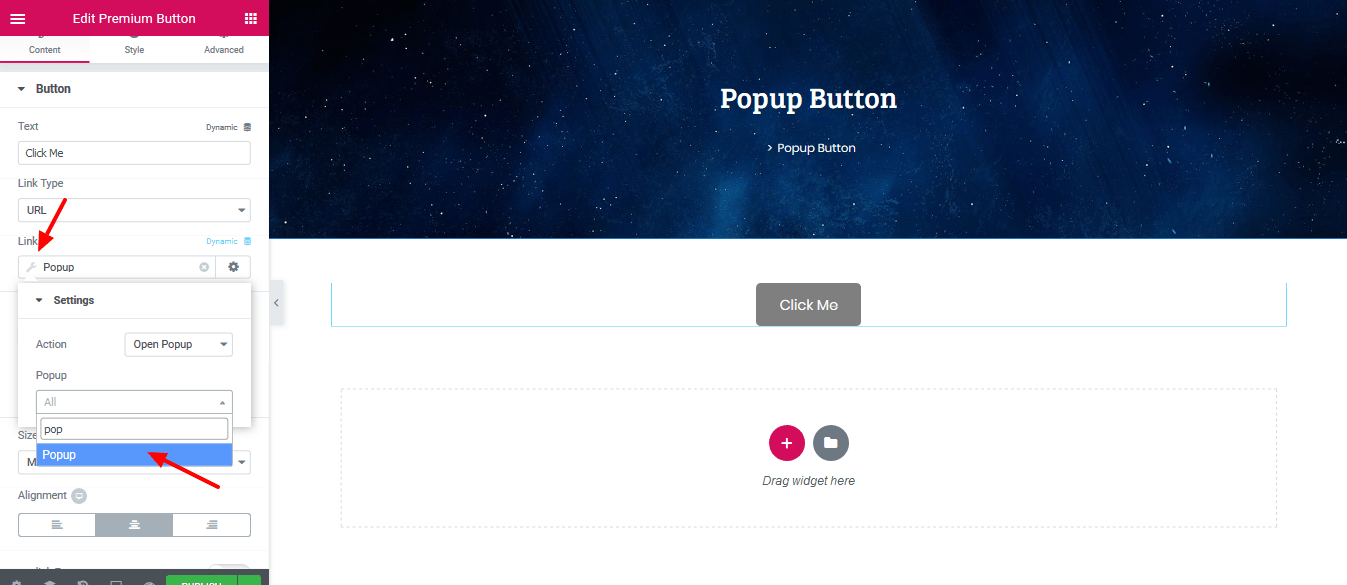
Once this has been done, the button would trigger the pop-up once clicked on.
