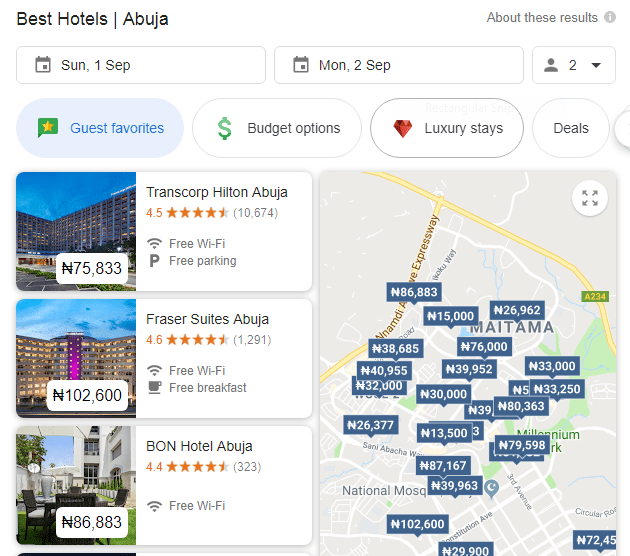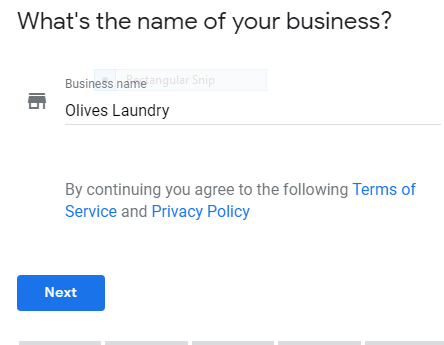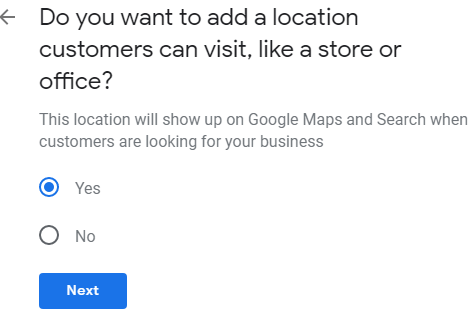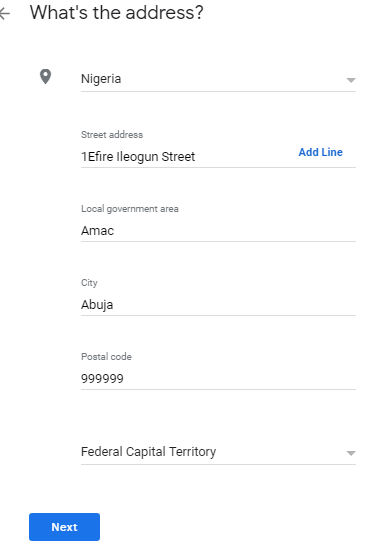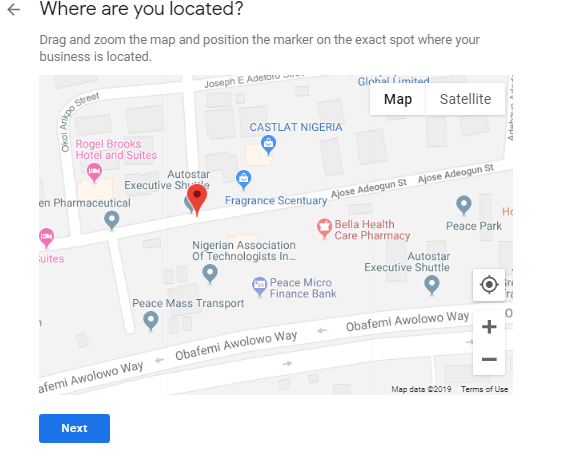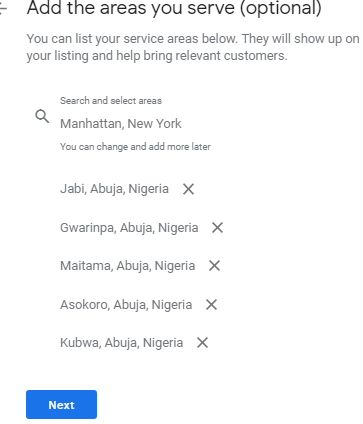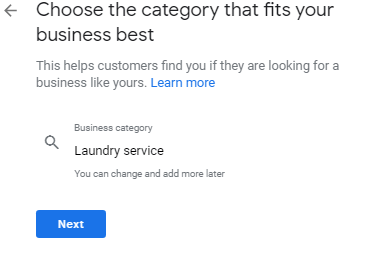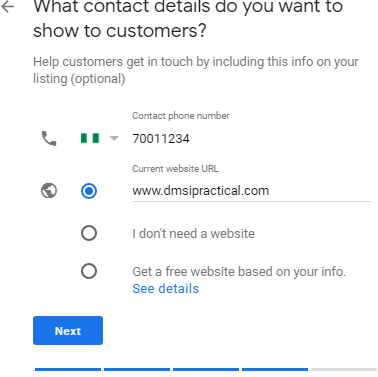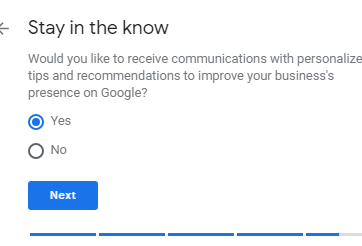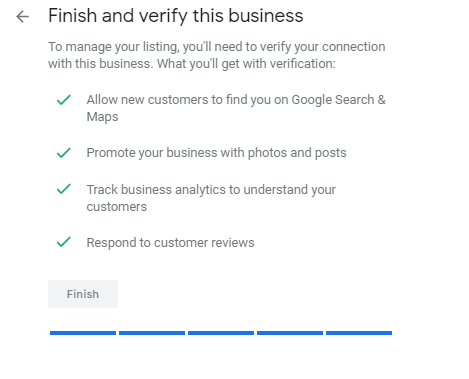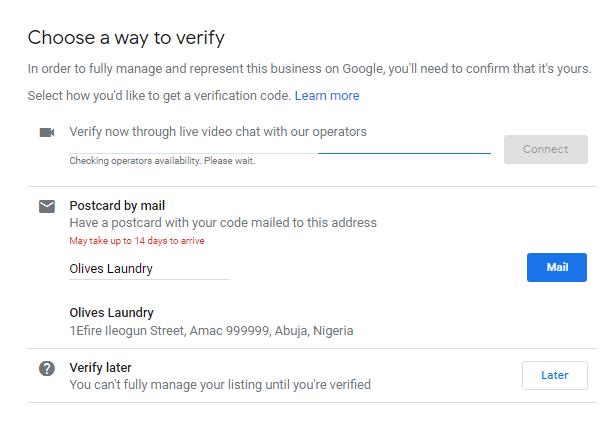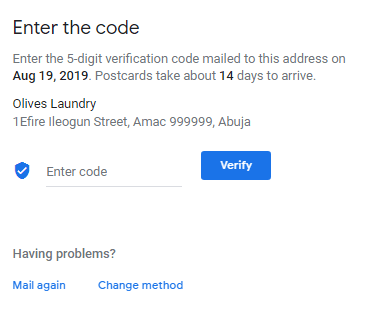Being able to list your business on Google is an integral aspect of gaining visibility and having people find you on SERP (Search Engine Result Page). The good part of getting this done is that the process is free and is easy to set up.
For instance, searching for ‘the best hotels in Abuja’ on Google brings up the following results.
Wouldn’t it be great to have your business appear when people make search queries? How then can you list your business on Google?
While the process is pretty straightforward, it should be noted that there are a few vital details that would be required of you.
Step One
Visit https://www.google.com/business, Then click on Start Now.
Remember that the goal is to list your business on Google, hence then need to choose a legal name which should be unique to your company alone and uses to create that online presence and brand you seek.
READ ALSO: SEO: A Complete Beginner’s Guide to Website Ranking
Step Two
Choose the right name for your business then click on Next
Step Three
Because you are looking to drive people to your store offline, click on yes. Th reason for this is that your business would not be limited to online sales only, as you can actively drive people to a physical store, by adding the your store location and pinpointing it on Google map.
Step Four
Correctly fill out the location of your business and click on Next
Step Five
At this stage of trying to list your business on Google, a map pops up, kindly drag the arrow to pinpoint the exact location of your business. Have in mind that this address is what would be shown on Google maps to already existing and potential clients, hence the need to get it right.
Step Six
The next step is for delivery. In the case where you deliver to customers outside of your primary location, it becomes essential to click the ‘yes’ option and let them know the areas you run delivery services.
Step Seven
Once this happens, you are required to choose the correct category that best describes your business.
READ ALSO: 30 Ways to Increase Website Traffic for Free
Step Eight
The next step to list your business on Google is to add your contact details, which includes an official phone number and a website URL if you have one. If not, kindly proceed to the next stage.
Step Nine
Click on ‘yes’ to allow google to send you messages on new features and how you can better optimize your page.
Step Ten
At this stage, you would be required to confirm your options.
READ ALSO: 18 Free SEO Tools to Grow Traffic on Your Website
Step Eleven
Choose ‘Postcard’ as the means of verification
Step Twelve
The postcard would get to you within 14 working days, and afterward, you can complete the verification process and have your business listed on google.
Once these steps have been successfully completed, you are on your way to having your business on Google which means that it becomes possible for people to see your business when they search.