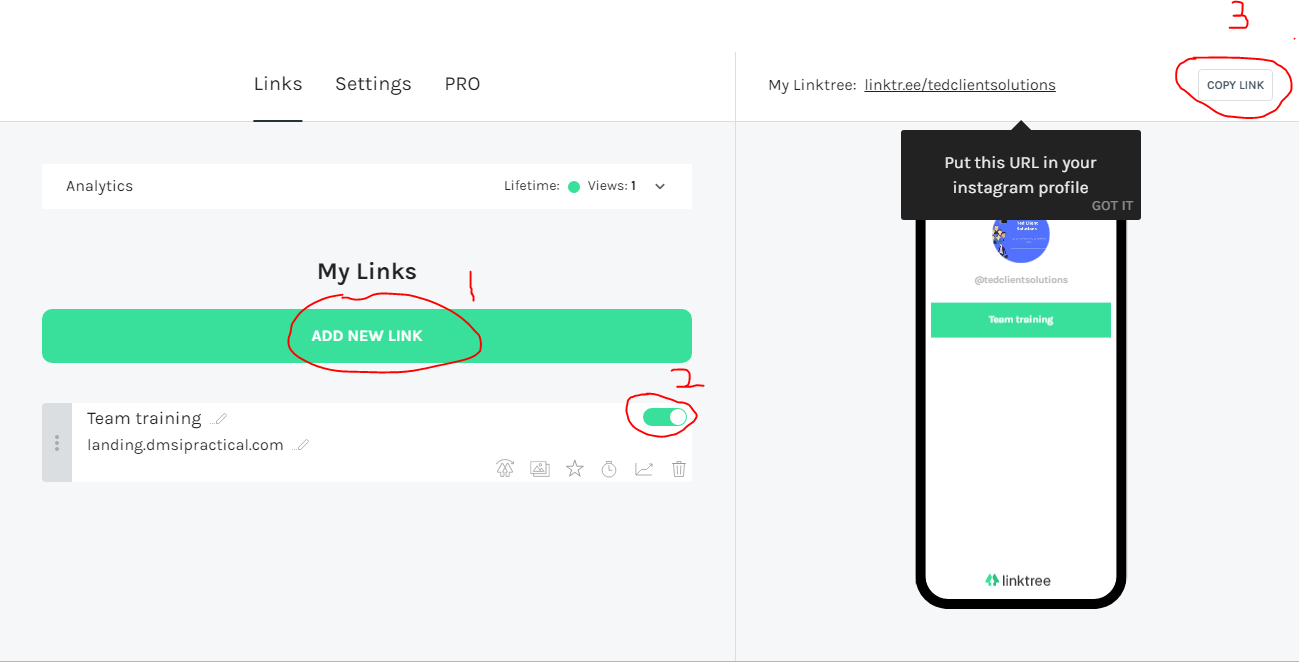To properly get your profile to stand out, Instagram Makeover is a vital aspect of improving the aesthetics , thereby giving your profile an organized and stunning outlook.
What we would cover for Instagram Makeover
- Profile picture
- Stories
- Highlights
- Post grid
- Bio
- Links
Profile Picture
Or Display Picture (DP) is perhaps the first point of call for anyone that visits your Instagram profile. Good for us is the fact that Instagram is more of a visual social media platform which means higher emphasis is placed on Pictures and videos.
To properly key into this, ensure to use clear and high quality original images in the display picture section, as it goes a long way in speaking of your credibility and how easily people would want to continually visit your profile.
Instagram Stories
These are images and videos that last for twenty-four hours on your profile and are used to capture specific moments of your day or events which you want to give your audience a little sneak peek into. The importance of this action is that it generally improves your level of activity on the platform, thereby driving up engagement.
How to add Instagram stories
On your dashboard, swipe to the left and select the picture you wish to add to your stories. Once selected, click on ‘send to’ and select ‘your story’ it will be added, then click on ‘done’
Instagram Highlights
An important part of Instagram Makeover, highlights help you to properly segment and categorize your posts, so they can be easily found without having to scroll through all of your content
To Add Instagram Highlights
Step one: Add image to your stories
Step two: Add the story to your highlight and give it a name.
To give your highlights a different cover photo, click on the already created highlights, then the three dots at the bottom (More). Next, click on edit highlights and change the cover photo to an icon or any image you so choose.
It is important to use similar icons or images across board, as it helps to keep your highlights well organized.
Post Grid
A smaller detail, post grid is a rather subtle attempt at building some level of consistency with your post types by systematically adding content in a pattern. For instance, the first post could be an image, the second can be a quote while an image comes next.
The beauty of this is that your posts appear in a particular order and look very pleasing to the eye.
READ ALSO: Benefits Of Instagram – 8 Reasons Why All Brands Should Use Instagram
Profile Bio
Here, you are expected to add a clear description of who you are or what your brand is all about. It is the first text that people get to read about you, hence the need to make it concise and self-explanatory.
Step one: Click on “Edit Profile”
Step Two: Enter your text under the ‘Bio’ section and save
How to embed links on Linktree for your Instagram profile
Having your Instagram profile optimized is not complete without links on linktree being added in the proper manner.
This not only helps to keep your program look neat, it also helps to segment the web-pages and links you wish to put on your profile and properly send people to the right places.
Step One: Register
Go to linktr.ee and fill out the registration. It is safe to register via your Instagram account, seeing as the said links on linktree would be displayed on your Instagram profile.
Step Two: Get links
To get the link to each page you wish to add, kindly go to the page concerned and copy the link that appears on the URL bar. Once this has been done, you come back to linktree and get ready to embed the links you have copied.
At this point in your Instagram makeover, you are to decide the links which you wish to appear on your Instagram profile, rest assured that they would appear as one unique link and only lead your audience to a page where they get to choose the proper page they wish to land on.
This is the option, as against having your full website link on your profile that could be overwhelming
READ ALSO: Amazing Instagram Post Ideas To Increase Engagement For Business Marketing
Step Three: Embed links
Click on ‘add new link’
Under ‘title’, add the title of the page.
Under ‘link’, add the page url then click anywhere outside that box and the yellow icon should immediately turn green.
Add the desired number of links
Click on ‘copy link’ on the top right hand to get the unique link as generated by linktree.
Step Four: Add to your Instagram Profile
For what we hoped to achieve in this article, the Instagram makeover process is almost complete.
The next step is to click on ‘edit profile’ from your Instagram profile and under the website section, add the link you just copied and save.