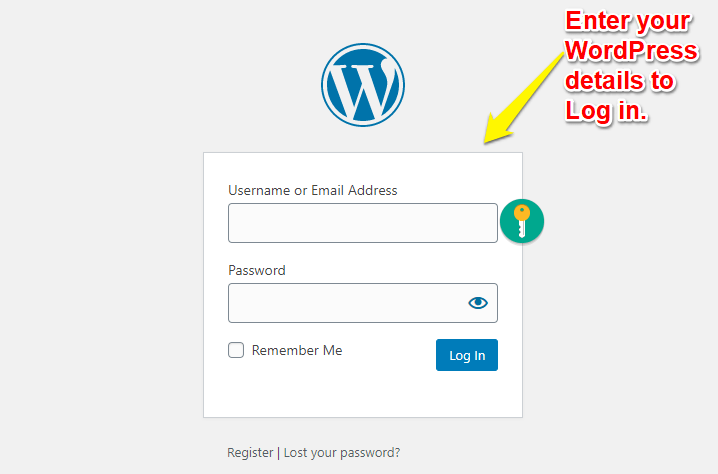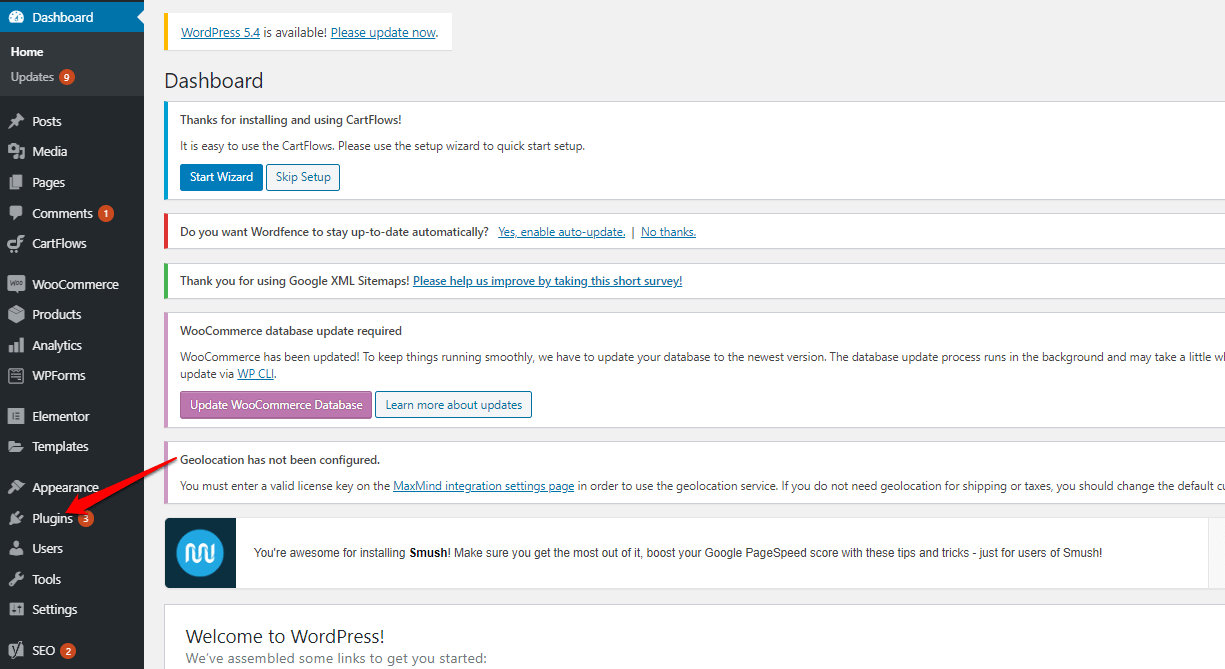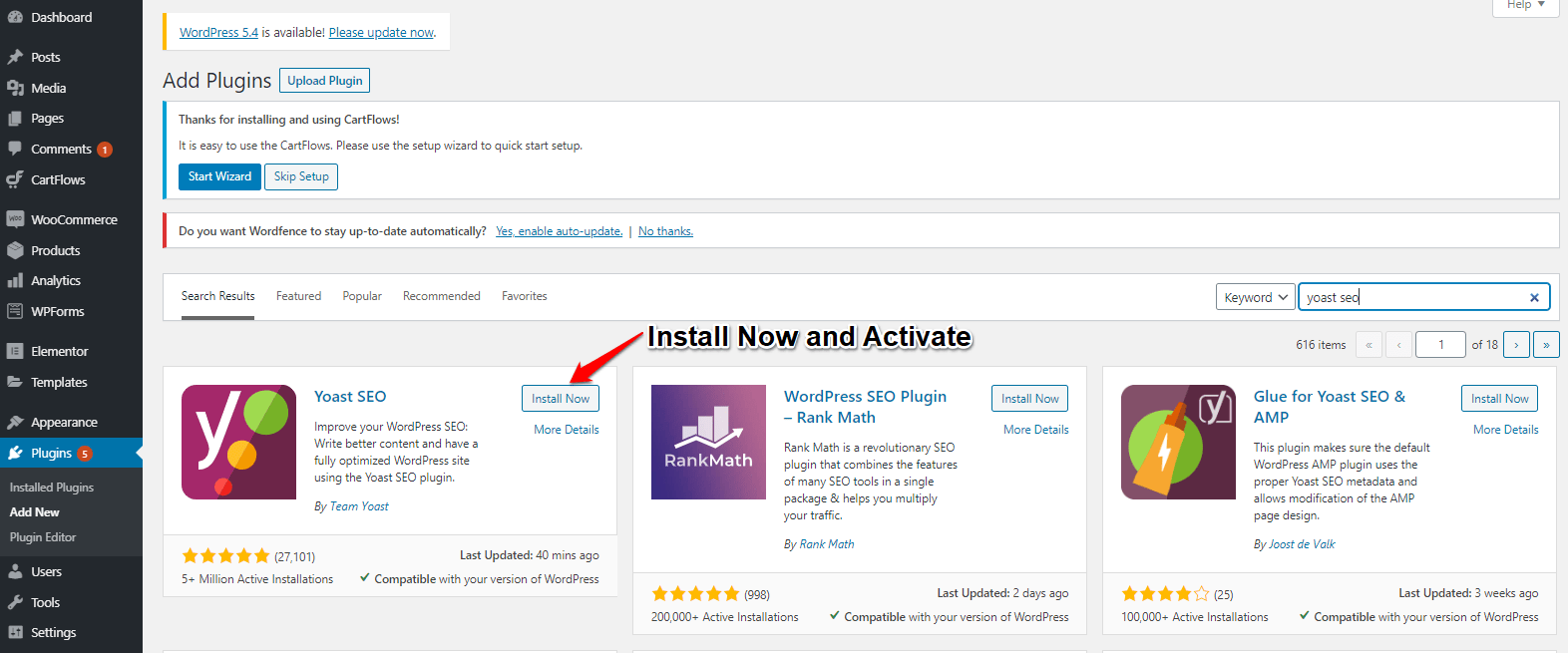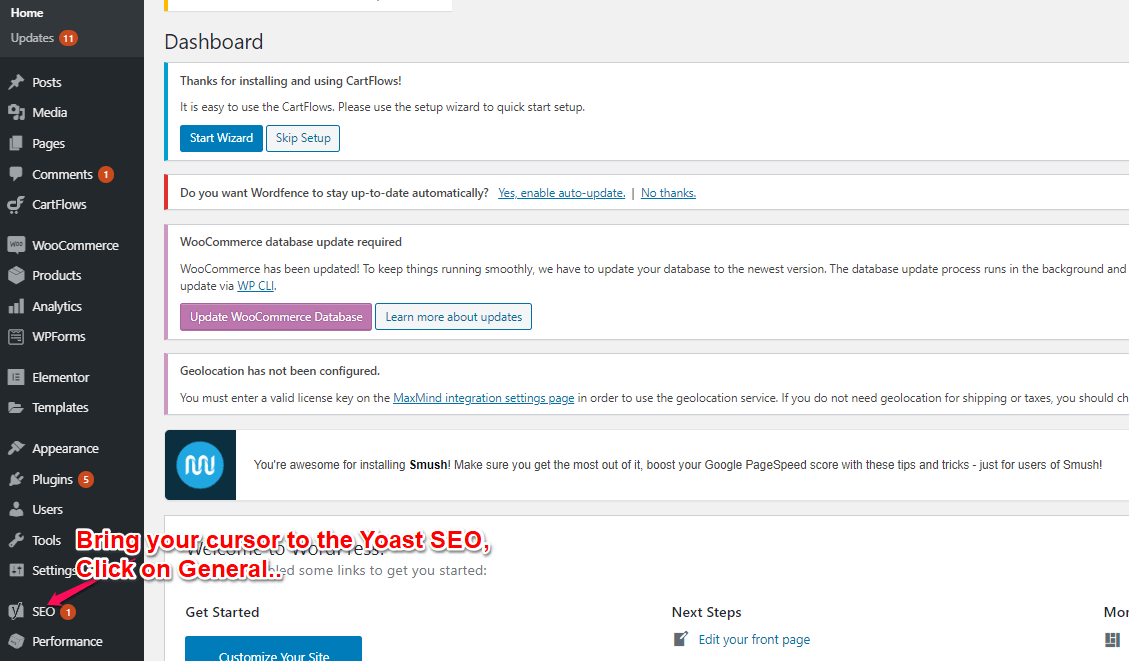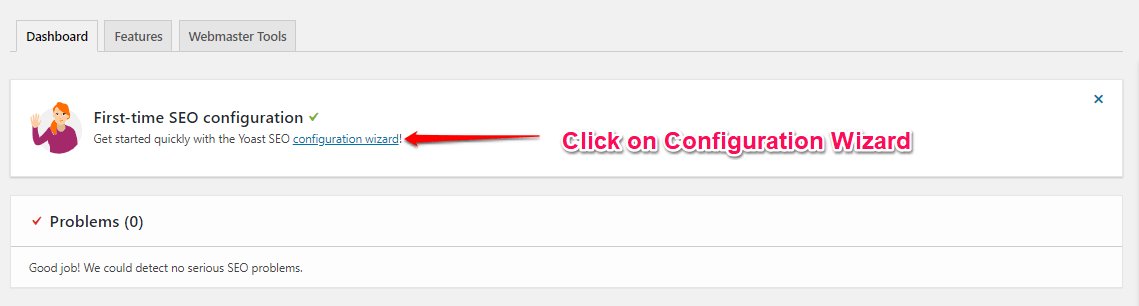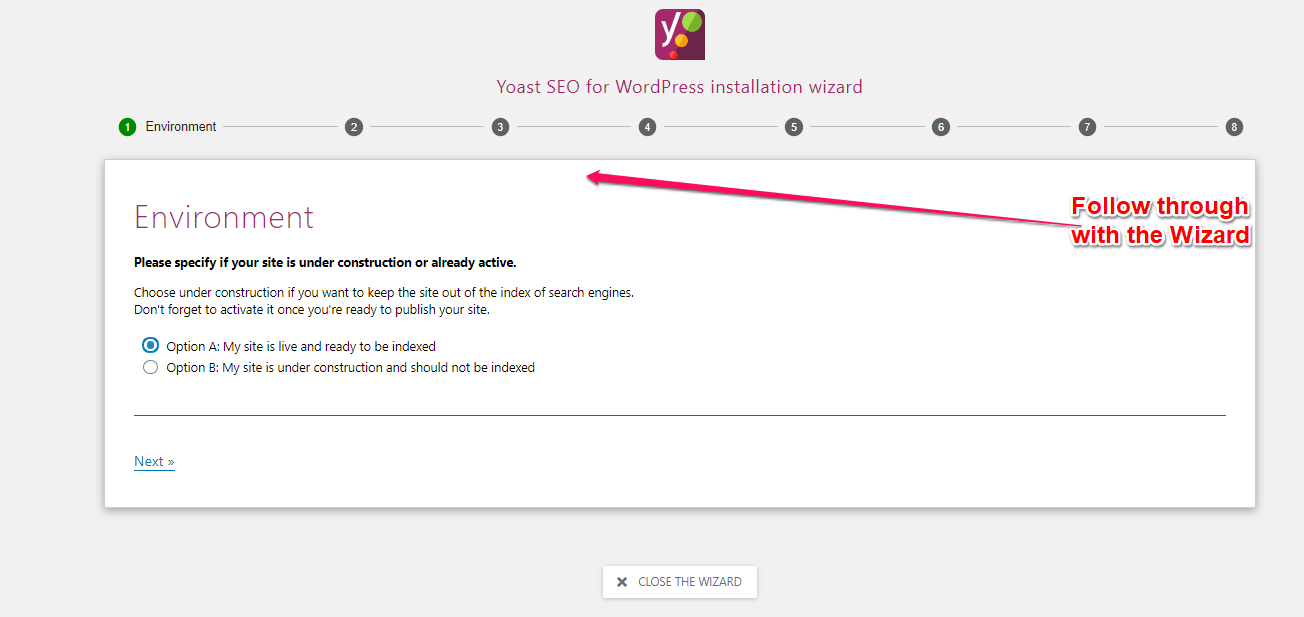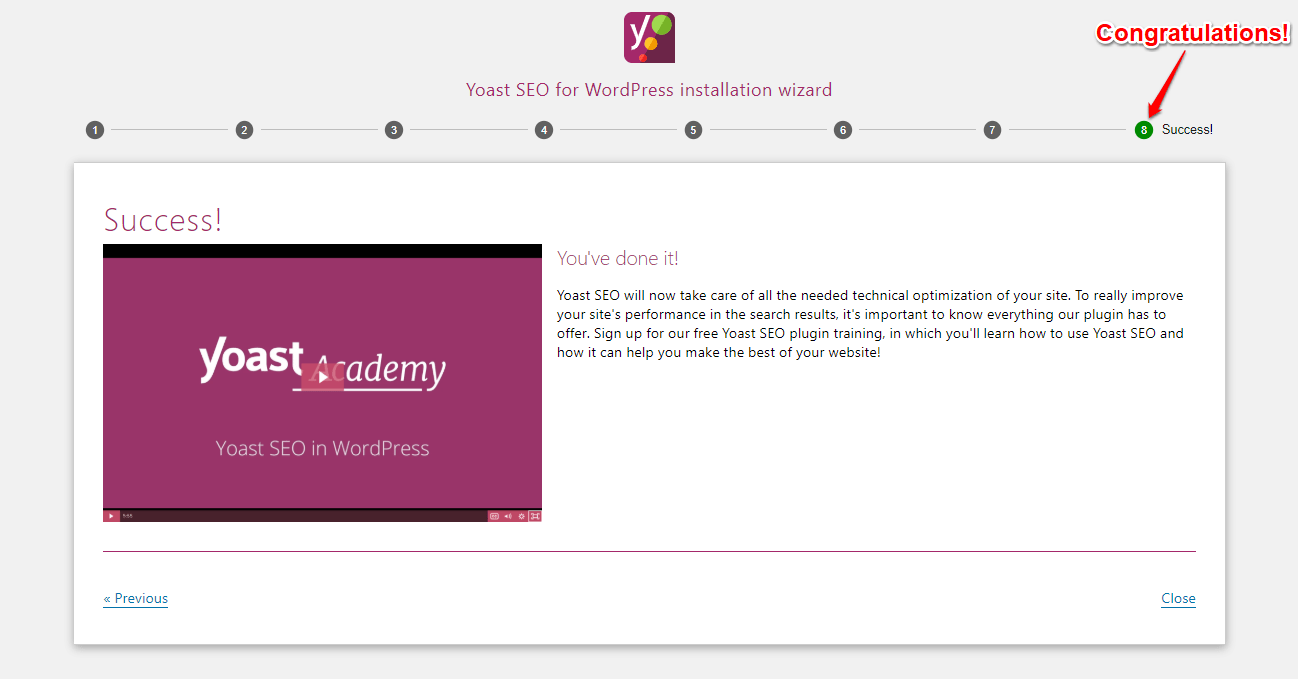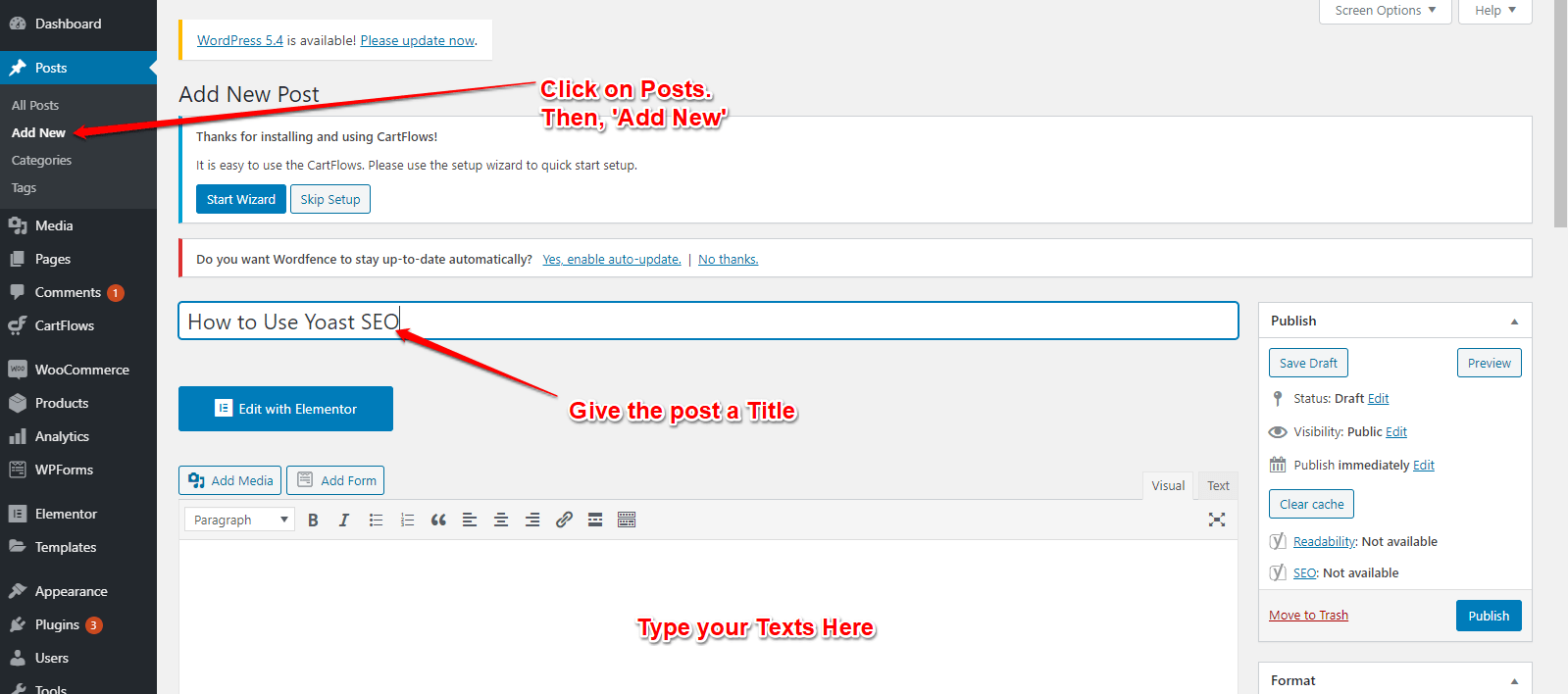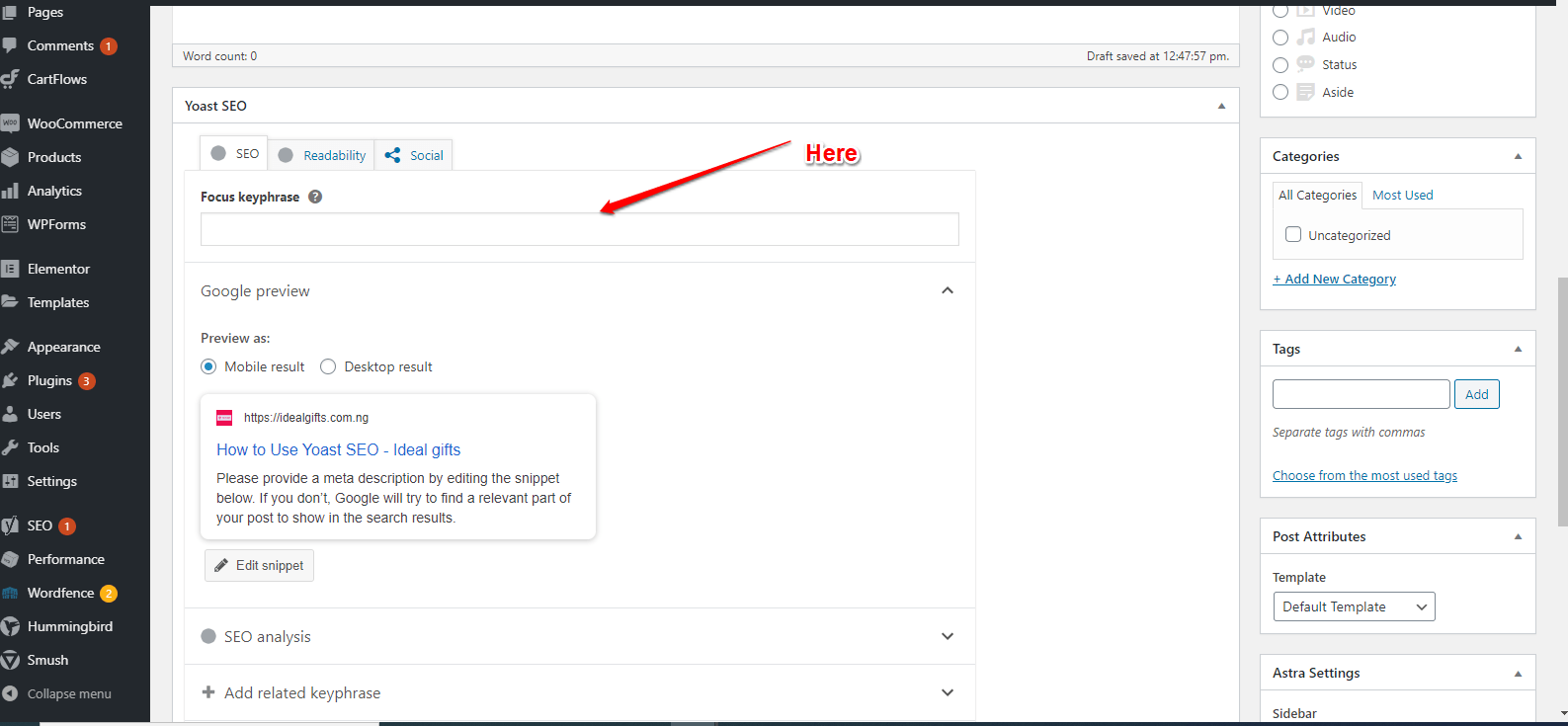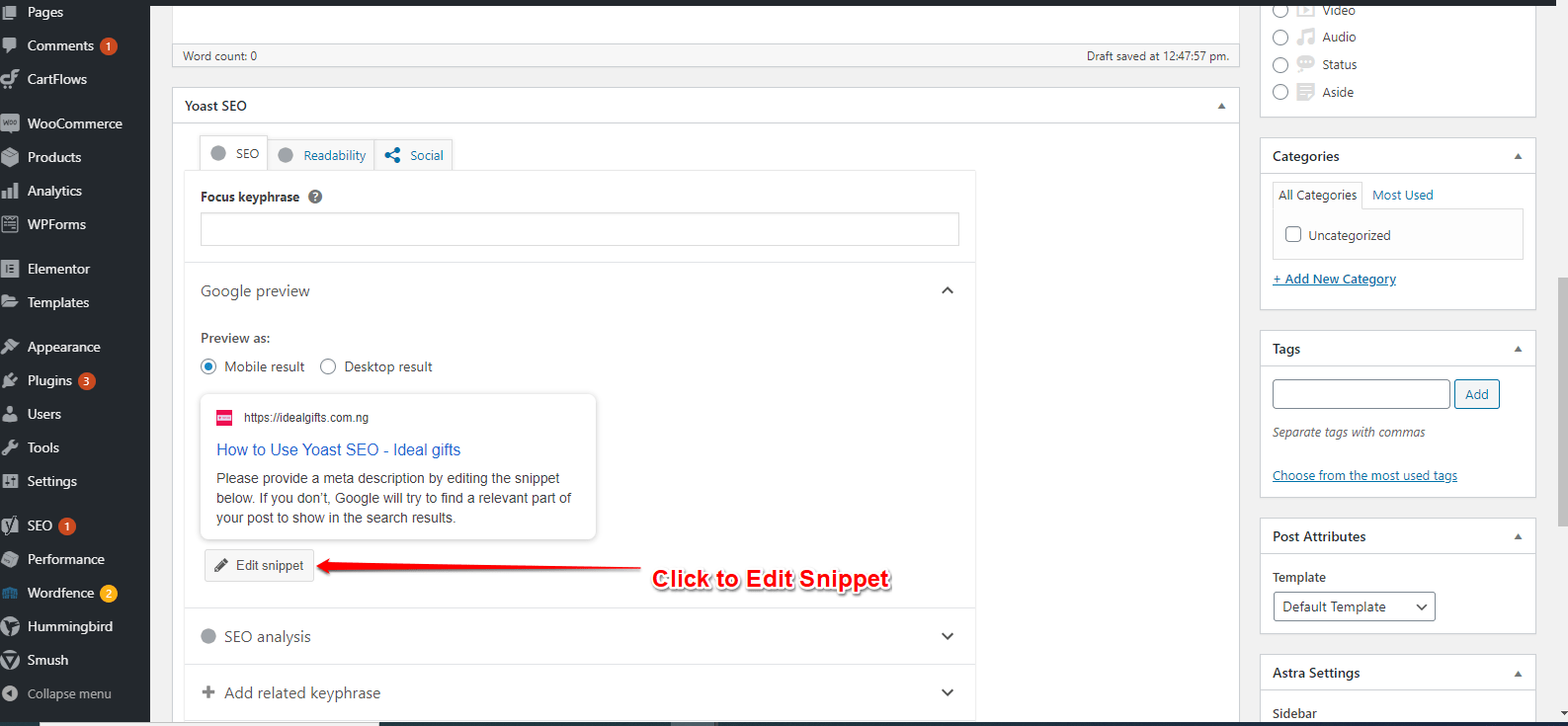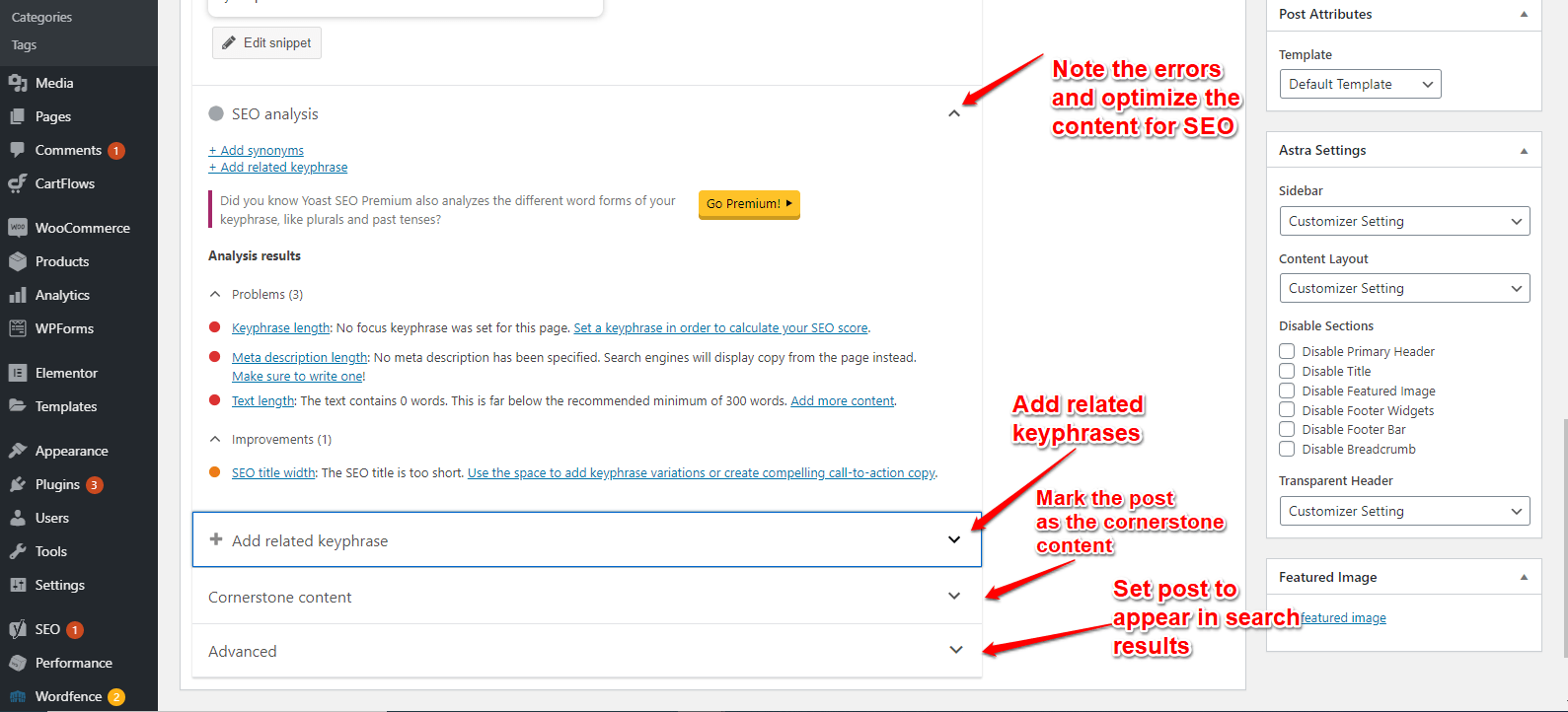The importance of knowing how to use Yoast SEO WordPress plugin cannot be overemphasized, that’s why this article focuses on how to install, activate and use the Yoast SEO plugin.
Having said that, let’s dive in..
To refresh our memory; what is a plugin?
A plugin is a software add-on that is installed on a program, enhancing its capabilities. For example, if you want to optimize articles to rank for SEO, you need a plugin to do so. And, this is the major benefit of the Yoast SEO plugin.
There is basically a large database of WordPress Compatible Plugins. But we would be narrowing down to one very important WordPress plugin: Yoast SEO.
YOAST SEO: Labelled ‘the most complete WordPress SEO plugin. Yoast SEO is one of the most widely popular WordPress plugins that handles the technical optimization of your site and assists with optimizing contents.
It makes easy to do things like control Titles, Meta descriptions, set targeted keywords, and track how often you’re using them, manage sitemaps and so much more.
INSTALLATION PROCESS
- Log into your WordPress site (e.g digitalmarketingskill.com/wp-admin)
- Click on Plugins
- Install and Activate
- Run the plugin
5. Configure the wizard
6. Follow-through
7. Congratulations!
Congratulations, Yoast SEO has been installed and functional.
That’s great… Weldone
Now, let’s talk about how to use Yoast SEO plugin…
HOW TO USE YOAST SEO
- Click on Posts
- Type in the Focus Keyword
- Edit Snippet to add Slug and Meta-description
Once you’re done, Publish your Post.
Good Job 👍