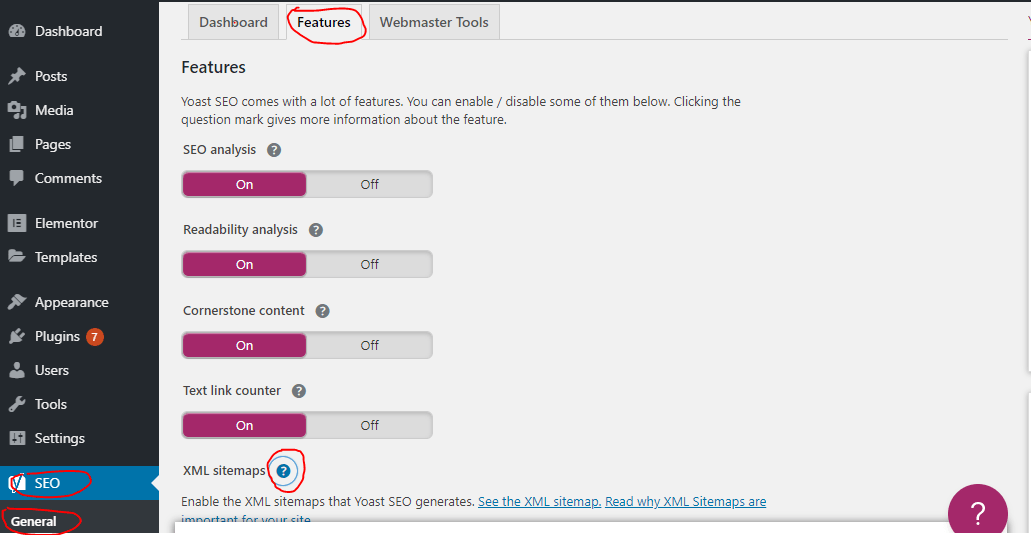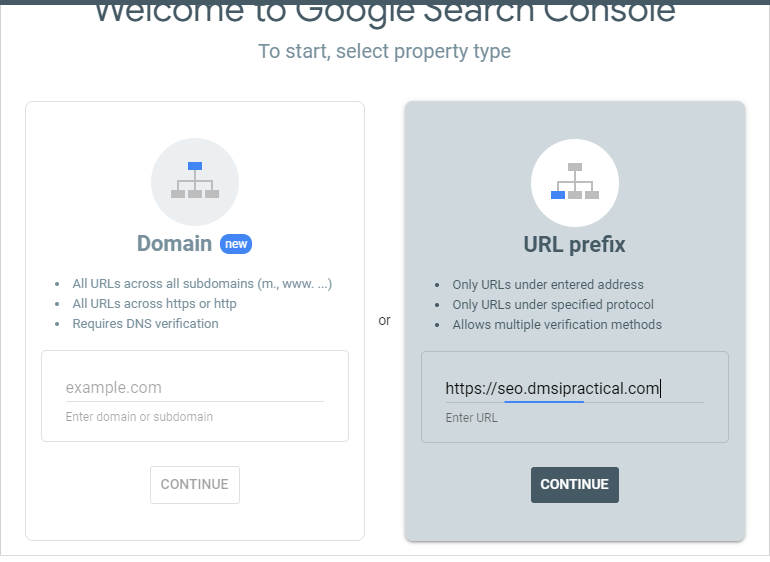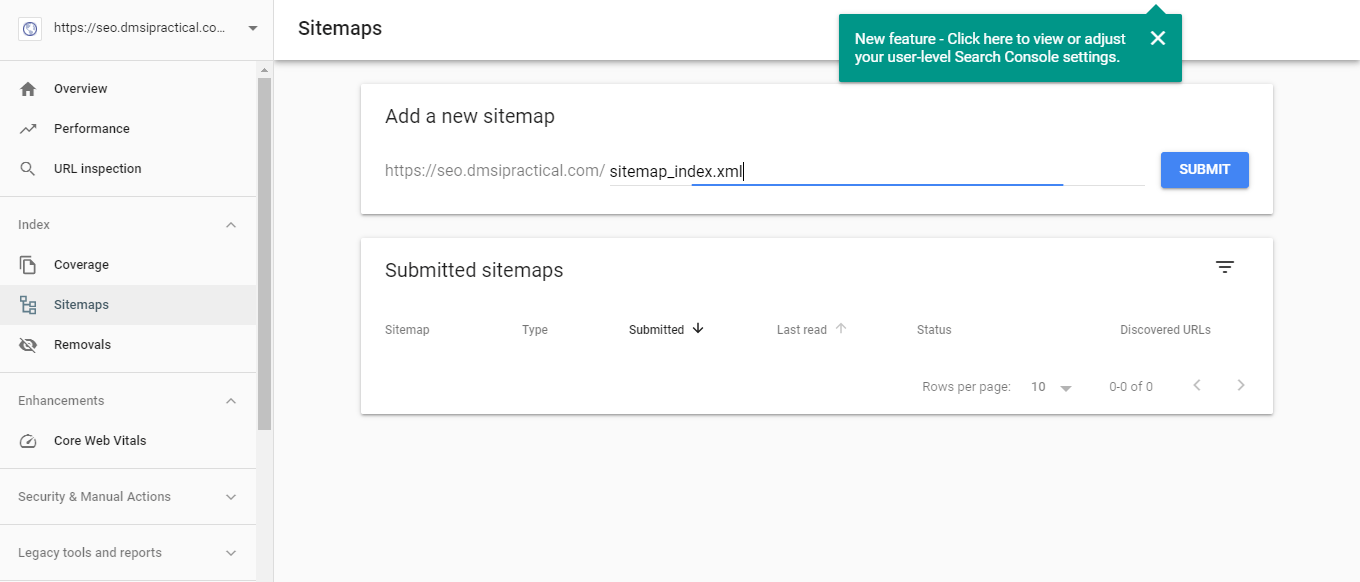For SEO, being able to successfully submit your website to google helps with visibility. Yes, the goal is to appear on the first page, but that would not be possible without site submission. In simpler terms, google needs to index your website. This makes it easier to appear organically in searches when people seek your products or services.
There are a number of ways to submit your website to google, but we shall focus on one. The YoastSEO plugin for WordPress performs a number of duties, one of them is assisting in the site submission by creating sitemaps. It would play an important role in this process
Before you begin, YoastSEO plugin must have been installed or click here to know how
Also, ensure google analytics has been correctly installed on your website.
Step One: Generate Sitemaps
From your WordPress dashboard, click on the YSEO tab, then click on ‘General’. Next, click on ‘Features’, then scroll down and click on the question mark over ‘XML Sitemaps’ as seen below
At this point, click on ‘see XML sitemap’ and a fresh tab would be opened and we can move on to the next phase
Step Two: Google Search Console
The google search console enables you to submit the sitemaps generated by YoastSEO while trying to submit your website to Google. To sign into a account, click here
From the search console dashboard, two options are available but you are strongly advised to choose the ‘url prefix’ option. Enter the full protocol to your website, then submit.
If you are having issues, then it means your website has not been confirmed as a property by google and can be fixed by setting up google analytics.
After a successful verification, click on ‘go to property’
Step Three: Add Sitemaps
Go back to the tap where the XML Sitemaps are open, then copy a part of the sitemap as shown on the address bar below. Note that you are to copy from ‘sitemap_’ and not the whole address. ![]()
Click on ‘Sitemaps’ from the search console, then paste the copied sitemap and submit
Once that has been done, you can then manually copy the other extensions to your sitemaps and submit to google for indexing as seen below. Make sure to do same for all the sitemaps displayed. This is one way to submit your website to google
After submission, open a new tab and go to site:yourwebsite.com to see if your web pages have been indexed and can now appear on google