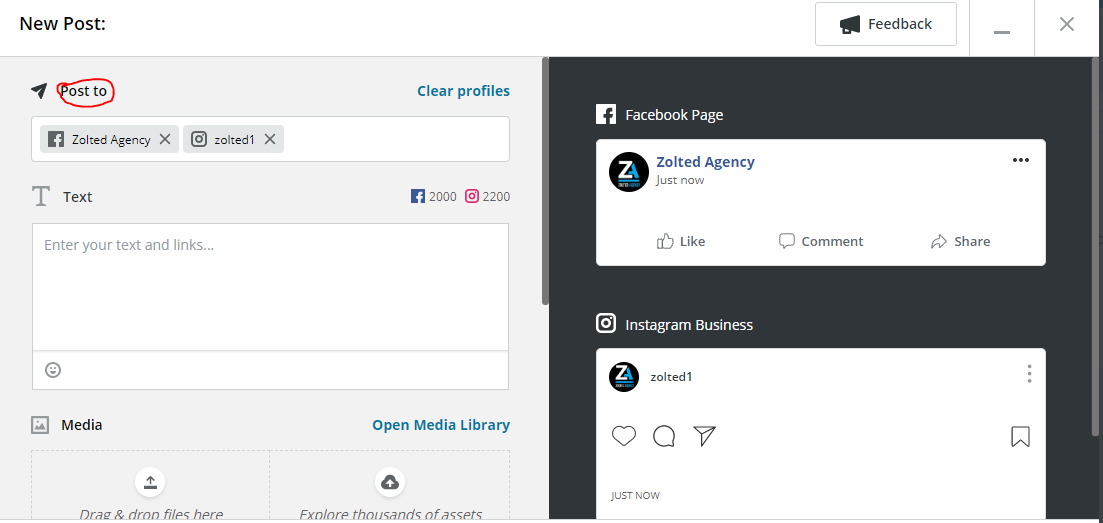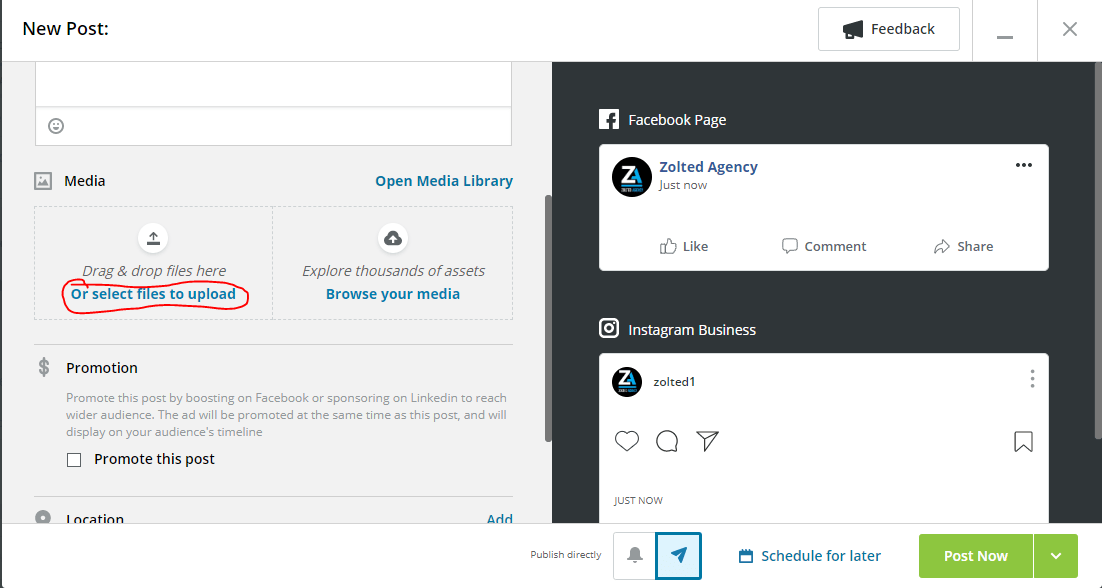Knowing how to Schedule Content on Hootsuite is perhaps one of the most important part of content marketing and social media management. You want to ensure that all content you put out there are planned for and not rushed.
Imagine having to constantly rack your brain in trying to come up with new content on a daily. Would it not be better to have a platform that allows you put them up and have them go out automatically? I bet you want one, Let’s get right into it then.
Step one: Login
As with every process that has to do with online tools, you must have an account before you can schedule content on Hootsuite for Social Media. Log into your account or click here
From your dashboard, click on ‘New Post’
Step Two: Choose the Platform
As you know by name, there are a number of social media accounts you can connect with hootsuite. The major ones are;
- YouTube
They all come with different post specifications and it is important you select the platform for which you want the post to be scheduled on.
To pick one or multiple platforms, click on the drop-down and select where the post goes to.
Step Three: Add your content
At this stage of trying to schedule content on Hootsuite, you are to carefully write your content in text format. Take into consideration, the manner in which the preview appears, as that is exactly how it will be posted. While Facebook favours more of text, Instagram prefer you make use of a high quality image and little text.
Next, you can add the image by clicking on the ‘select files to add’ button as shown below
For the Facebook post, you can equally choose where the image is stored by either using the default folder or creating a new one. It is also possible to choose the ideal location for both Facebook and Instagram. There is also a function for restrictions, which is to be applied on sensitive topics
Step Five: Schedule Content on Hootsuite
To finish up, choose the date and time you want the post to go out and that’s all!! Click on ‘schedule for later’ to select the appropriate time and click on ‘schedule’
In Conclusion
Hootsuite is an online tool that comes in handy for social media management. The truth is that it would be much more convenient to have a method of scheduling posts. That way, you would be able to structure and write content at the right times, then have them go out when necessary.
It reduces the chances of rushed content, as you can simply choose the best times to write, then schedule accordingly.