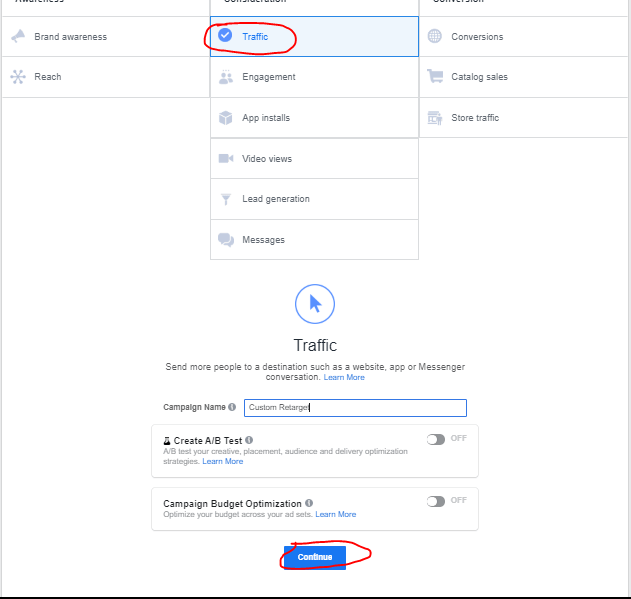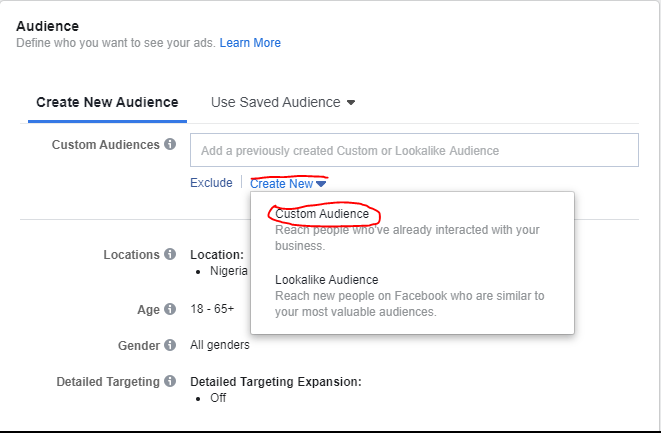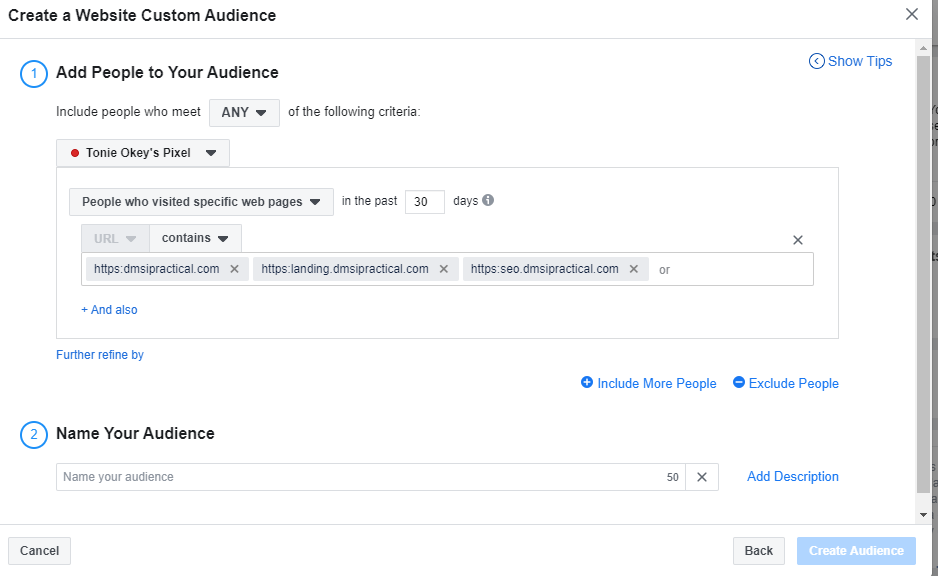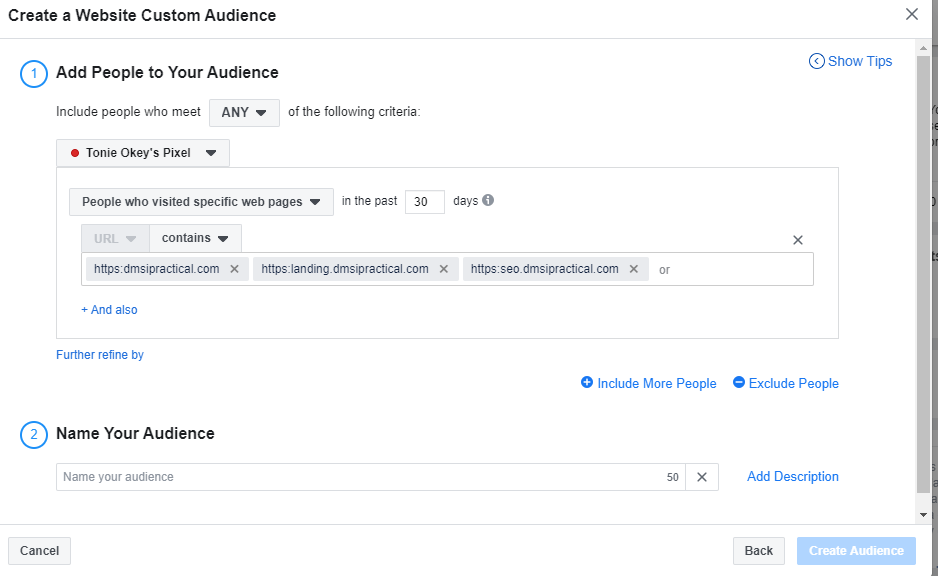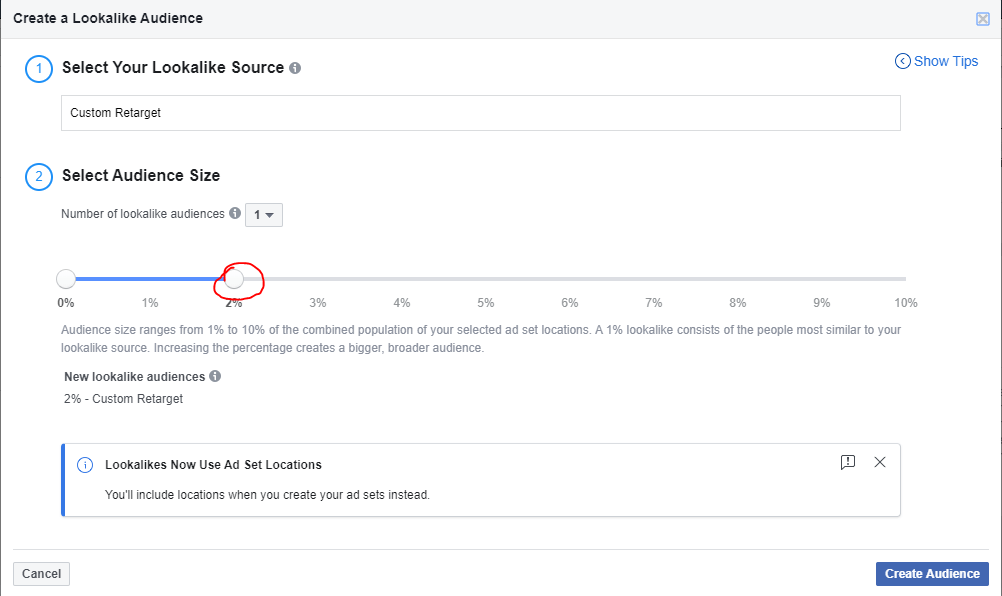Being able to run retargeting ads on Facebook endures you are able to reach out to the same audience and people who look like them over and again. The obvious advantage is that you do not always have to create a fresh audience all the time.
Why Re-target?
It is established that a high number of persons that come in contact with your brand might not convert the first time. This figure can get as high as 97%. What happens to those that do not convert? create your Retargeting Ads on Facebook. Being able to reach the 97% over and again increases the chances of getting more people to convert.
This means that you can continually reach out to a specific audience of choice with ads, then get to persuade and encourage them to take the desired action.
How to run retargeting ad on Facebook
From the name, this types of ad are meant to retarget people who have visited one or several of your web pages. Their details are often captured by Facebook pixel and is needed to create a custom audience. To learn how to install a Facebook pixel, click here
Step One: Choose Ad account.
The Ad account you choose must be the same which was used to create the pixel, as the data cannot be transferred. Once selected, click on the ‘create’ button, to begin a creating a new Ad. to get there, go to your ads manager here.
Step Two: Choose Ad Objective
For retargeting ads on Facebook, the goal is either consideration or conversion. For this to work as it should, ‘Traffic’ campaign objective is aimed at getting the same people to visit a web page, while ‘conversions’ is perfect in getting them to take a certain action, such as buying.
I would choose ‘Traffic’, then give the campaign a name and continue
READ ALSO: Effective Facebook Ads Creation: Traffic Campaign Objective
Step Three: Ad set and Destination
At this stage of creating your Retargeting Ads on Facebook, you are to give your Ad set a name, then proceed to the destination for your target audience. We shall see the trick at the next step. 😁😁
Step Four: Create custom audience
Under the ‘audience’ section , you are to create a unique custom audience, then go ahead to give the necessary instructions, to ensure the ad reaches the right people. To do this, click on ‘create new’ , then click on ‘custom audience’
Step Five: Choose Source and who to include
Since the pixel only captures website data, you are to choose ‘website’ as the source of traffic you wish to use. Next, you can choose the right audience based on the pages they visit on your website. If the goal is to reach everyone who has visited your website for a period of time, then leave the option at ‘all website visitors’
If however, you wish to target people who landed o specific pages on your website, you are to change the prompt to ‘people who visited specific web pages’. Here, you are to enter the URLs of those pages to capture their visitors, then choose a time frame, which must not precede the pixel installation on your website.
Step Six: Choose who to exclude
This comes in handy, if there are people who have taken the desired action and should not see this particular Ad. It makes sense to have a page which they must land on after converting which is often times in form of a ‘thank you’ page.
The importance of this is that it would make a lot of sense to exclude them from your ads, until you aim to run a different Ad with the goal to either up-sell or down-sell them. To exclude, click on the ‘exclude people’ button, the proceed to enter the thank you page URL.
Next, give your audience a name, then create
Step seven: Create Lookalike Audience
This set of people are those who might not have landed on the desired web pages, but have similar attributes to your target audience and are great for adding to your retargeting ad on Facebook . the goal is to have them see your Ad as well.
It can go from 1-10%, with 1 being the most similar. The more you raise the number, the lesser they have in common with your target audience. The ideal number is 2%
Aftyer doing this, you now have your custom and lookalike audience ready to retarget. Seeing that the goal is to reach everyone, it is not advised that you narrow this audience further using gender or age. Next, you can go ahead to finish creating your Ad.