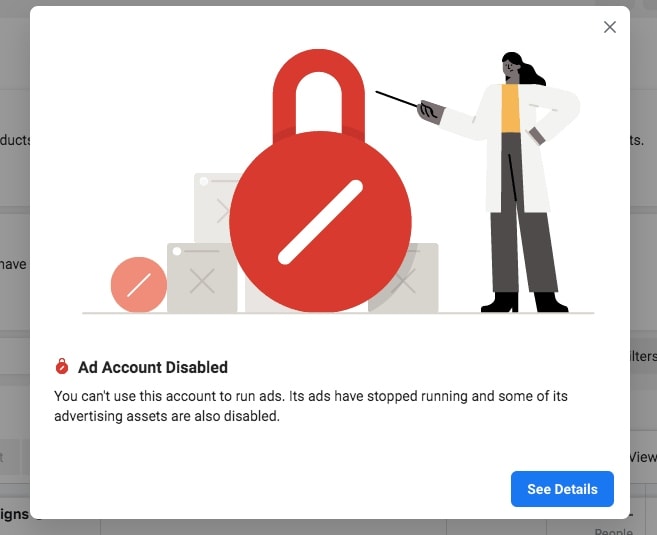
Having to recover a banned Facebook Ad account is one process advertisers dread. First, the decision making is out of your hands and can be quite unpredictable. For the most part, a banned ad account can be recovered on Facebook except on rare occasions. However, the problem usually is in knowing what to do. Here we take a look at steps You can take to get Your ad account back.
Before we begin, take a look at Facebook Advertising Policies
Step One: Login to Your ads manager
Ideally, once You are signed in to Your ads manager, You would see a prompt that informs You of the ban and would see a ‘contact us’ button next to it.
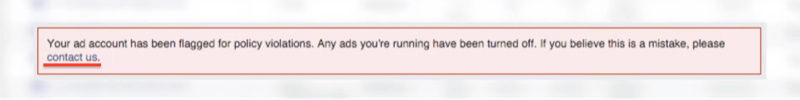
If however You cant see this prompt, here is what You can do.
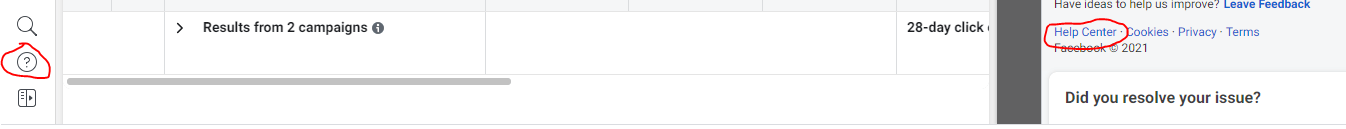
Click on the ‘help’ icon to the bottom left of Your ads manager screen, then click on ‘help canter’ to Your right.
READ ALSO: How to secure Your Facebook Business Manager and Ad account
Step Two: Submit an appeal
You must be an admin on the ad account you wish to appeal.
- Visit Account Quality.
- Under What You Can Do, select Request Review.
- Follow the steps to submit a review.
Alternatively, You can contact Facebook support
To do this, go to https://facebook.com/business/help/support
Click on ‘Get Started’
Next, click on ‘policy and account security’
Next, click on ‘my ad account was disabled’
To Your right, click on the ‘chat with a representative’ prompt and follow the steps
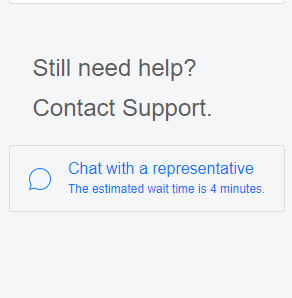
Once this has been done, the review process would commence and could require that You submit a valid ID card within 30 days of opening the ticket. Not to worry, they are simply seeking proof that the account belongs to You. If however You violated their policy against running adult content or MLM related campaigns, it might take more to have the account reactivated. It’s best You go through the ad policies again to know what You should avoid.
