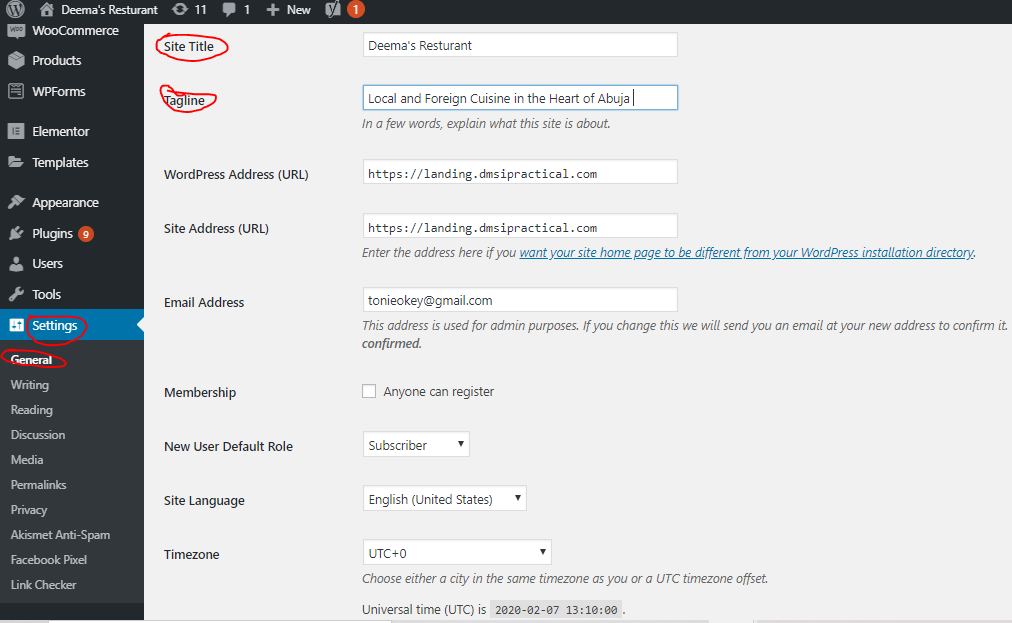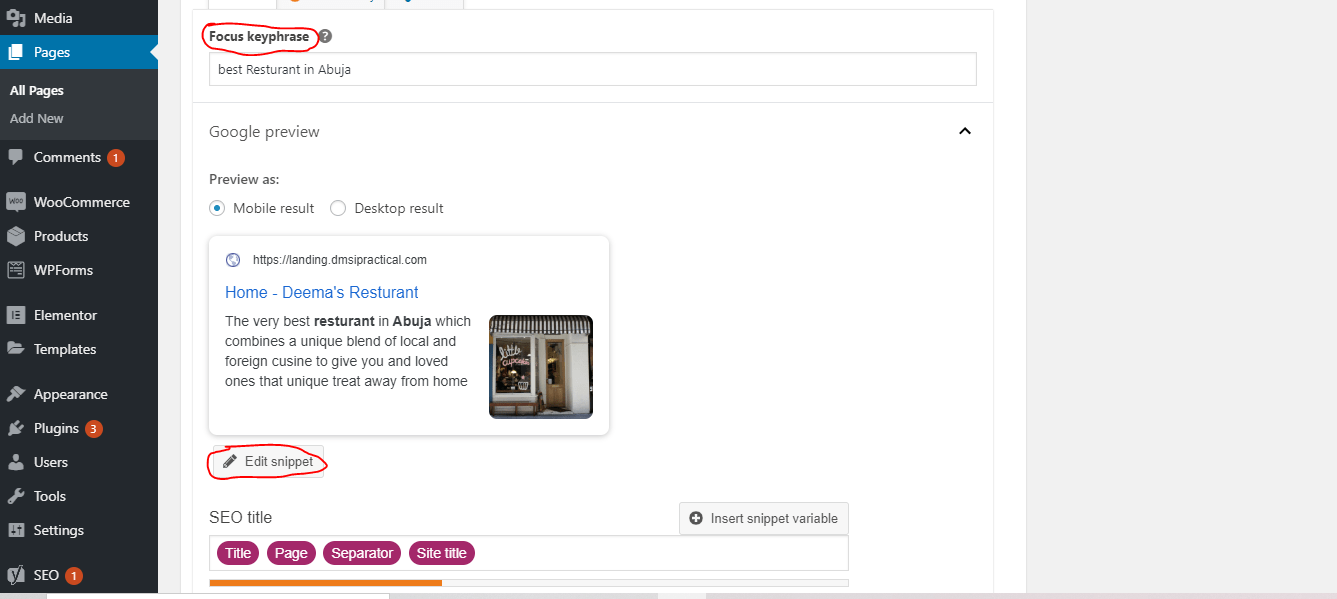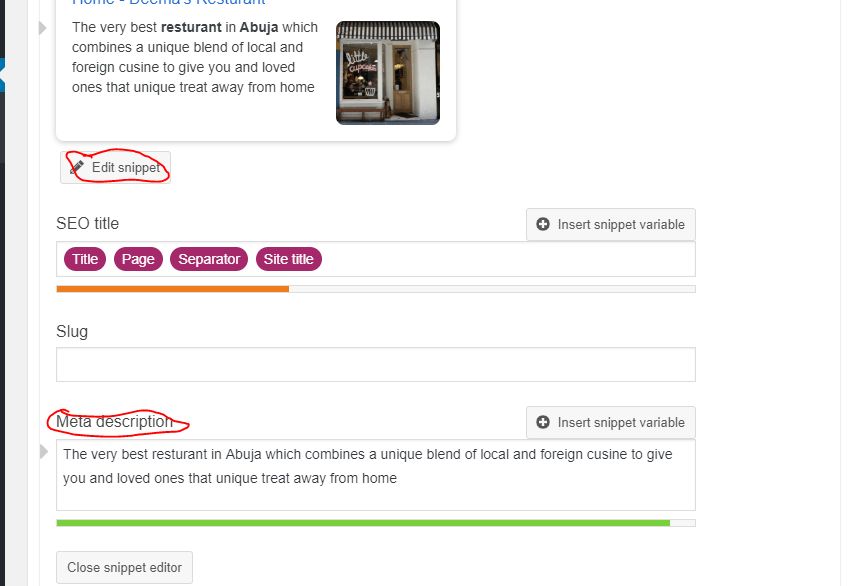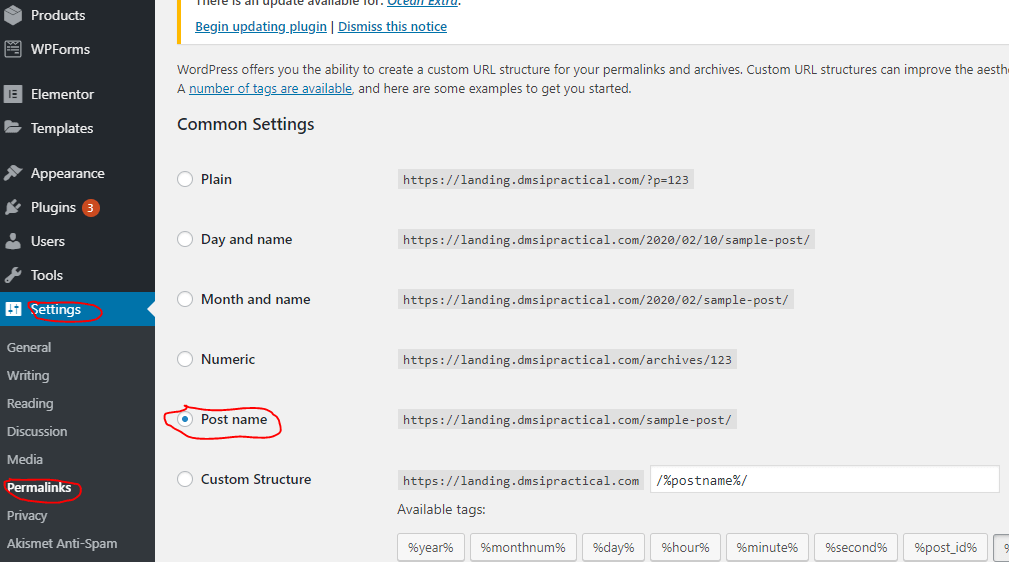A vital aspect of SEO is being able to optimise pages to rank. This is not achieved simply by building amazing pages, but you have to determine which keywords you want the pages to be relevant on and work to optimise them so.
Website Title and Tagline
This basically help to give your website a defined name which should be your brand name and appears when people search for or visit your website.
The importance of this is that your website goes from ‘My blog’ for instance to the name of your brand.
For the Tagline, you are required to add a short description about your business, keeping in mind that it is vital for you to add the main keyword you wish to rank on, and the city your business is predominantly based in.
For this guide on how to optimise pages to rank, I would stick to a restaurant’s website which was captured in the previous guide on how to link pages on a WordPress website
Title and Tagline
As you know by now, the title is meant to be the name of your brand and should not be more than 25 characters. To add a site title, log into your WordPress back-end, click on “settings”, then “general”
Enter both title and tagline, then scroll down and click on “save changes”
READ ALSO: 7 Common SEO Mistakes To Avoid And How To Fix Them
To optimise a Page
Click on the page you wish to optimise to rank for a particular Keyword, scroll down to Yoast SEO
Focus on the following
- Focus Keyphrase: The particular keyword you wish to optimise the page for
- Meta Description: A brief summary of the purpose for which the page would serve, making sure that the Focus keyphrase appears in the meta description as it is
- Url: The page links on your site bust be considered ‘url friendly’ to have them optimised. Go to ‘settings’ then choose ‘permalinks’. Change the option to ‘post name’ and save changes. The implication of this is that all the links on your website would now appear as yoursite.com/post or page name
Build your page with Keyword in Mind
Once these steps have been taken, it is vital that while working on your page via elementor, the focus keyphrase should be sprinkled on the contents you are working on.
Be rest assured that Yoast SEO communicates with elementor and would have no issues detecting the consistency of your keywords from both ends.