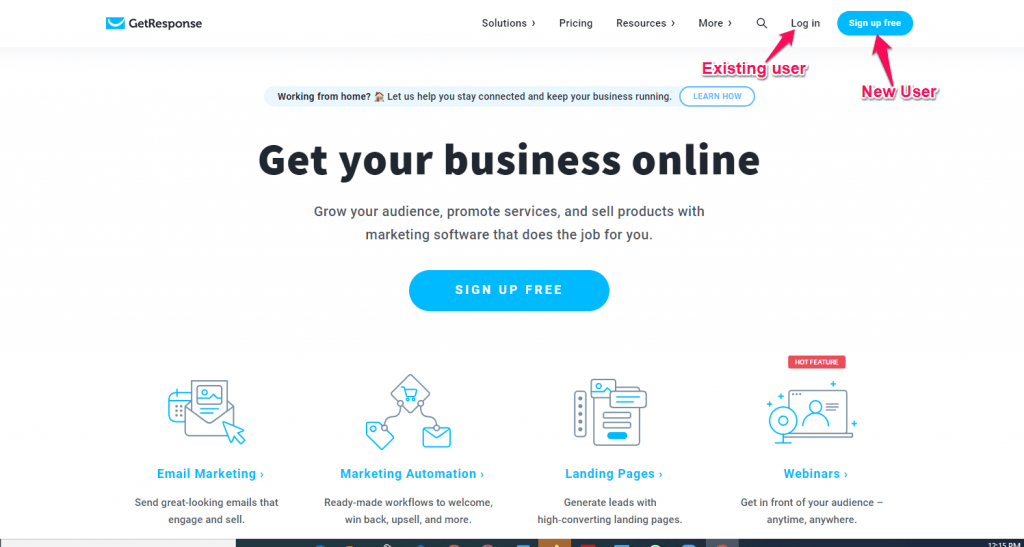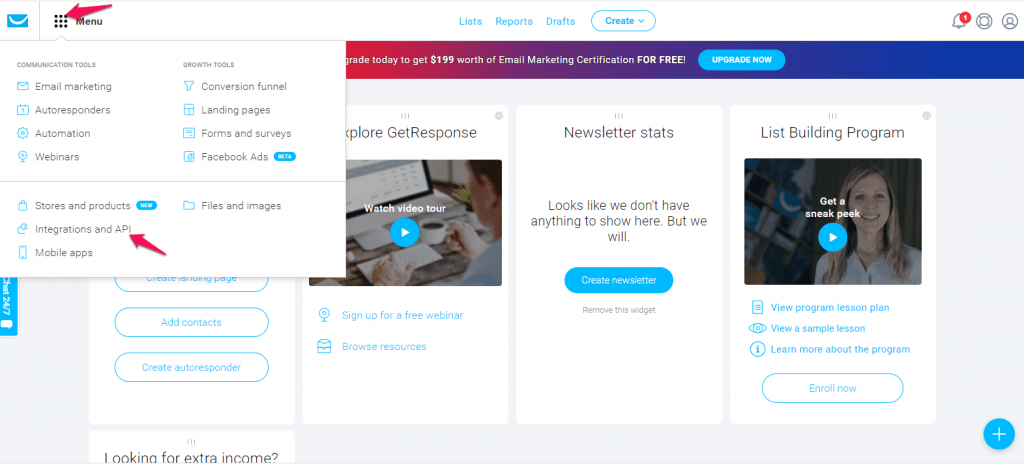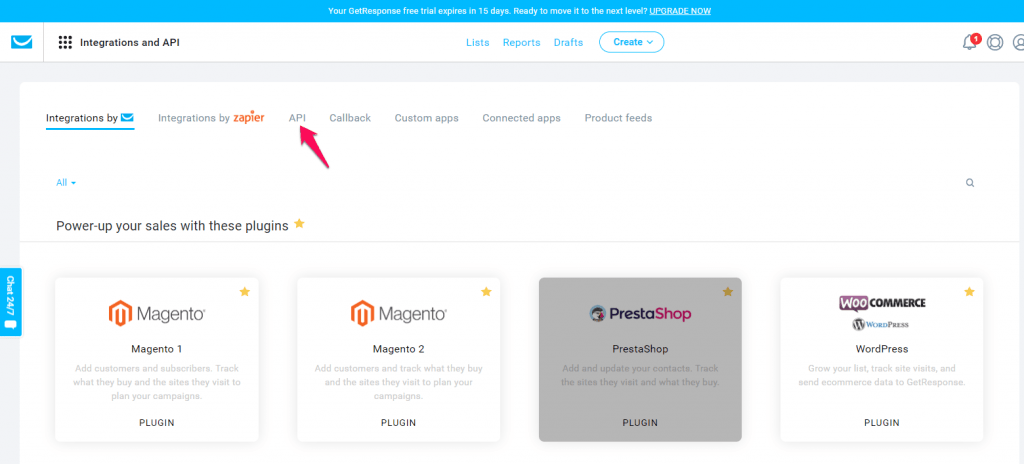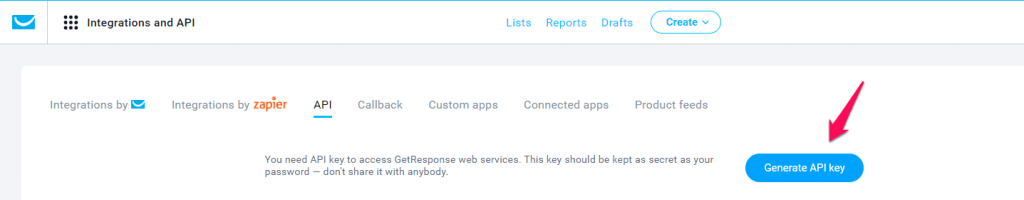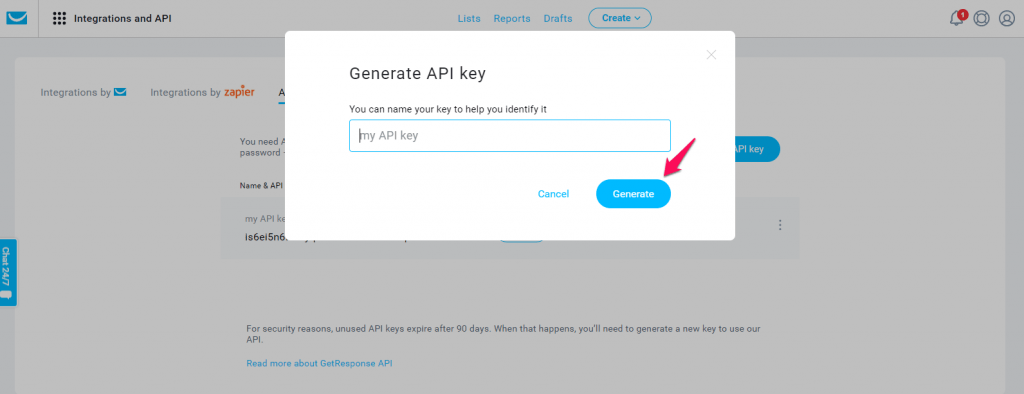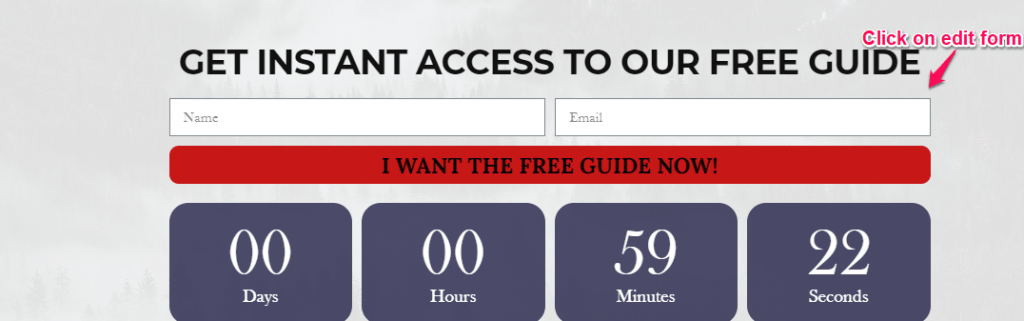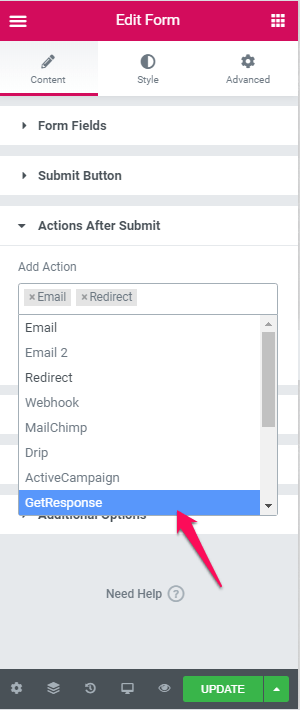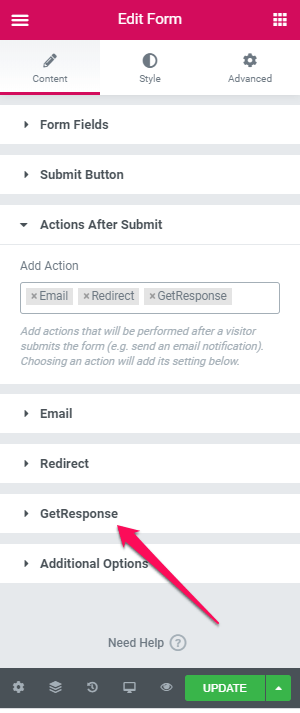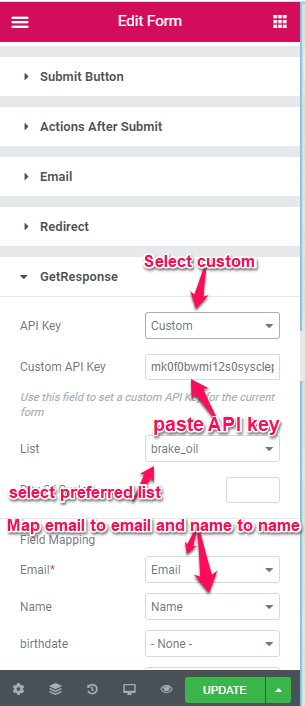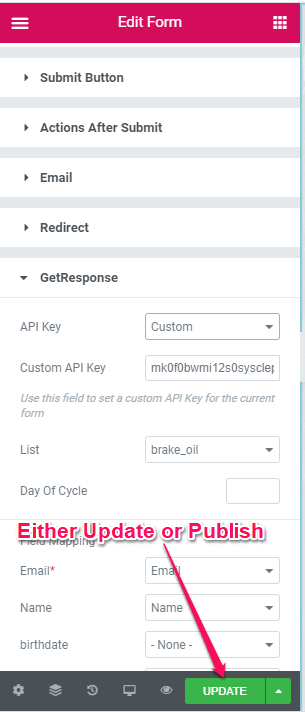In the previous article, we talked about creating an email marketing list on Getresponse while today we would focusing on integrating this list to our landing page.
To refresh our memory, email marketing and email marketing services is the practice of using email to promote your business. It is used to cultivate relationships with potential customers, keep current customers informed and updated on your brand, offer coupons to encourage customer loyalty, and more!
GetResponse is a comprehensive marketing software platform that helps you create content, boost sales, and increase traffic to your website.
With Getresponse creating great email marketing campaigns is simple. You can design and customize your email templates in an intuitive drag-and-drop email editor.
So, let’s learn how to integrate email marketing list on the Getresponse platform.
How to integrate email marketing list on Getresponse to a Landing page
- Log into your Getresponse account
2. Click On Menu icon
3. Click on API
4. Generate API
5. Generate and Copy the API key
6. Head over to your Landing page on WordPress ( click to edit form)
7. Select Getresponse and fulfill the Integration setup
8. Click to Publish or Update your changes
Congratulations!! You have successfully integrated your Getresponse account to the landing page.