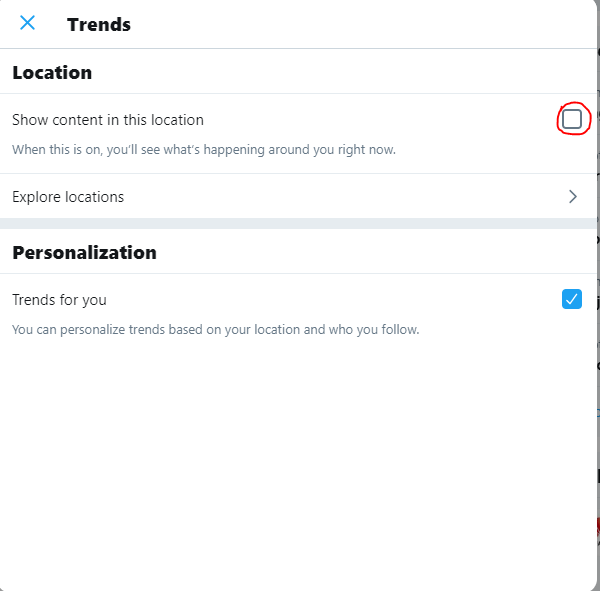Jumping on the best trends on twitter is one way to get visibility on your content. It has to be said that brands and individuals employ trends to ensure their tweets reach a higher number of people. What then is a trend?
A twitter trend is a topic which is being discussed by thousands of people at a particular location or globally and goes with one or more hashtags.
To get ahead in the battle for trends, there is one thing to do. It is important that you find hot topics which may or not relate directly to your business or brand.
READ ALSO: Twitter Marketing Guide | Getting Started With Twitter, Strategies & Tips For Business
How trends are determined
On the average, trends are determined by twitter algorithms and the process is quite simple. The algorithm seeks to constantly identify topics that are hot right now, based on the number of mentions it is getting. It does not factor in what was talked about in the past.
Hashtags #
This is a unique symbol that is attached to a word or phrase in order to align all the conversation about that topic. It makes it easy for anyone who is searching for that topic to find and they can jump on it. Hashtags are hugely popular on twitter and is available for both business and individuals to use in an effort to have their content gain visibility.
For most users, the trick in taking advantage of trends is by knowing how to narrow the best trends on twitter to match with their location and preferences. I mean, you would not want to focus on trends in Australia when your audience are in Nigeria.
How to check twitter trends based on location
For PC
Log into your twitter account via twitter.com At the top right corner, you would see ‘trends for you’ . Next, click on the settings icon to choose
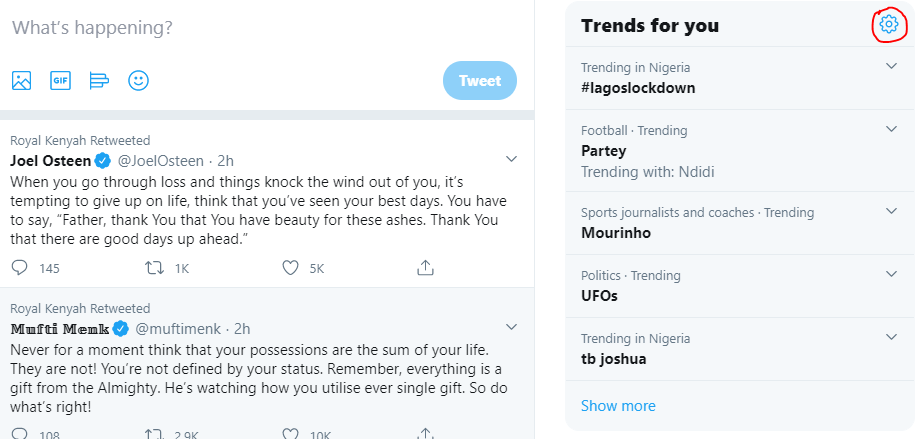 Next, ‘un-check’ the location box, then click on ‘explore locations’ That way, you would be able to see what is trending in any location of your choice and decide which ones to jump on.
Next, ‘un-check’ the location box, then click on ‘explore locations’ That way, you would be able to see what is trending in any location of your choice and decide which ones to jump on.
For Mobile
- From your account, tap on the profile icon.
- Next, click on Settings and privacy, then Content preferences.
- After that has been done, click on Explore, then Trends.
- Then drag the slider and place it next to Trends for you. This allows you to customise and receive personalised trends.
- To view trends from other places, click on Change location. In the search box, type your desired trends location, then choose which you wish to take a look at.
To Participate in a Trend
All you need to do is to copy the exact word or phrase as is trending, then add a hashtag before the trend. After doing that, you can go ahead to write your content, making sure to stay within the limit.
Furthermore, it makes sense to look out for trends that relate to your business or brand, as this increases the chances of reaching out to the right audience. If on the other hand you are not seeing one that immediately relates, go for the hottest topics. This ensures your content still gets the needed attention and is being seen by people out there.