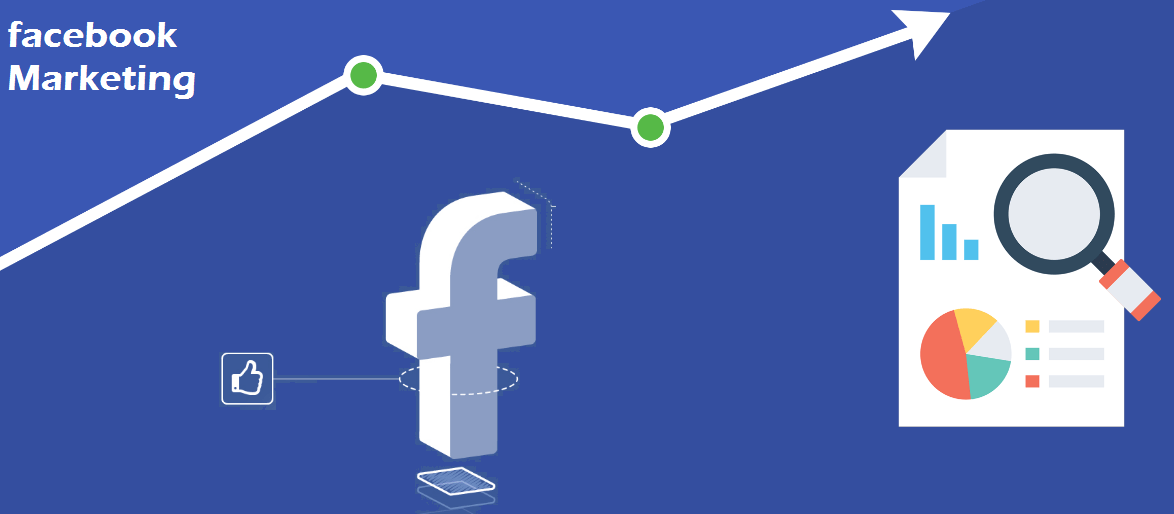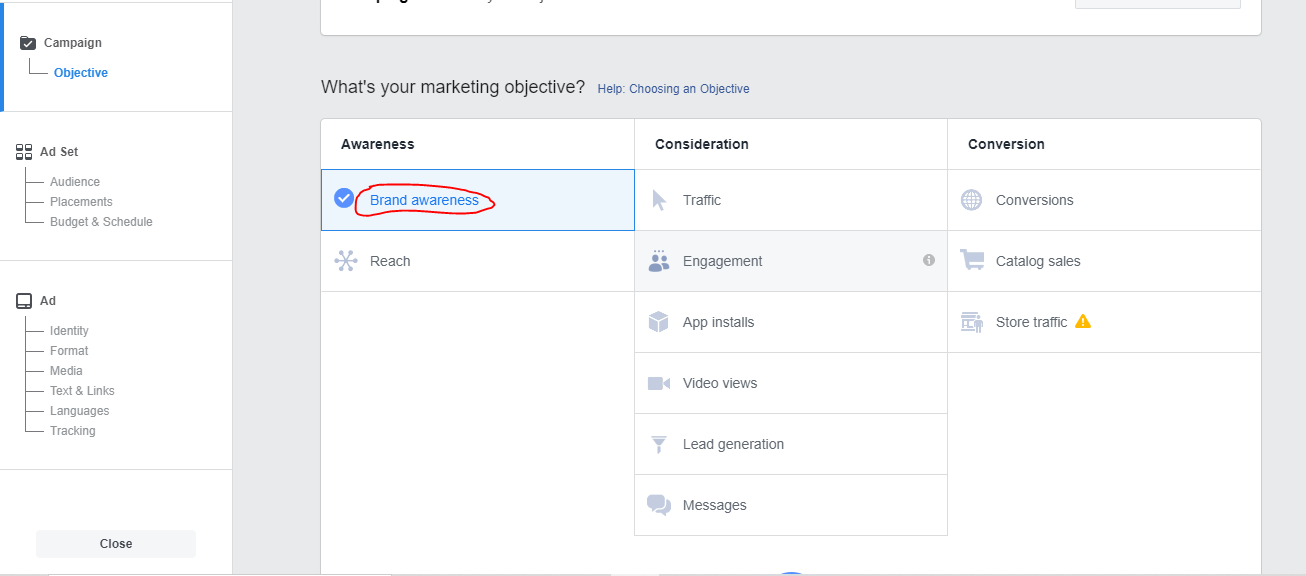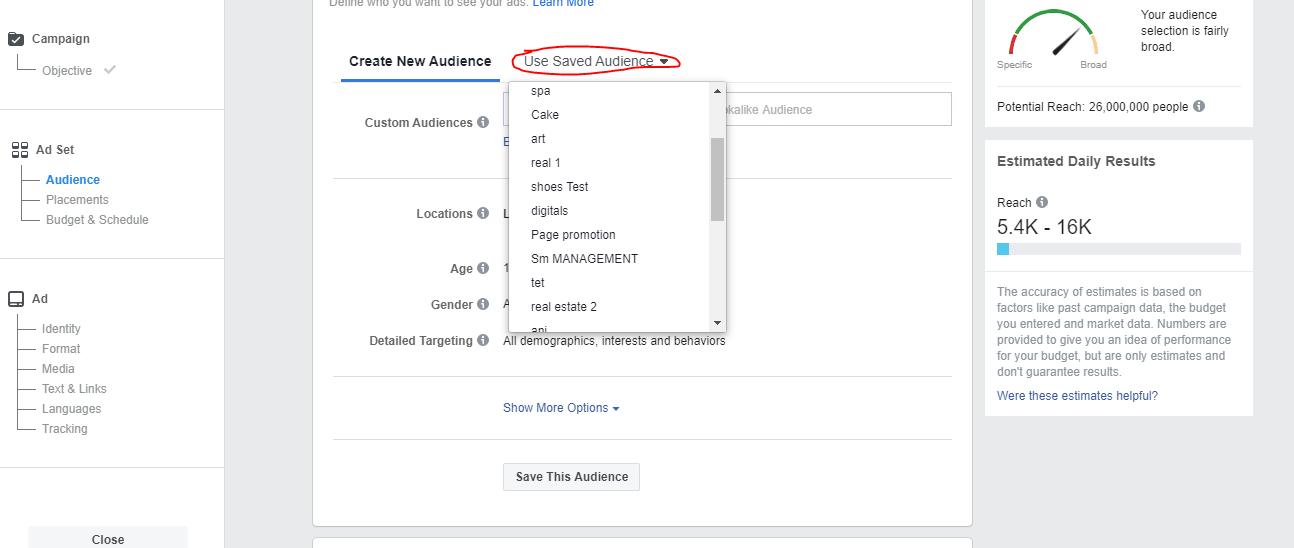For a start, brand awareness ads on Facebook is one of the many campaign objectives. The goal of this campaign objective is to project your brand or business to people who are interested. Their level of interest is based on their user activities online.
SETTING UP FACEBOOK’S BRAND AWARENESS CAMPAIGN
To get your Facebook Ads started, go to business.facebook.com or click here
From the display dashboard in the Business Manager, click on the icon on the left hand side to switch to your ads manager. After this, select the “Create” button.
Step 1:
Just as you found the Ads Manager, the Audience Insights provide data about the demographics, location, and activities of your targeted audience. Getting this right is paramount, as the campaign you want to create will be shown to the right people to enable reaching the set goal.
Step 2:
Since we are considering a brand awareness campaign, the objective to be selected will be “Brand Awareness”. Afterwards, choose a preferred campaign name for your ad.
- Split Test– This allows you to use and test multiple creatives against one another considering also the placement, audience and delivery optimisation strategies. This should be turned on when you seek to run a split test
- Campaign Budget Optimisation allows you dictate to Facebook the how you want to spread your budget across several Ad-sets. For the most part, it should be off.
Step 3:
Pick an ad set name that fits the company’s product or service you are advertising.
Step 4:
Click on ‘Use Saved Audience” with the drop down options to choose the already created audience in Step 1 for this particular ad.
Step 5:
Automatic Placement uses Facebook’s delivery algorithm to deliver your Ad to all platforms that are connected to Facebook such as the Audience Network, Facebook, Instagram, and Messenger.
If you choose to Manual Placement, you get to decide on which platforms and devices you want your Ads to show. It is a good way to run paid Ads from Facebook to Instagram by un-checking the other options and leaving only Instagram checked.
Step 6:
Optimisation for Ad Delivery is Ad Recall Lift- this means Facebook will do a great job in serving your ads to people who are most likely going to remember seeing your Ad.
Cost Control is will aim to the most ad recall lift and spend your entire budget. This brings us to the budget type.
There are daily and lifetime budgets– daily budget is the actual amount spent per day while lifetime budget is the actual amount spent from the start to the end date of running the ad. The recommended amount for good Ad performance is a minimum of $5 daily. Preferably, it is best to use the daily budget option.
Once this has been done, kindly set a start and end date.
Step 7:
Use an Ad name; select the Facebook page and Instagram account that you wish to use for the Ad.
Step 8:
Pick an Ad Format: Carousel or Single Image/Video
Step 9:
Ad copy displays in the box for primary text. A catchy and correlating headline is required to grab the attention of your audience. Then, further descriptions can be given to explain what the product or service can offer.
Website URL and Story background colour are optional. A website URL will take them to your website if added and if not added, they’ll go to your Facebook page or Instagram account.
You can only pick a Preferred Language only if you add a website URL.
Step 10:
After confirming your choices, you would be redirected to your Ads Manager from where you can monitor the performance of your Ads and makes the necessary changes if need be.
In conclusion
Brand awareness ads on Facebook, goes out to people who are most likely to interact with your product or service at some point. The goal is to stamp your brand identity in their minds, creating brand recall for times when they would need your products and services.