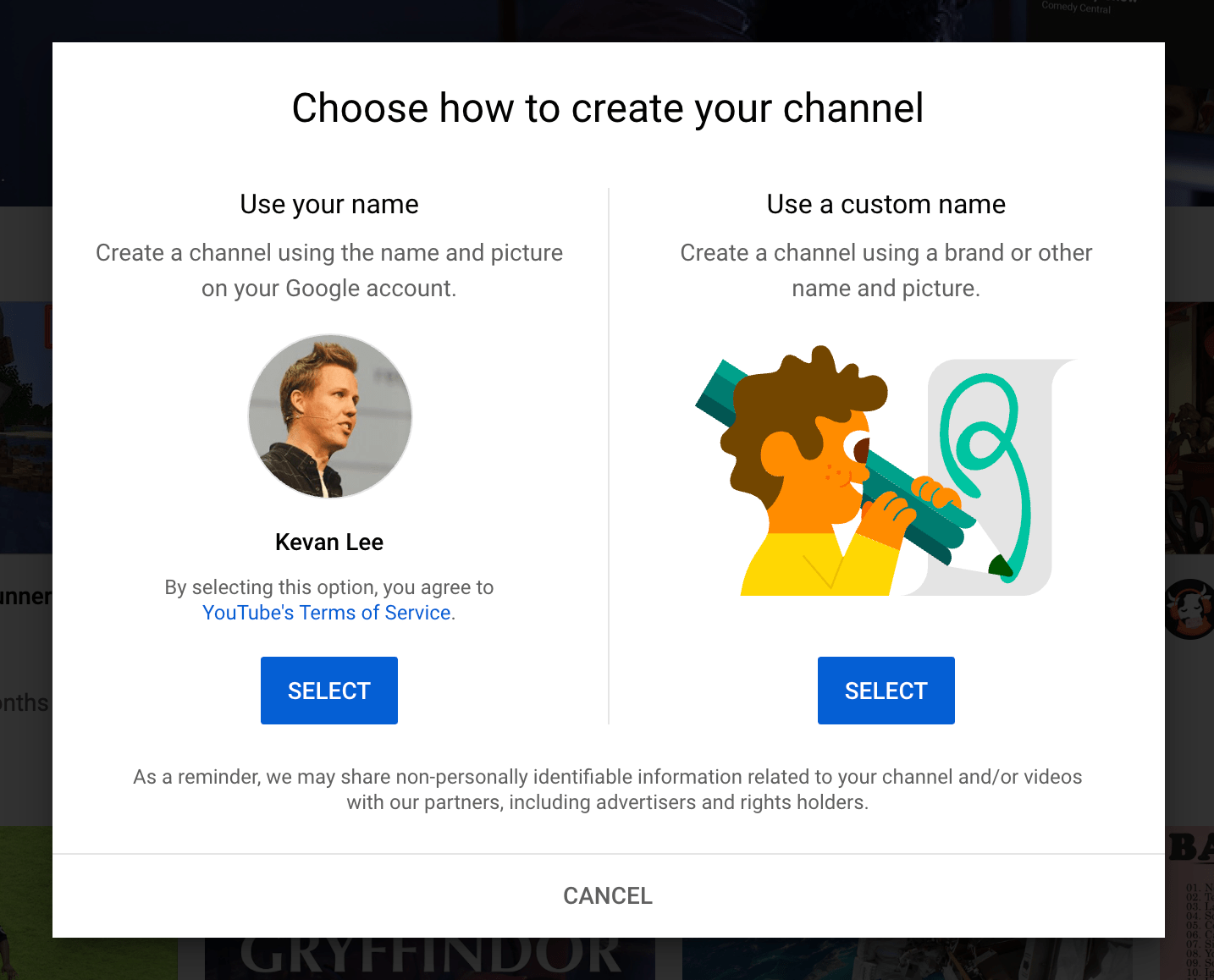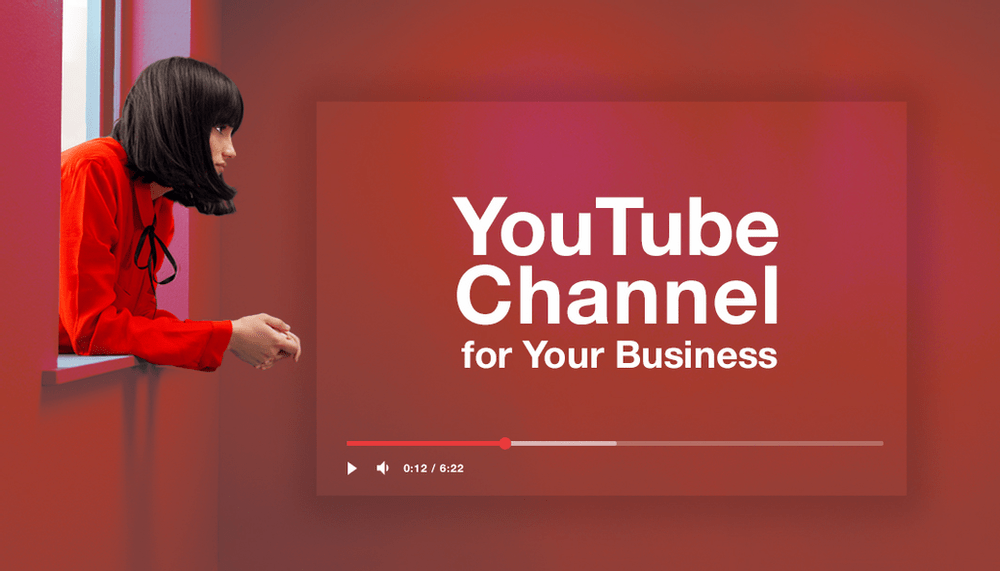
knowing how to create a YouTube channel is vital in this day and time. YouTube has over 2 billion users worldwide, making it an easy way to reach out to people using video content.
The process is quite simple, as the major requirement is a Gmail account. Create a YouTube account by following these steps;
Step One: Login to YouTube
To begin the process, do well to login to YouTube via youtube.com. Click on ‘sign in’ at the top right, then choose the Gmail account the channel will be associated with.
READ ALSO: How to make money from YouTube
Step Two: Get Started
Click on the profile icon to the top right of your screen, then click on ‘create a channel’
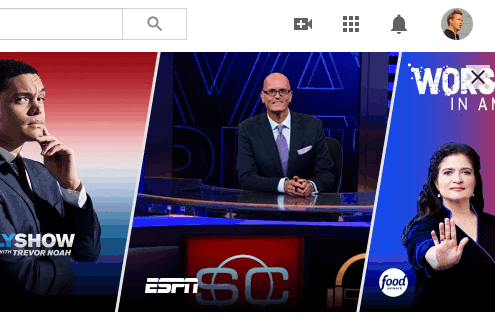
Step Three: Create Your Channel
Next on how to create a YouTube channel is to choose the type of channel to be created. Can be a personal or brand channel. The name should make it clear what type of channel You are creating