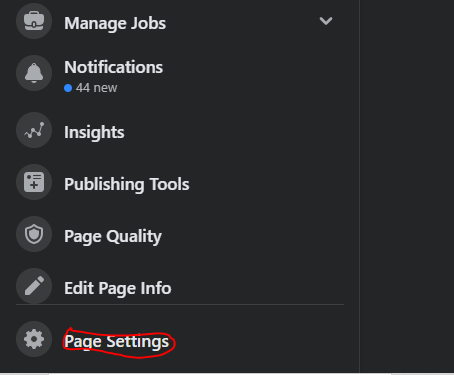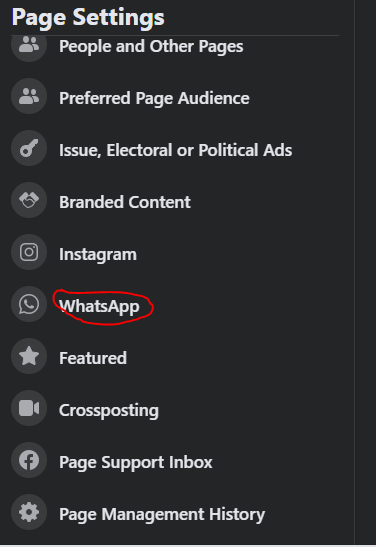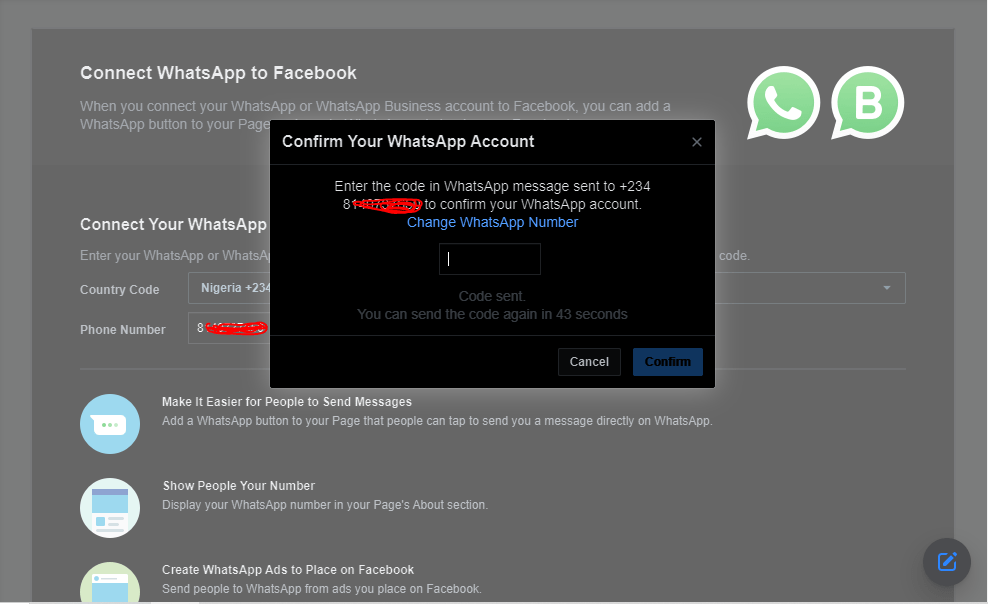Being able to connect Facebook Page to Whatsapp and Instagram is one of the ways to synchronise these accounts. Among other things, this would further improve your brand identity and online credibility. Even better is the fact that these platforms are owned by same person. Connecting them is quite easy and we would begin with whatsapp
Before we start, do well to note that the accounts to connect cannot be personal accounts. This means you must have installed and activated whatsapp business and an Instagram business account.
How to connect Whatsapp to Facebook
Download Whatsapp Business and customise as you wish.
Step One: Login to facebook
To begin, login to your facebook account and choose that page you wish to link. This is important if You currently manage more than one page. Next step in linking your connect Facebook to Whatsapp is to click on page settings, there You would see whatsapp
Step Two: Choose Whatsapp
Next is to click on the whatsapp icon which would lead to a page that would enable the connection.
Step Three: Connect
Next, You would be required to add Your whataspp number. It could be a personal or business account, though the latter gives access to more business features.
Enter the whatsapp number You wish to connect, then add the code which is sent to your number to complete the linkage.
Once this has been done, You can click to allow the whatsapp button appear on your page