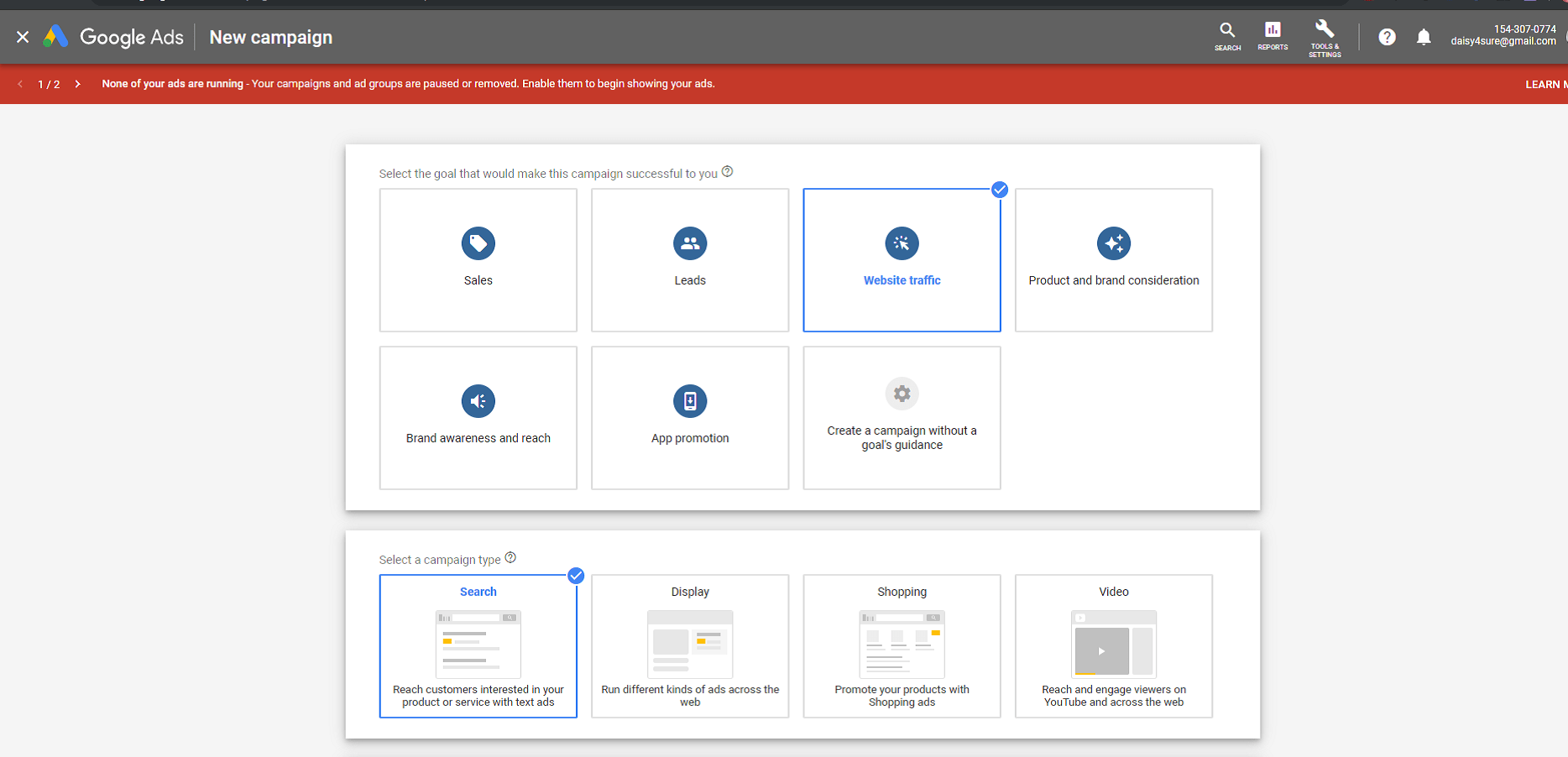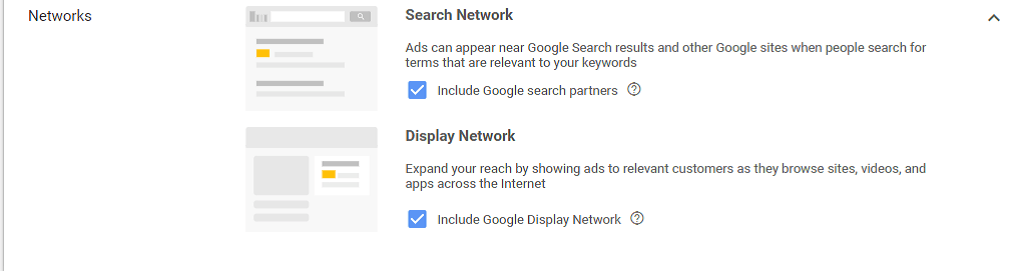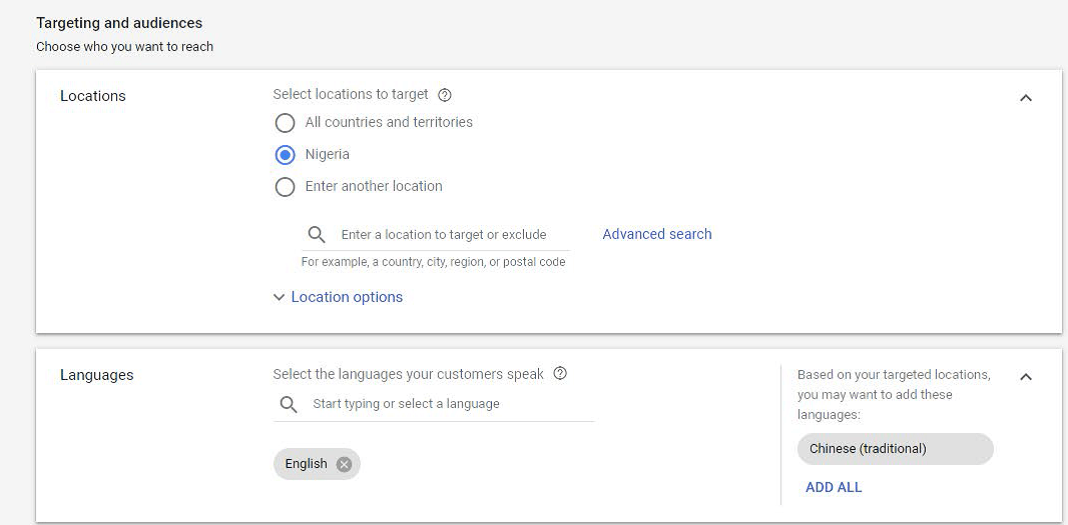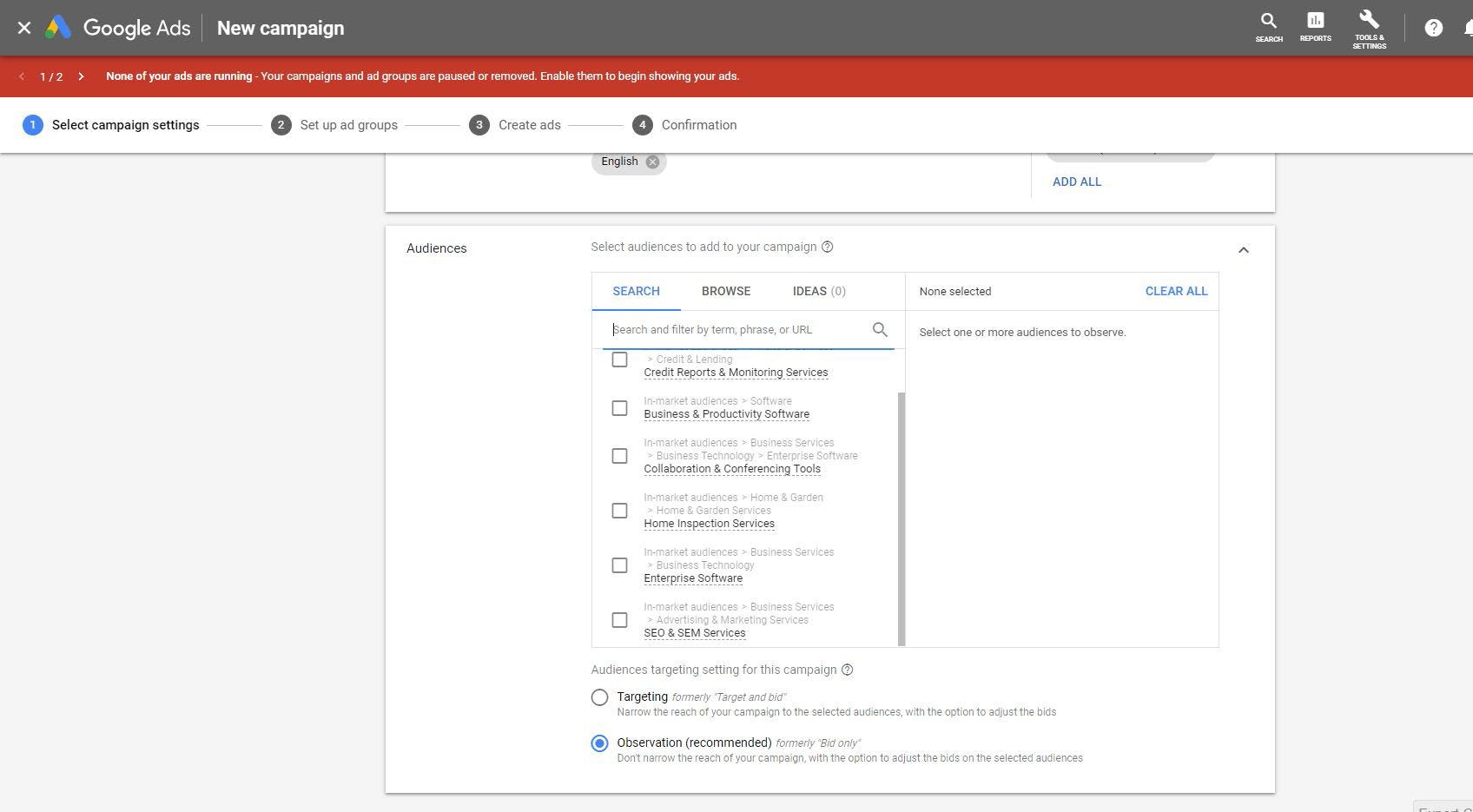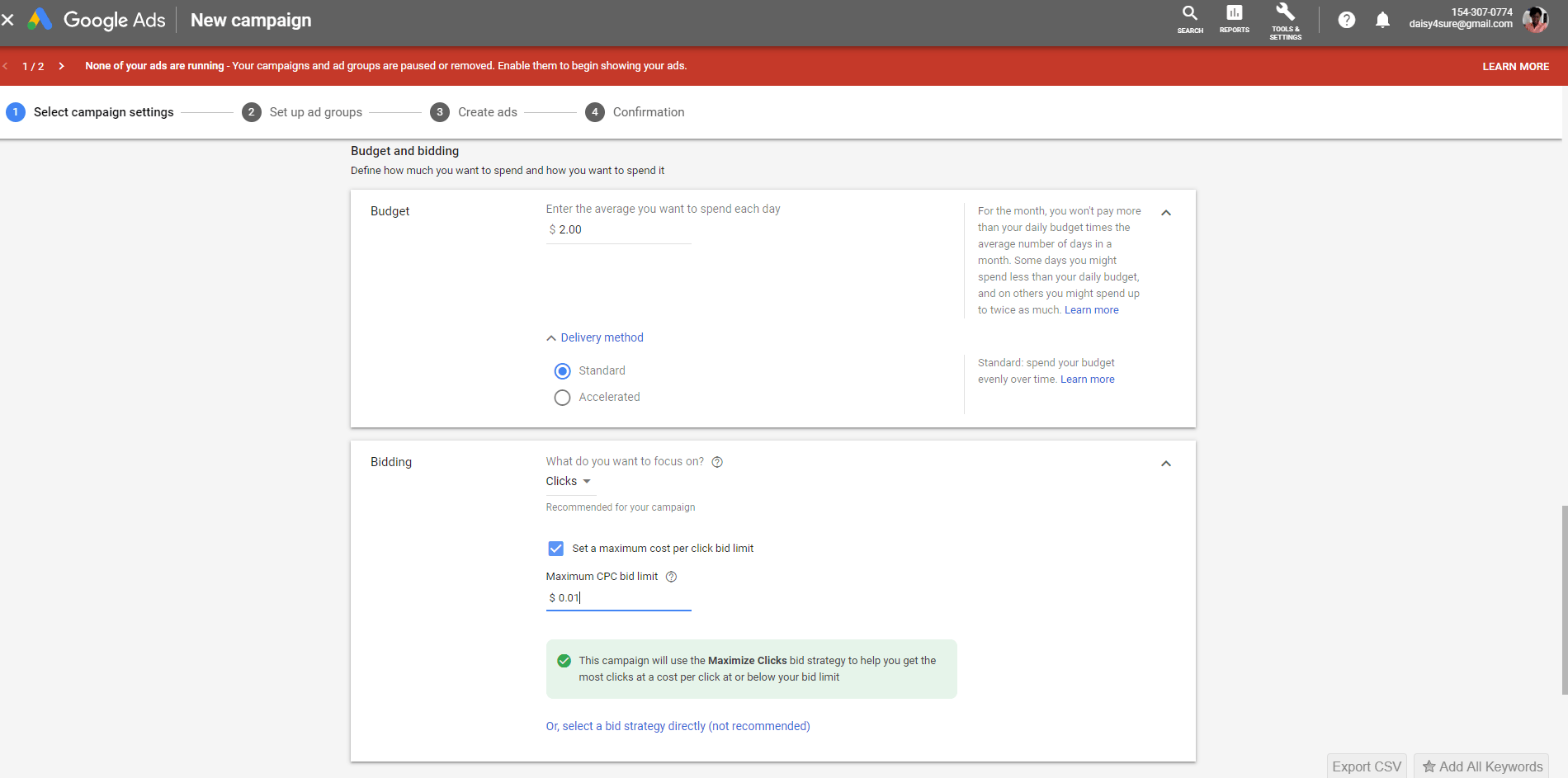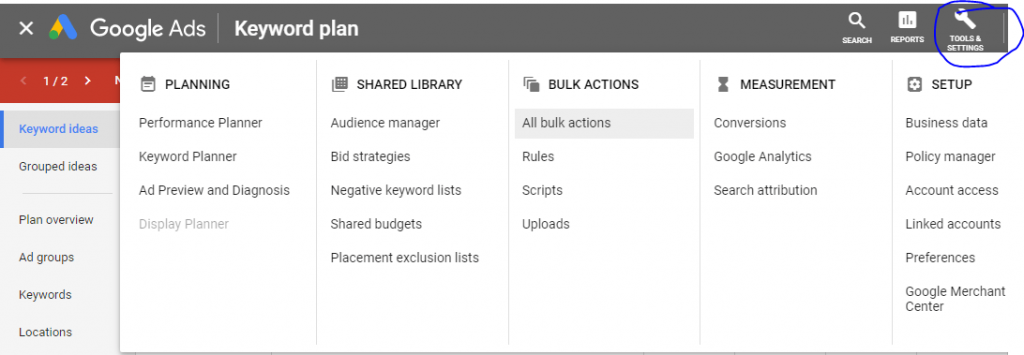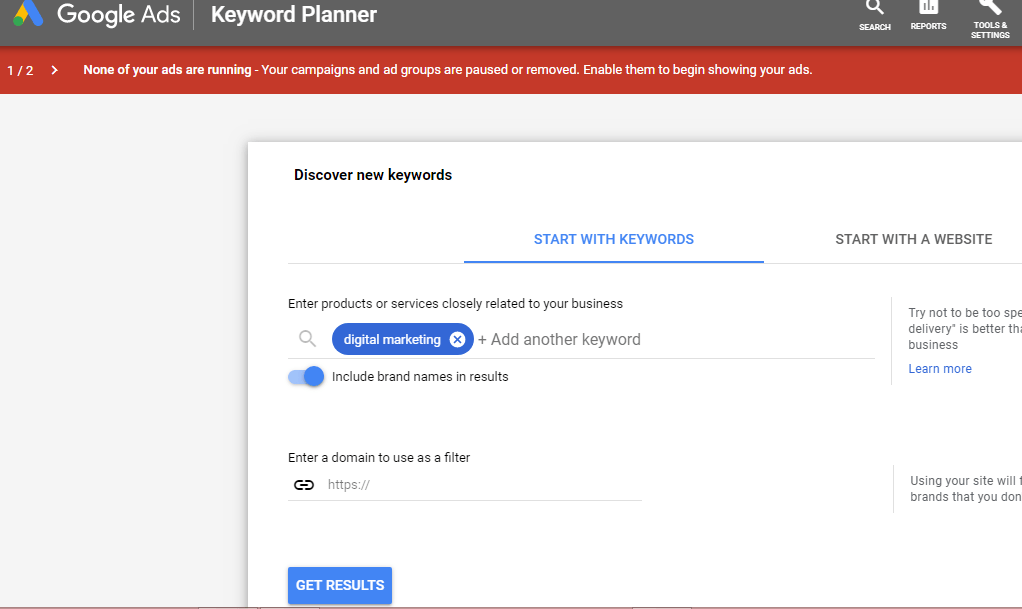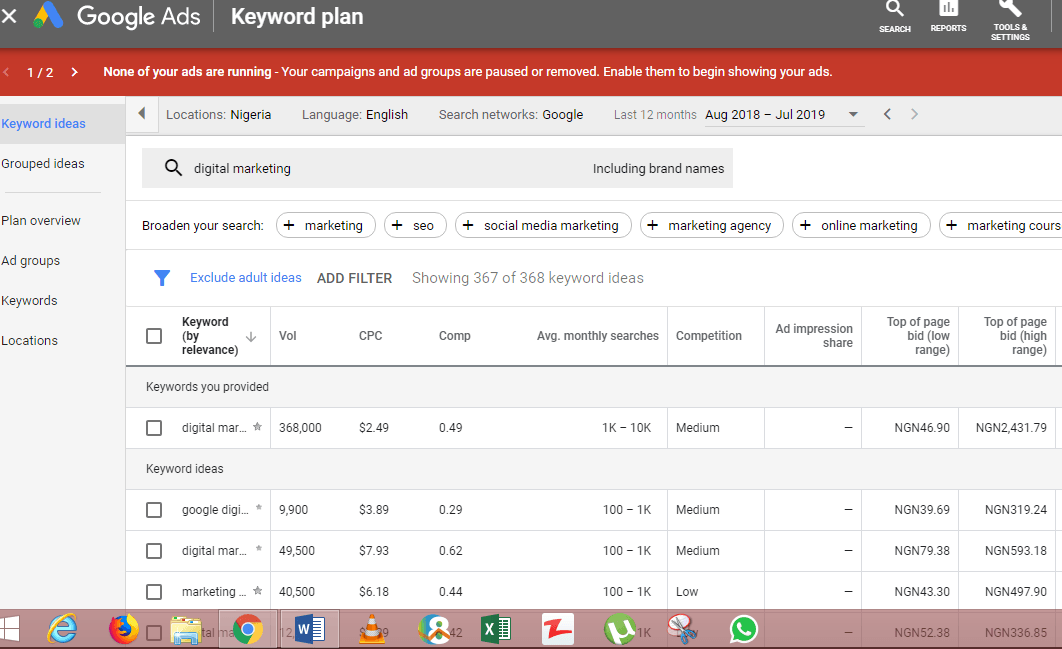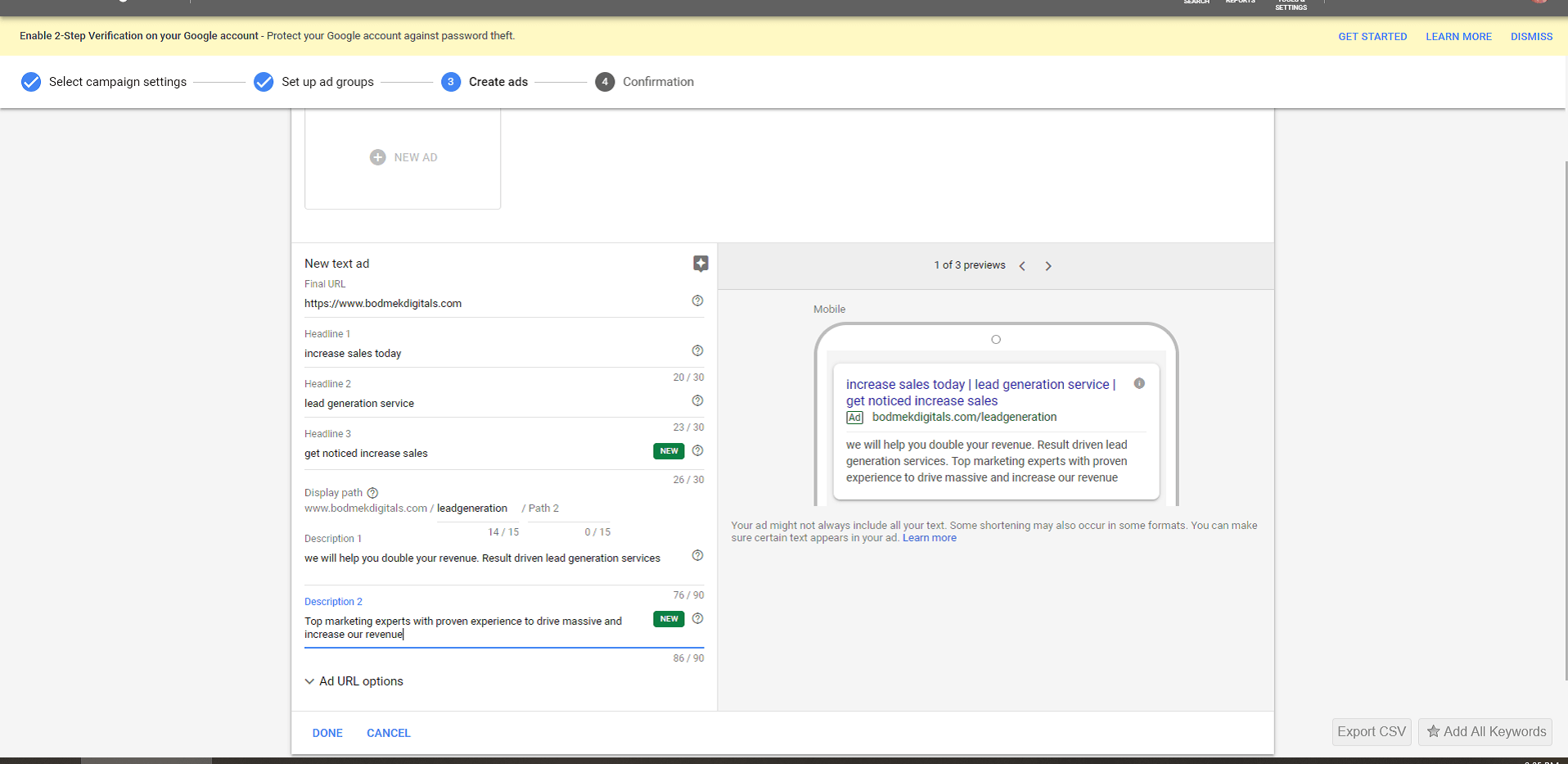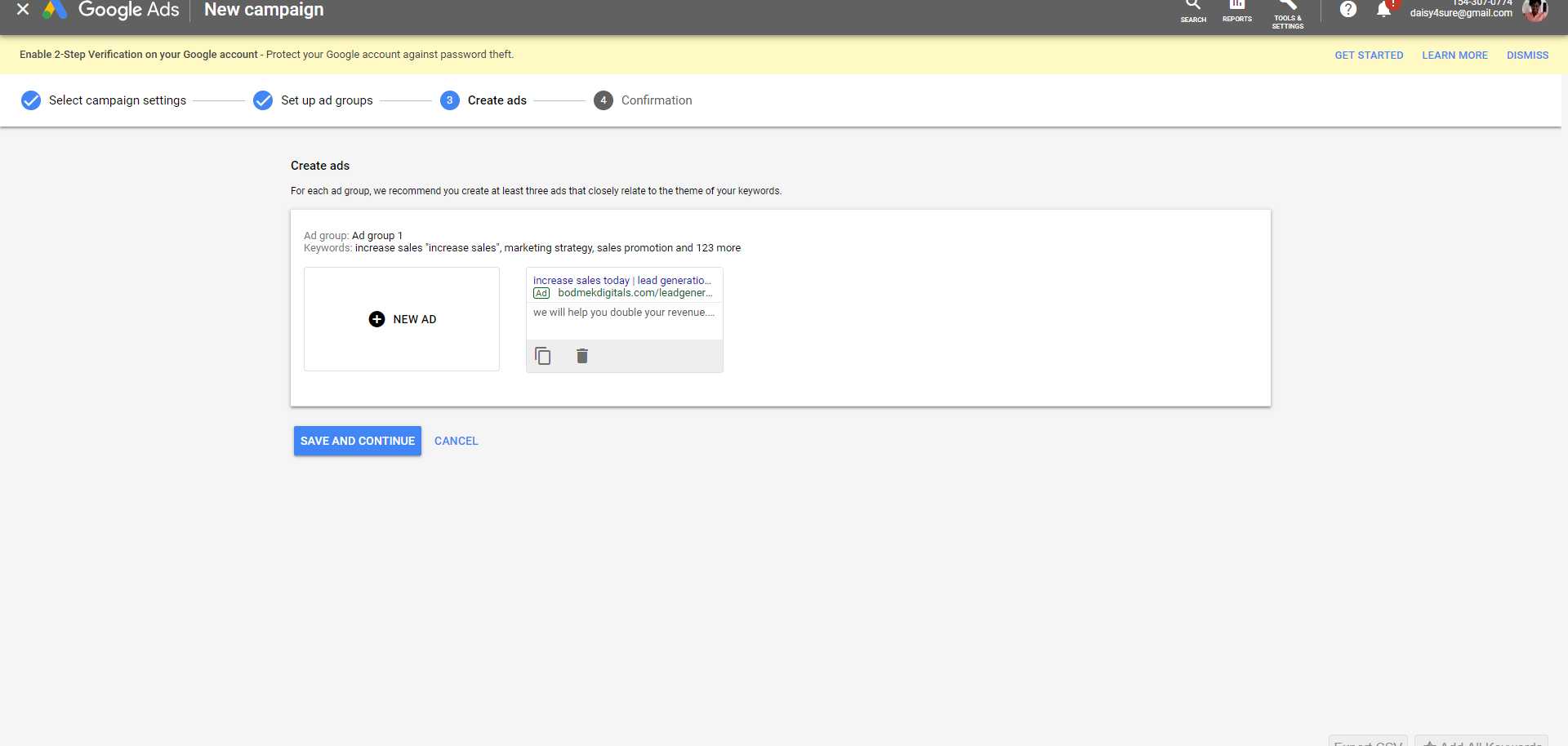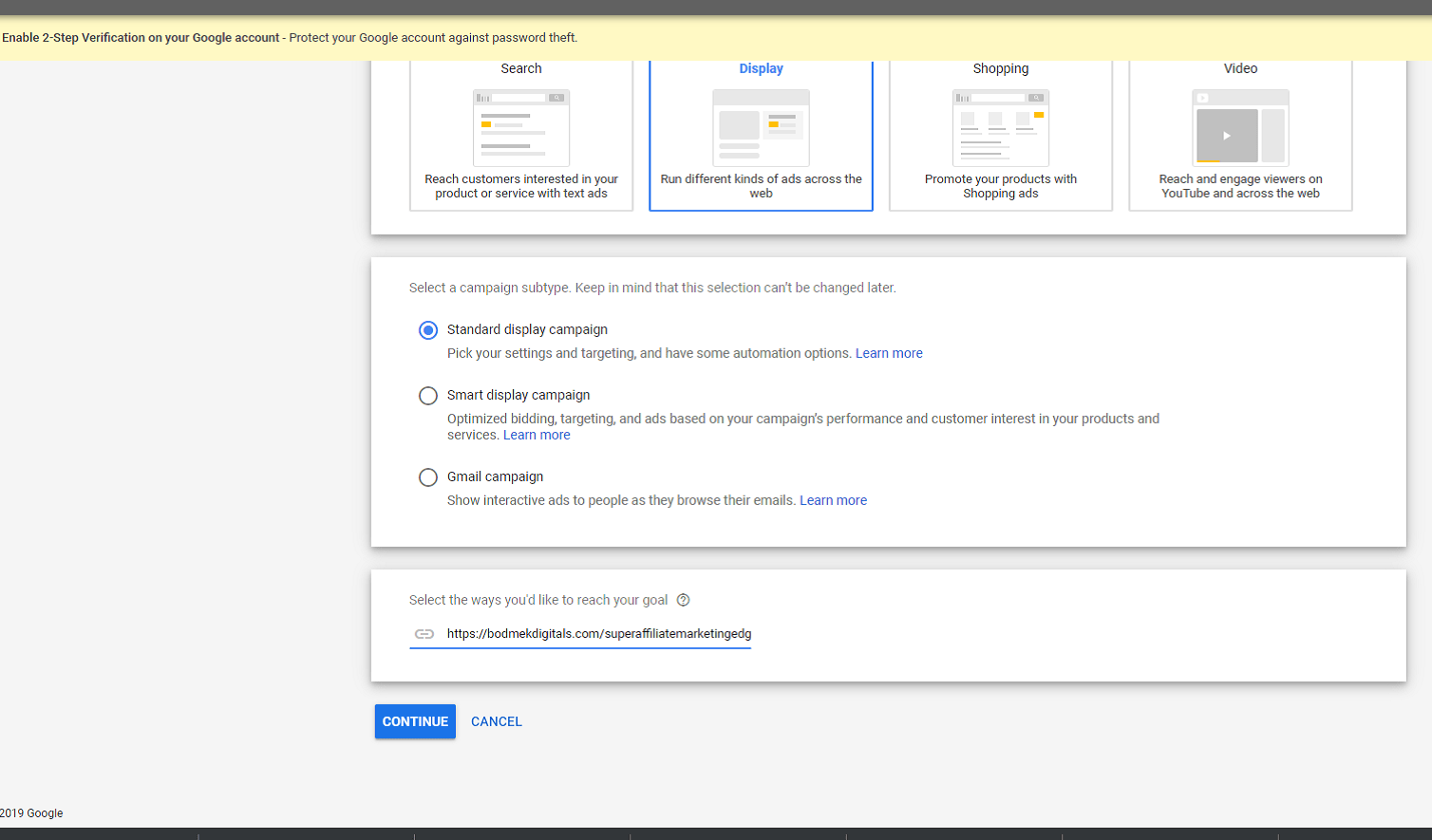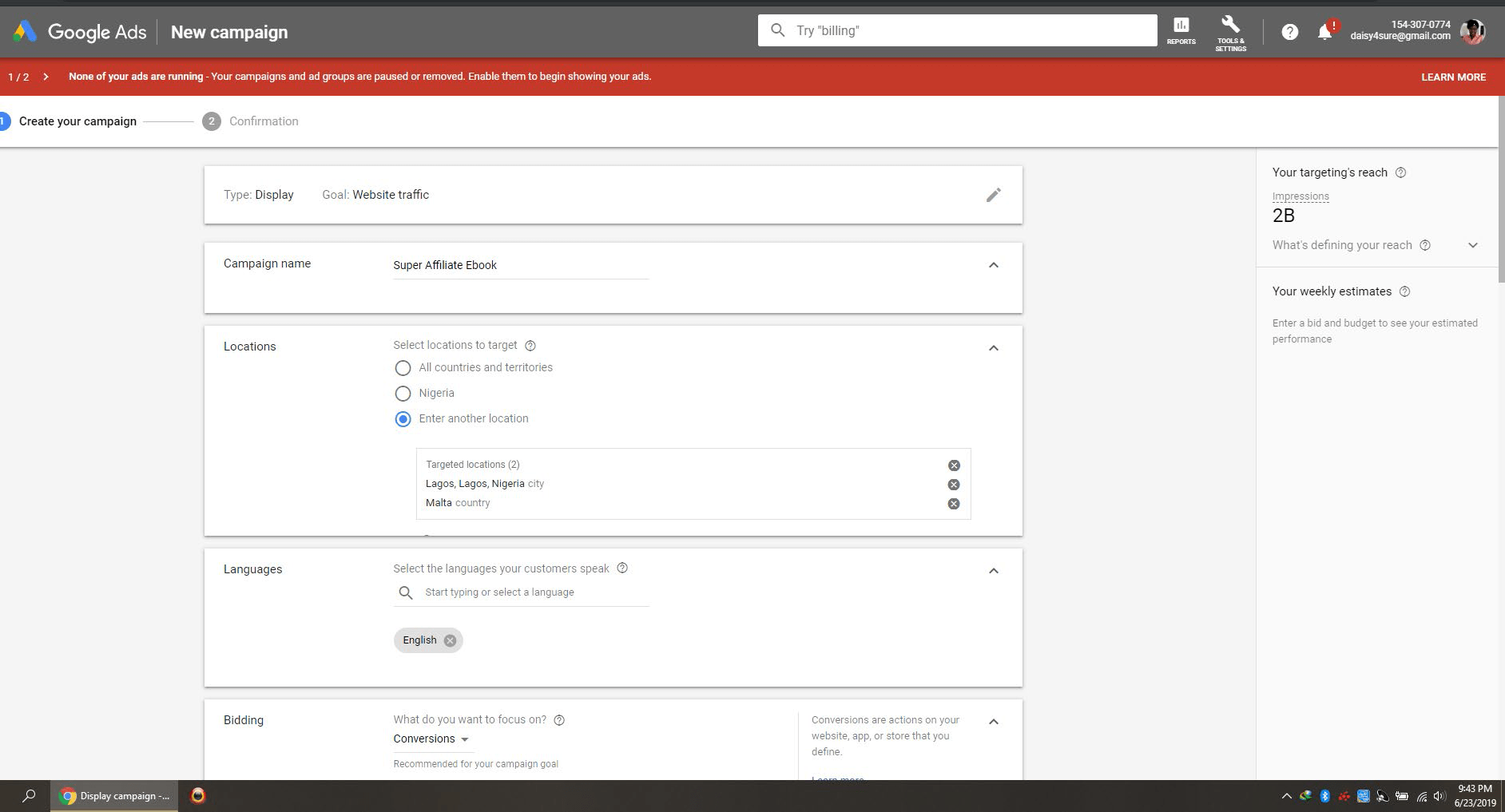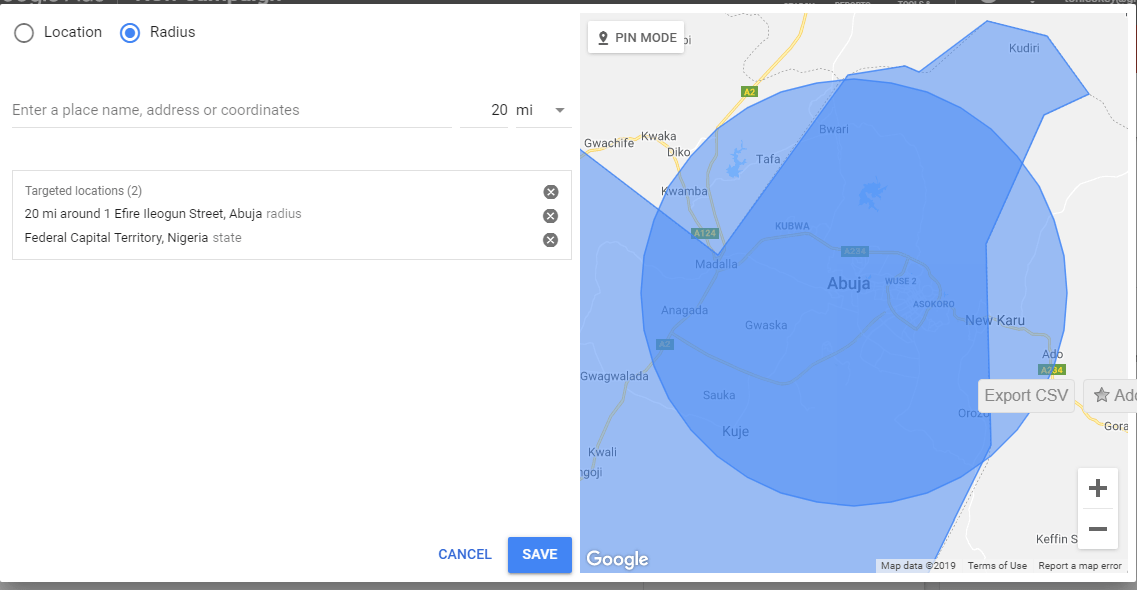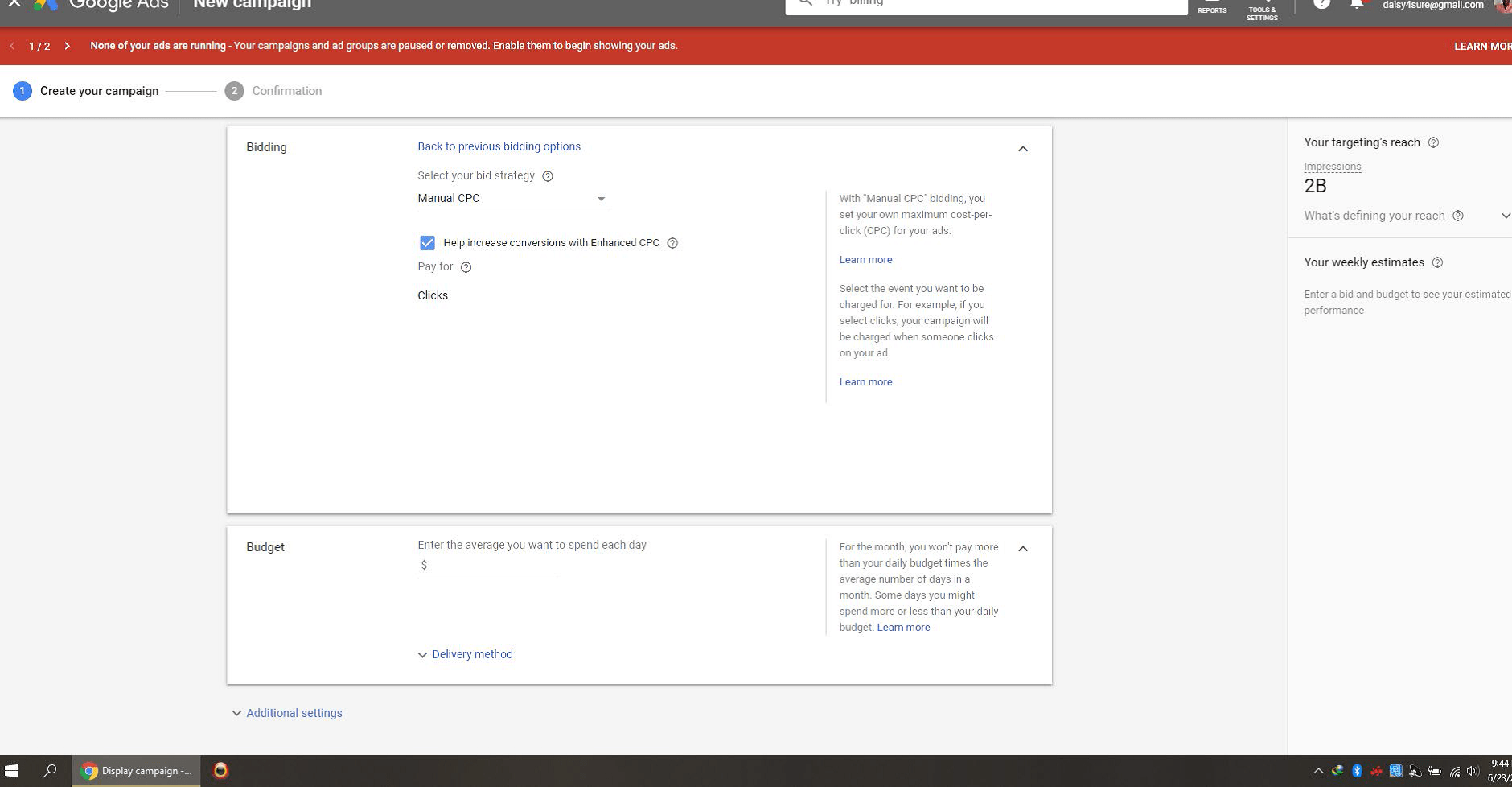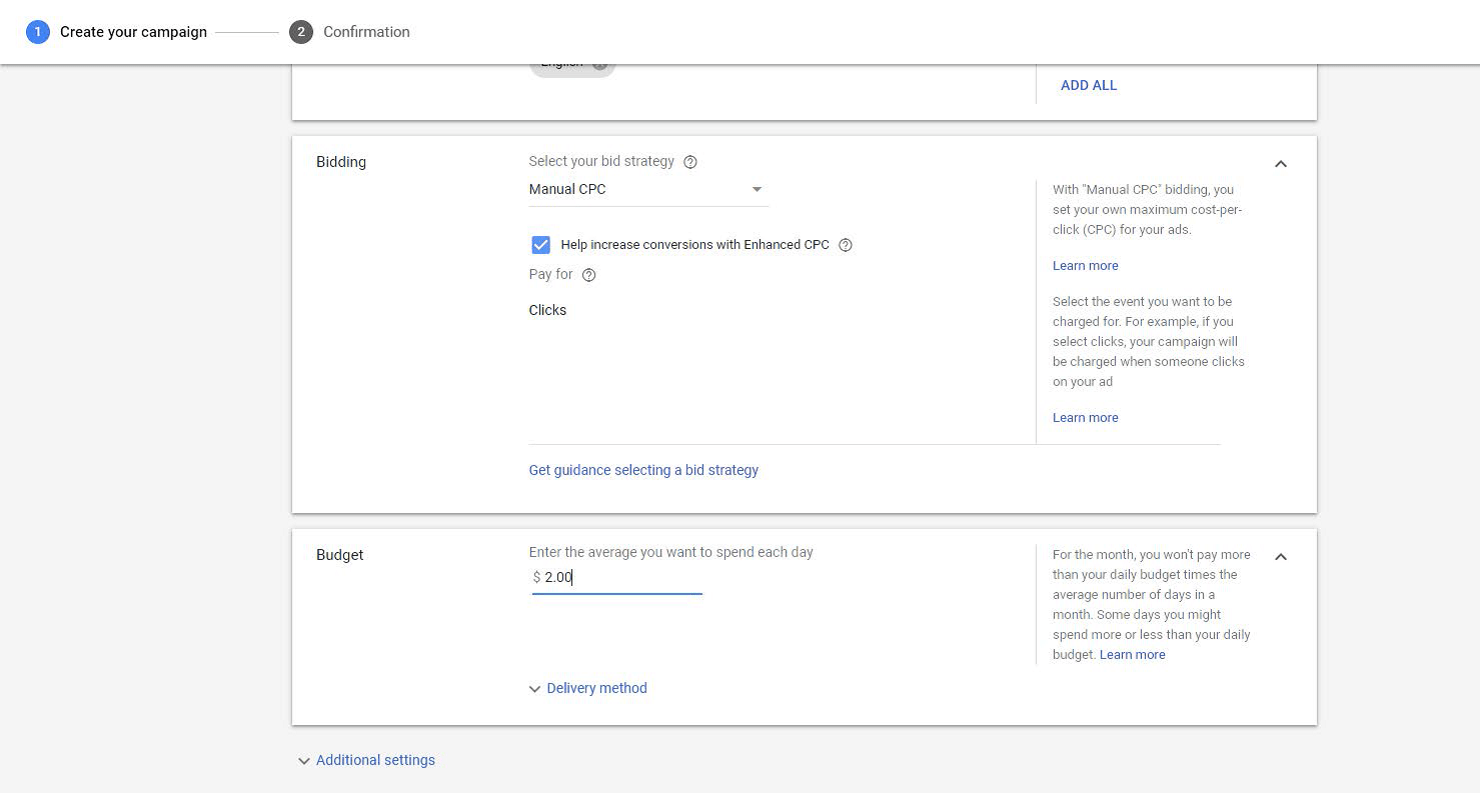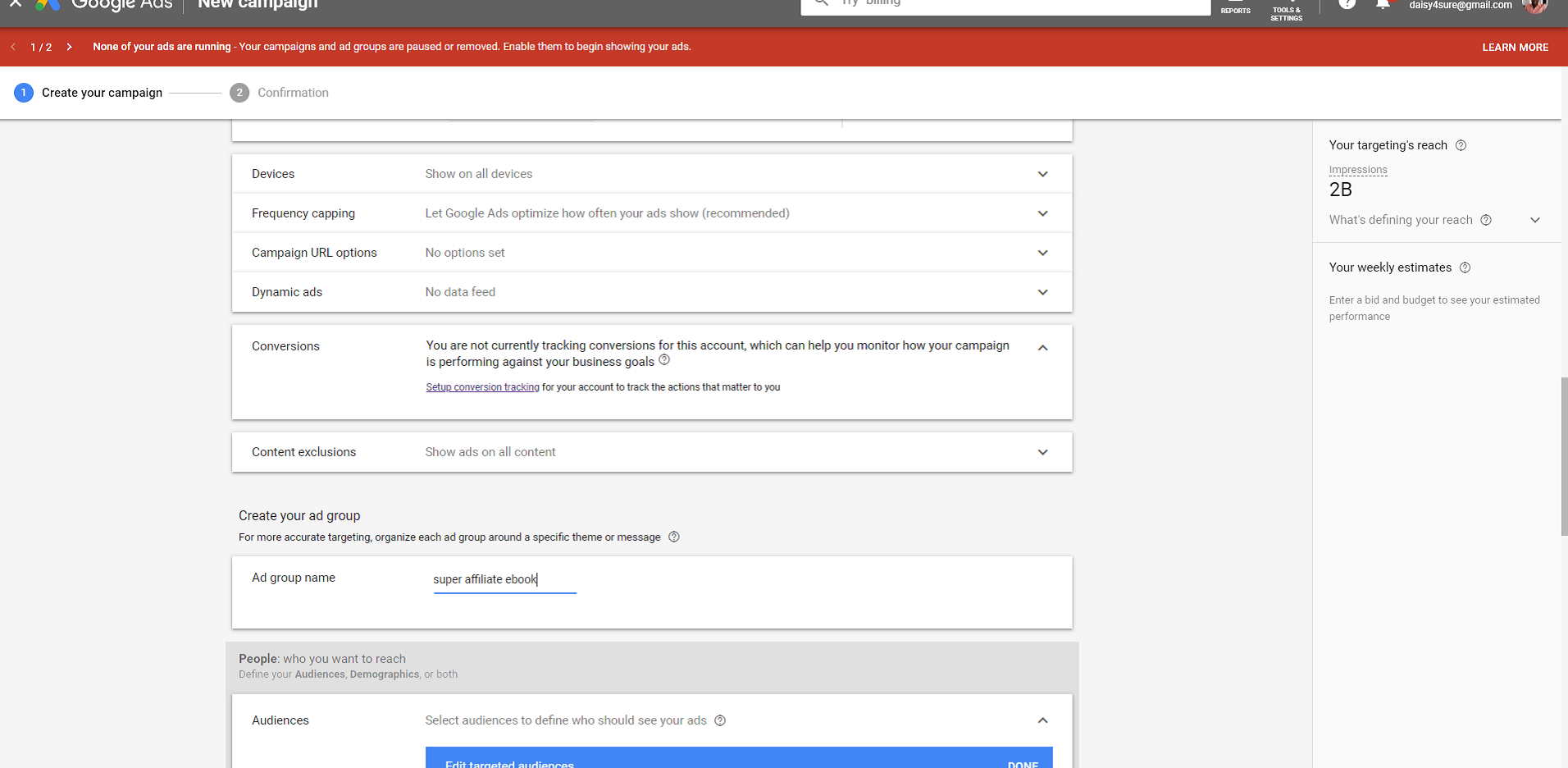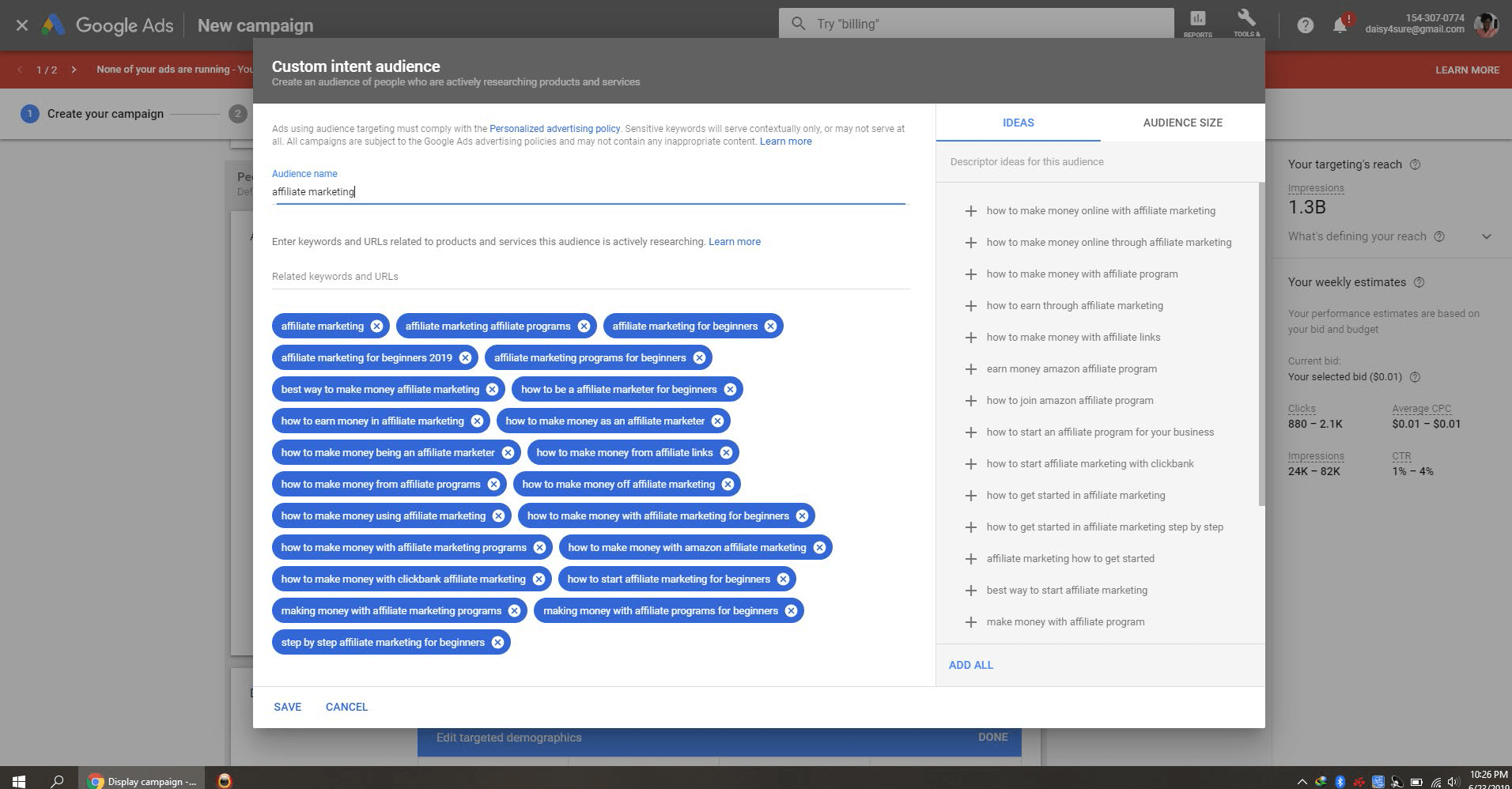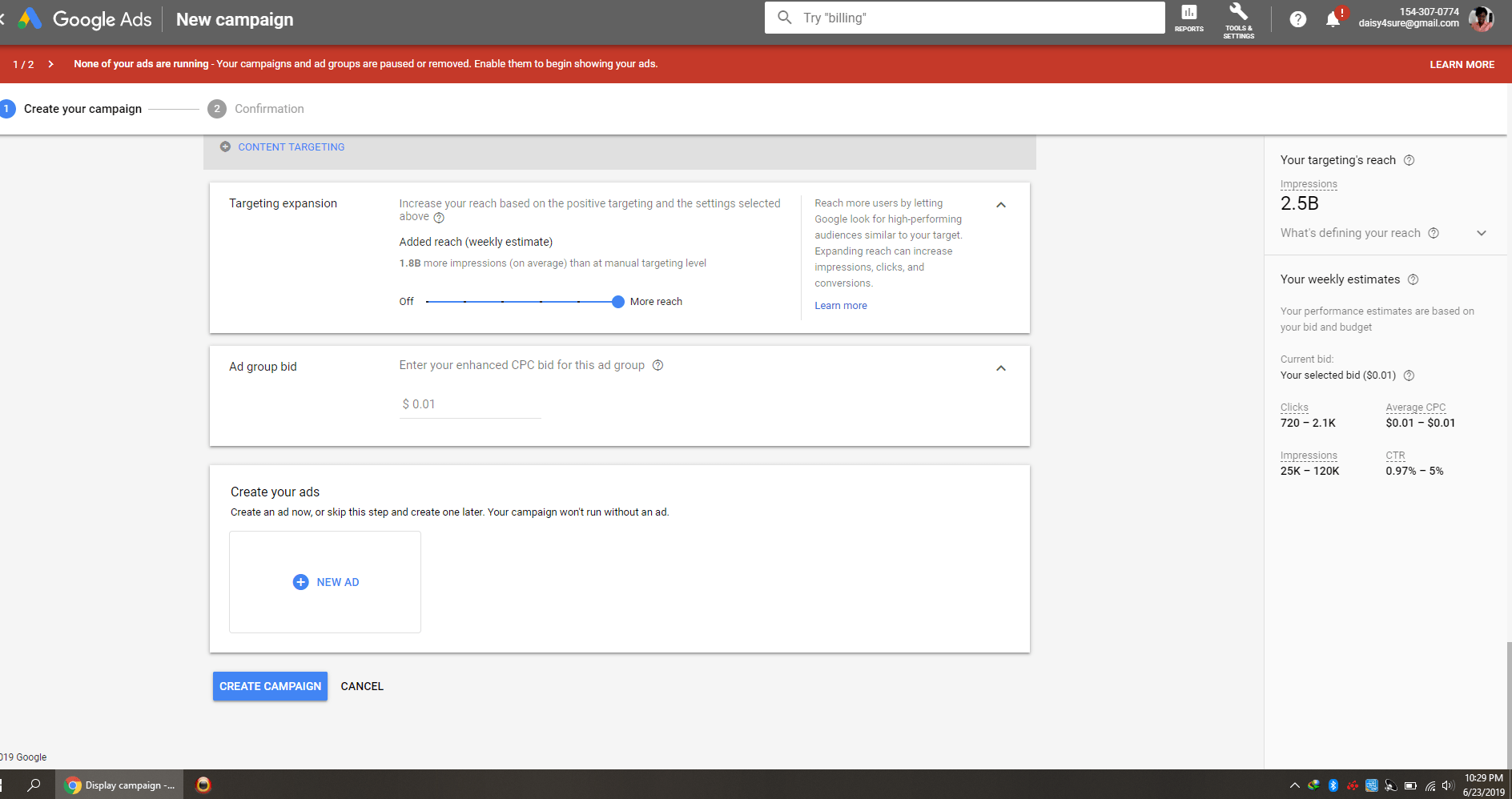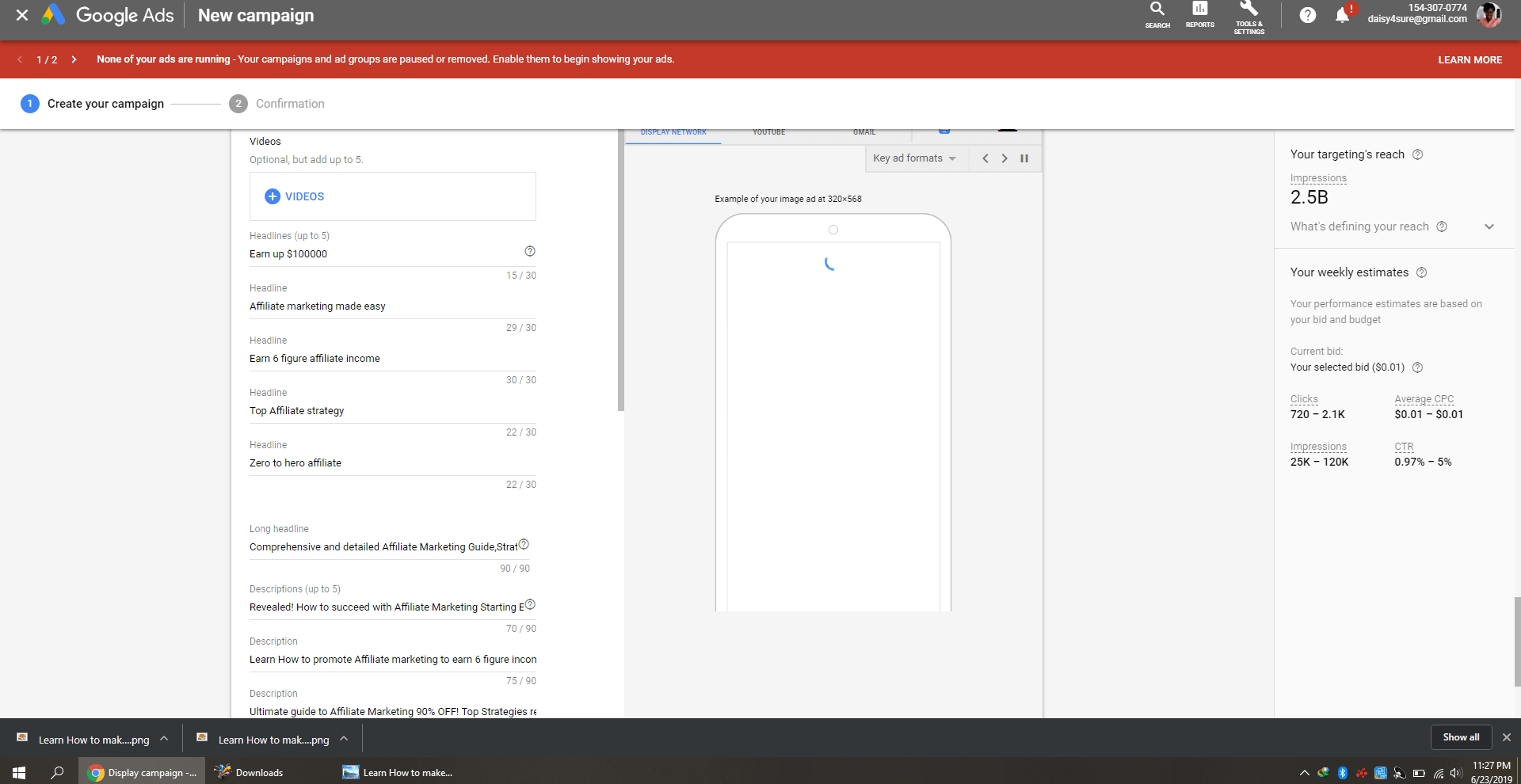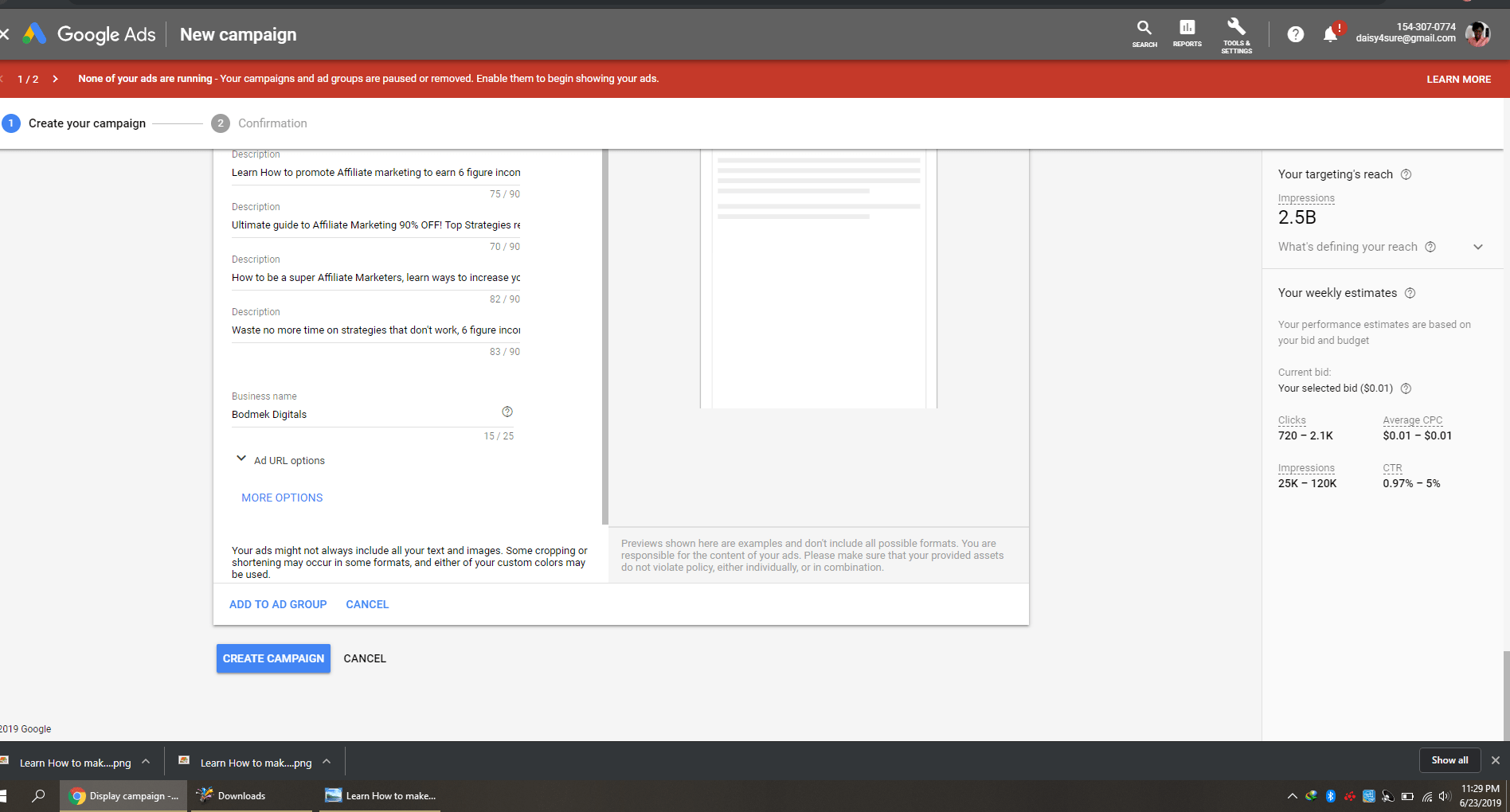Before we go further, it is important to note that Google AdWords gives the most precise targeting of all the online advertising platforms. Searches can be narrowed down to specifics such as house address and kilometers around it.
To begin
Go to www.ads.google.com
Sign in to your Google Ad account and click on campaigns. Then click on the plus sign to create a new campaign.
Google Search Ads
For Search Ads on Google, the first thing you do is selecting the proper campaign. Have in mind, the campaign type which is selected goes a long way in determining where your Ad is seen.
Google search Ads primarily appear in search engine result page (SERP) when people make search queries using the keywords that are embedded in your Ads.
For instance, an Ad on ‘shoes for sale’ in Lagos would automatically place you Ad in good stead to be seen when people search for shoes in Lagos.
Let’s get started.
Step One
Choose a Campaign goal and type; this could be;
Sales
This campaign type in Google Ads is geared towards generating sales by targeting a specific number of people who have interest in said product and service and have been seen to make buying decisions online in the past.
Leads
For this campaign type, the goal is to generate leads and nurture them long term for sales conversion. To achieve this, it is vital that an optimized landing page is created with an attractive lead magnet which would entice your traffic to opt-in.
Website Traffic
Here, the goal is to drive the maximum number of traffic to a particular web page. This is particularly useful for new brands who hope to gain visibility and have people know about them.
Product and Brand Consideration
This goal is to primarily but your brand or product in the minds of people by repeatedly showing your Ad to them, thus encouraging them to explore what you offer.
Brand Awareness and Reach
Brand Awareness campaign type with Google Ads entails having interested people see your brand or a particular product to increase their interest in said item.
Reach, is a situation where you simply want your brand to get to the maximum number of people possible, whether interested or not.
App promotion
For this campaign type, there should be an already existing app which has been successfully uploaded to Google Play store and IOS store. The goal is to then run an Ad which promotes said app and has people download it.
READ ALSO: Which Facebook Campaign Objectives Should I Choose?
I would choose website traffic as my Google Ads campaign goal and Search as my campaign type for this particular Google Ad.
Step Two
Enter the URL of the web page where you wish to drive traffic. Have in mind that Google dislike driving traffic to non-secure web pages and would perform a quick crawl of your site on the spot.
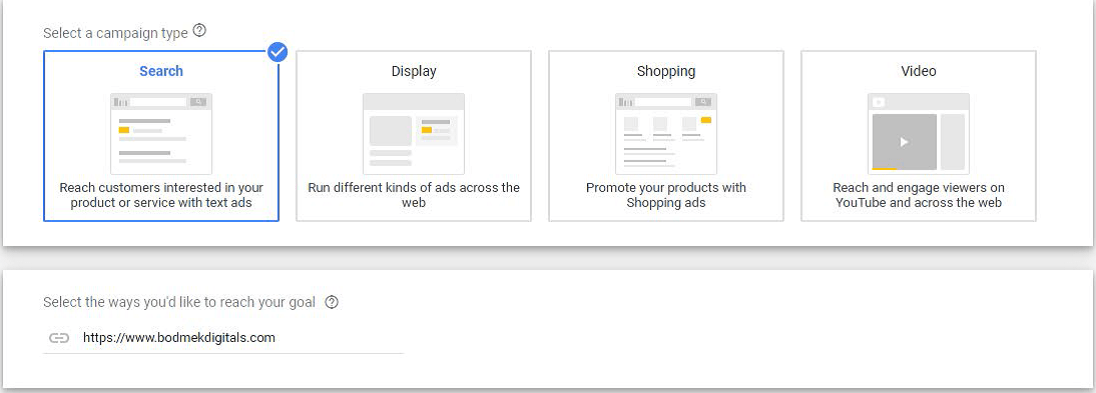
Step Three
For an effective Google Ads, give your campaign a unique name which differentiates it from the rest and can be easily remembered. This is important, as you might have several Google Ads campaign running at the same time and should easily tell one from the other.
Step Four
Choose both search and display network, so your Ads aren’t limited and would be broadly spread across different networks for better reach and results.
Step five
Choose location and language: Here, you get to select a particular area where you wish your ads to show.
It is possible to click on Advanced Search and narrow down your location by targeting a particular area and miles around it.
Step Six
Select Audience using search keywords: For search Google Ads, inserting the right Keywords is vital, as it goes a long way in determining the level of visibility you get when people make search queries.
You are to enter the keyword which must have been researched on before now. The ‘Browse’ option allows you find relevant keywords while the ‘Ideas’ option suggests potential keywords based on past Ads or keywords from the destination web-page
‘Observation’ at the bottom allows your Ad steadily try to learn the audience you have chosen and optimise your Ad to show to the best audience.
Step Seven
Here, you decide how much you wish to put into the campaign budget for this google Ad. For best performance, it is advised that you choose to spend a minimum of $5 daily.
For the bidding, kindly select ‘CPC’. This allows you to dictate to Google just how much you are willing to pay per click and can be set for as low as $0.01. it is advised that you set the CPC to between $0.03 and $0.07
Scroll down and choose the ‘select bid strategy’ option, then choose ‘maximise clicks’
Next, click on ‘set maximum click limit’ then enter how much you wish to be charged for each click
Step Eight
Set up Ad group Using Broad match, phrase match or exact match
For broad match, the keyword is to be entered as it is, and it is mostly advised for brand awareness. reason for this is that broad match uses keywords that show to everyone whether they have buying intent or not
For Phrase match, you are to enter the keyword in parenthesis before adding it. for example “Best shoes in Lagos” and is more specific in showing up to the right audience
There is exact match, which primarily targets people who are known to make buying decisions online. Can be done by adding block bracket. For instance, [Best Shoes in Lagos].
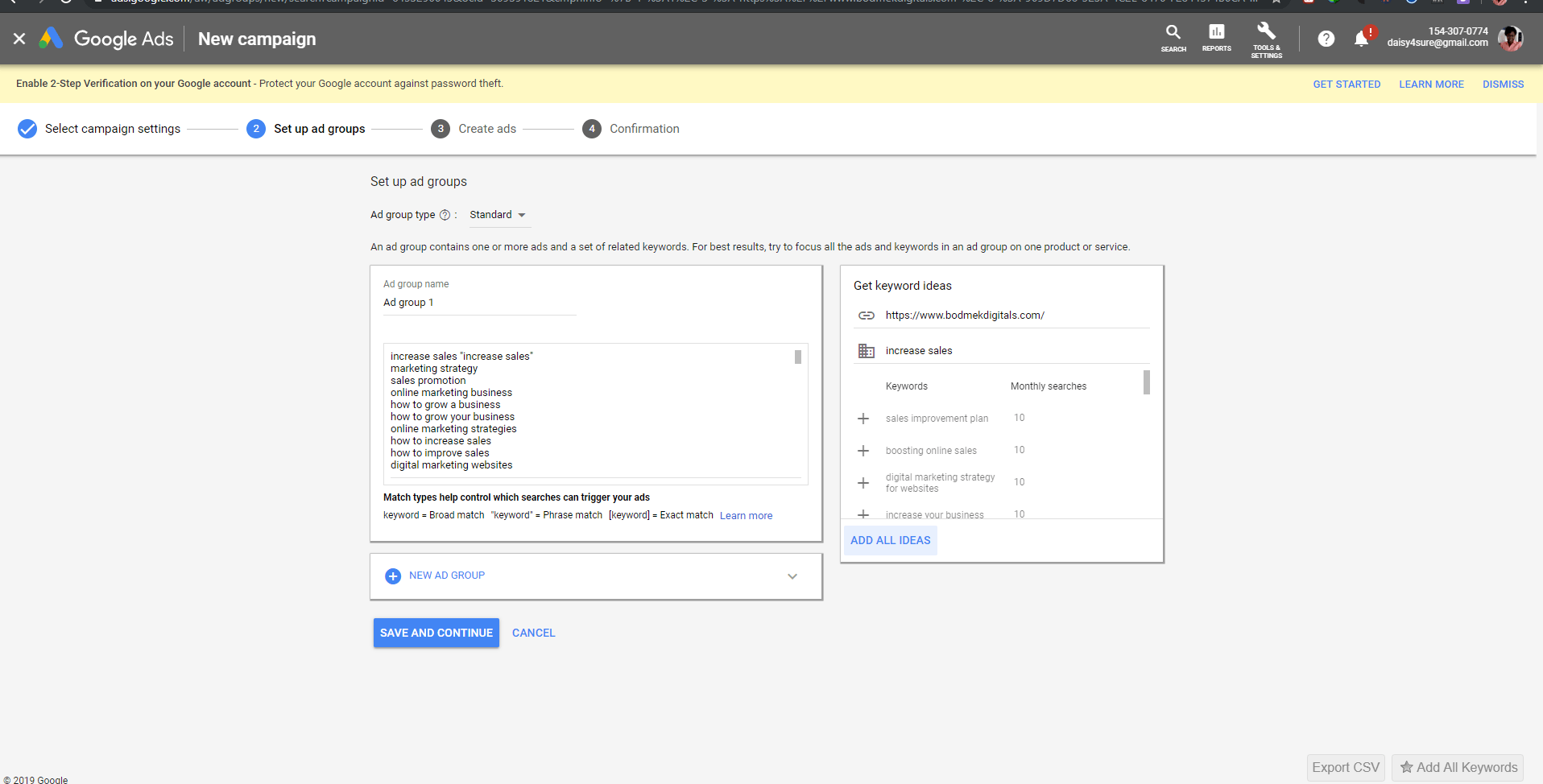
Give your Ad group a name, then proceed to create a broad phrase match. Here, you get lots of ideas on keywords that are related to your target keyword.
For better results, the keyword planner is available to you on your Google Ads dashboard and is used to search for keyword research and gives you an insight into the search volume of that particular keyword. It helps you in choosing the right one that would give your Ad the needed visibility.
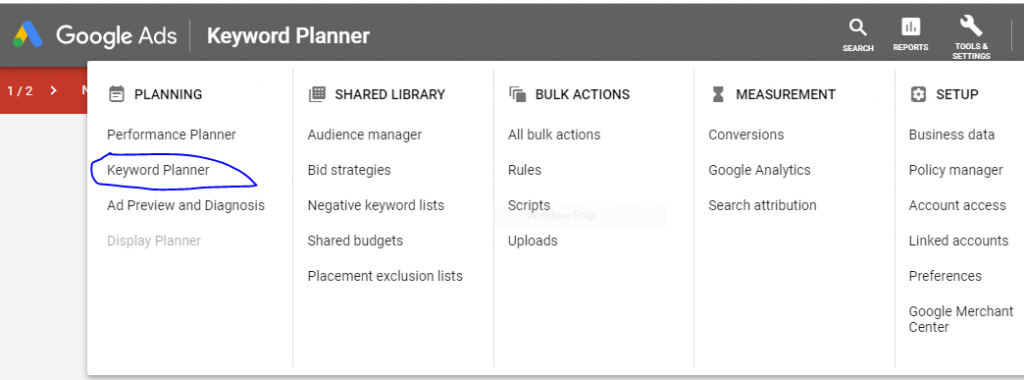
READ ALSO: 5 Common Google AdWords Mistakes To Avoid That Might Cost Your Business
READ ALSO: How To Use Google Keyword Planner: The definitive Guide for SEO keyword Research
Step Nine
Add your headlines and descriptions
At this stage of your Google Ads creation, you are required to include the appropriate headlines and descriptions as you want them to appear on the Ad. This is ultimately what people would see and it is vital to get it right to increase the rate of conversion.
Step Ten
Once you have entered the appropriate items, it is time to save your Ad and continue. The Ad performance can be monitored by selecting ‘campaign’ on your dashboard and clicking on the particular campaign you wish to check on.
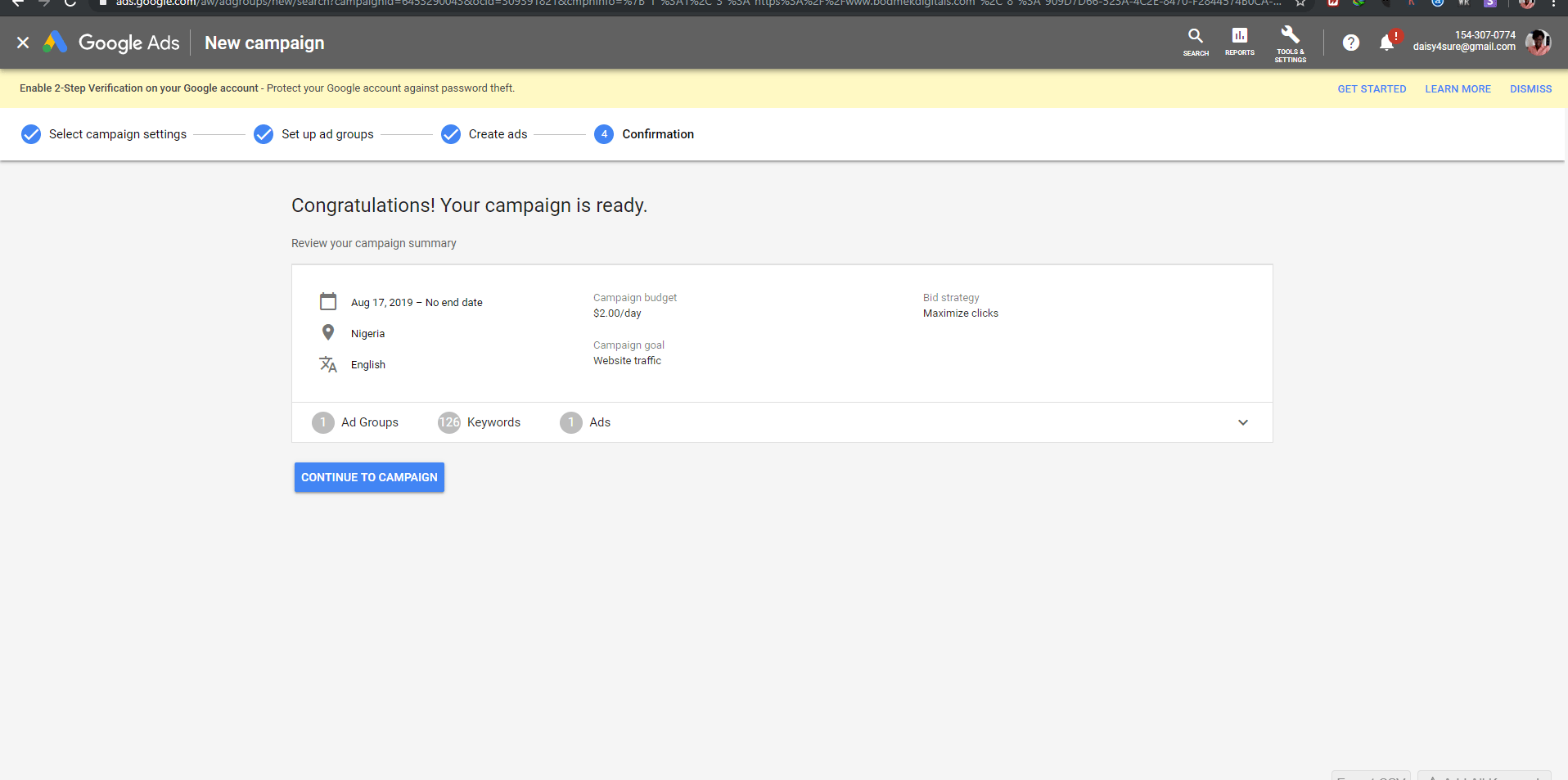
Google Display Ads
Step One
Again, I would choose website traffic as my campaign goal and select Display Ad as my campaign type.
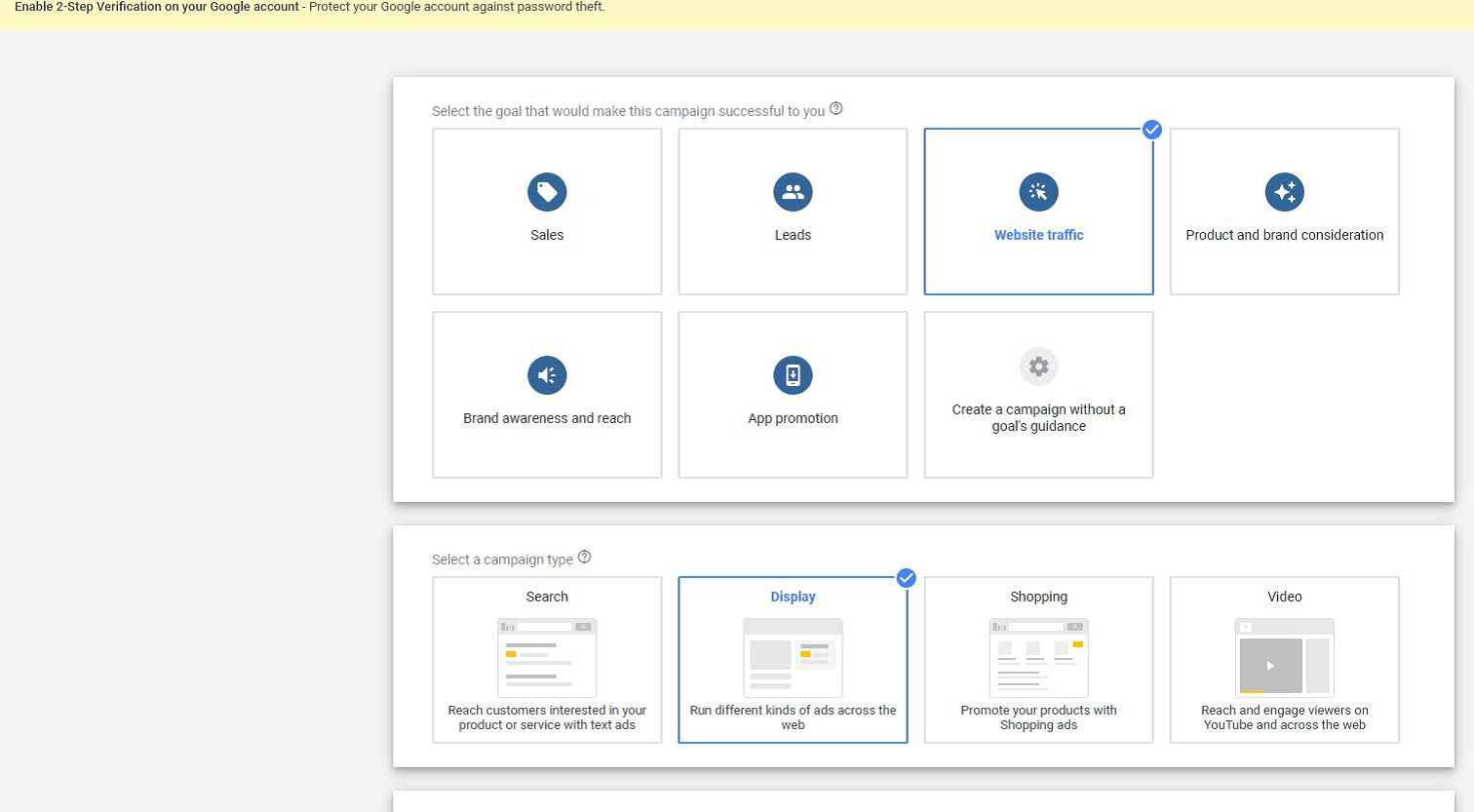
Step Two
For the Sub-campaign Type, I would select a standard campaign, as it allows being flexible with my choices later. Then enter the URL which is my traffic destination.
Step Three
As was done before, I would select the proper location where I want my Ads to show and select a language which would be understood by my target audience. To target better, you can click on ‘Advanced Search’, then target by radius.
READ ALSO: Google+ Lead Generation Guide; 8 Effective Ways to Generate Leads
Step Four
In running Effective google Ads campaign, the recommended bidding type is manual CPC which translates to Cost per Click. You get to tell google just how much you wish to be charged for each unique click on your Ad. This ensures you maximize your Ad for clicks
Set the bidding and budget, then proceed to the next step.
Step Five
Allow your Google Ads show on all devices, as this increases the chances of reaching the right audience who would convert at some point. Give your Ad group a name.
Step Six
Choose the right audience based on the targeted keywords. Google would provide you with a few ideas, yet you are allowed to make your research to come up with the right keywords.
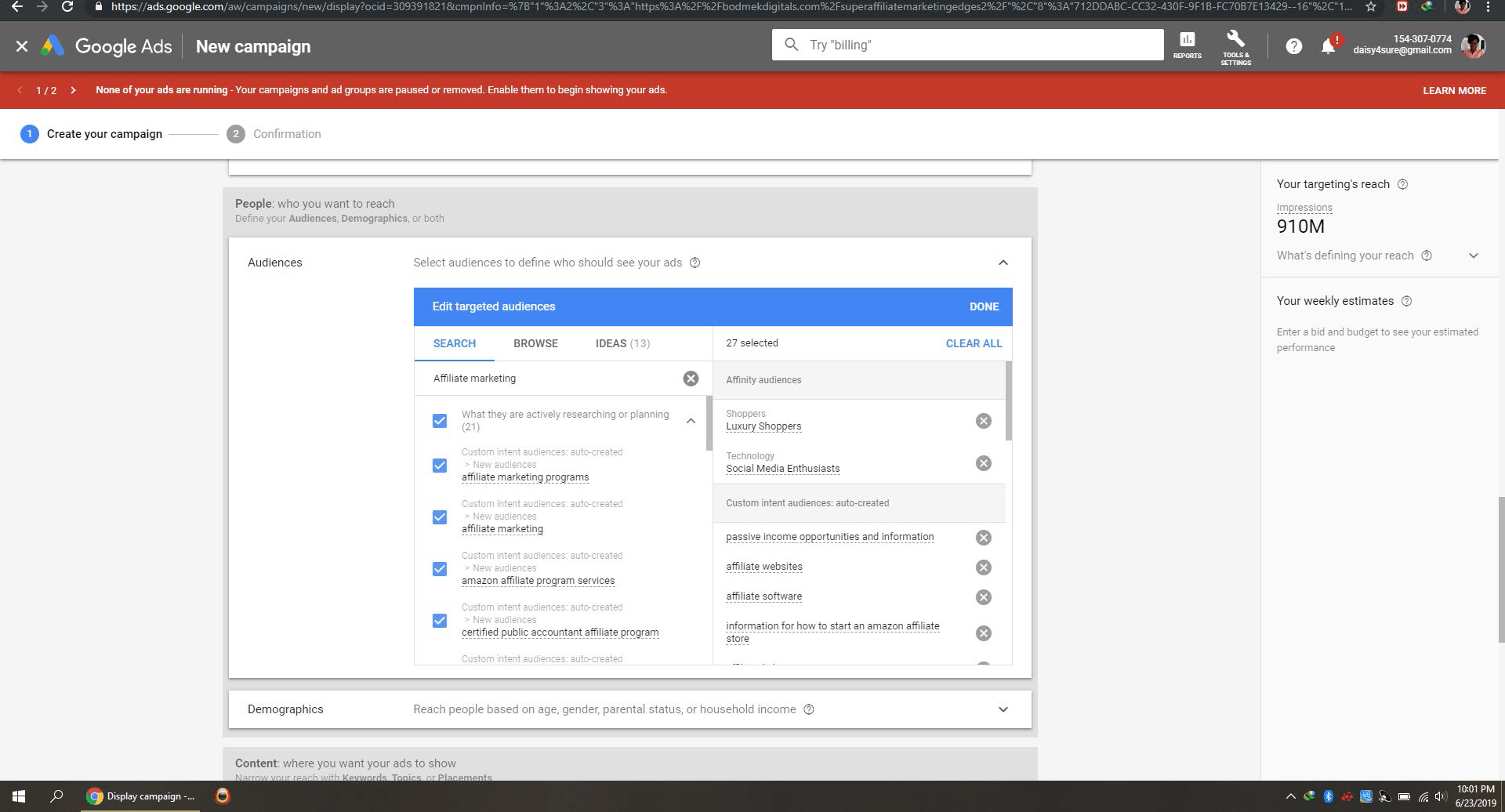
Step Seven
Correctly fill the preferred demographics of your audience
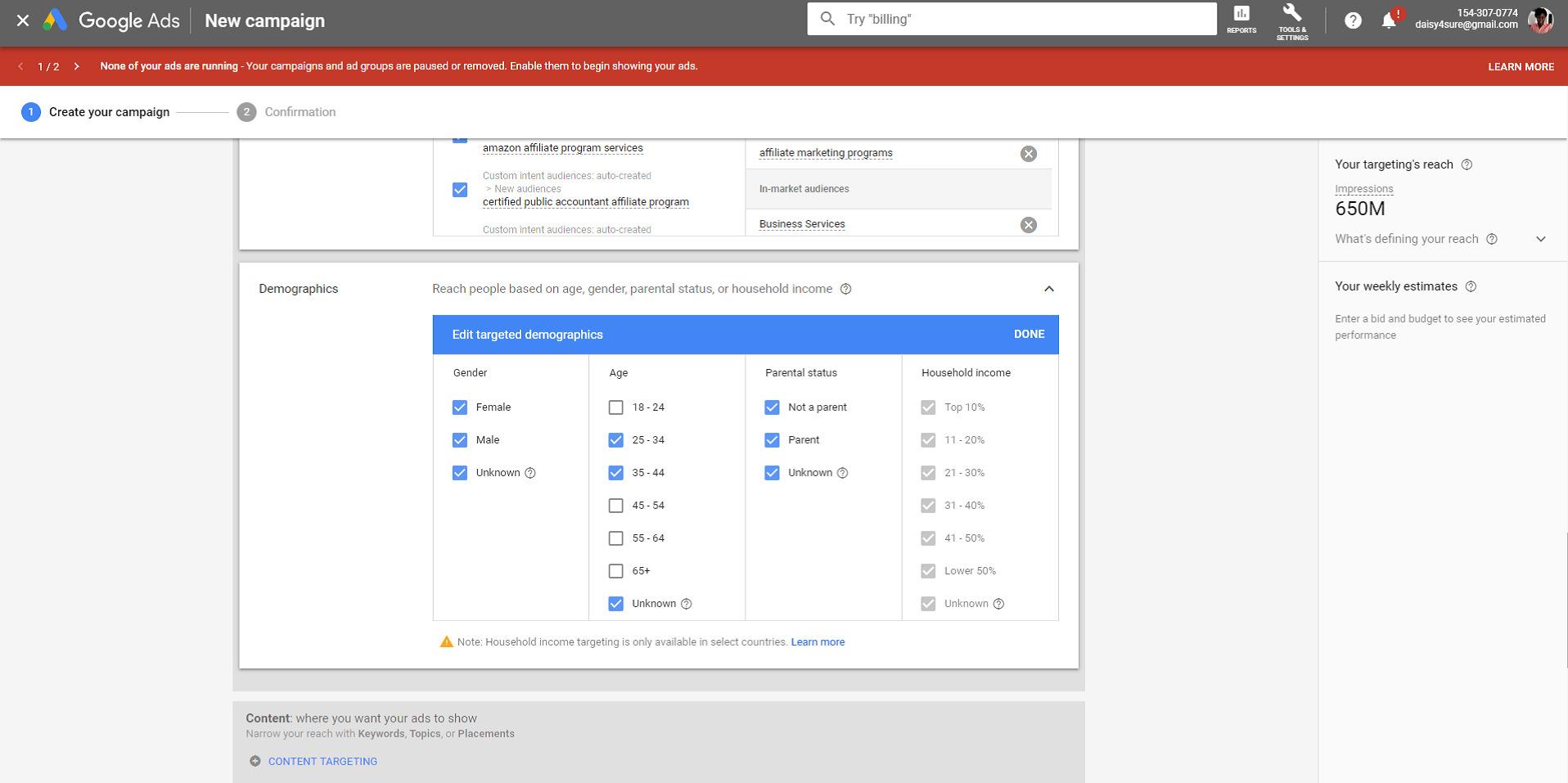
Step Eight
Creating a custom intent audience helps you to create a particular audience based on several keywords that are all related to what people search for concerning your main Keyword.
Once done, save the audience and it is automatically added to your main audience.
Step Nine
Select the Cost per Click (CPC) which could go for as low as $0.001 then click on ‘create a campaign.
Step Ten
For Effective Google Display Ads, You need at least five Images and one Logo. This enables Google to test different images to know which one gets the best result and show them more as your campaign progresses.
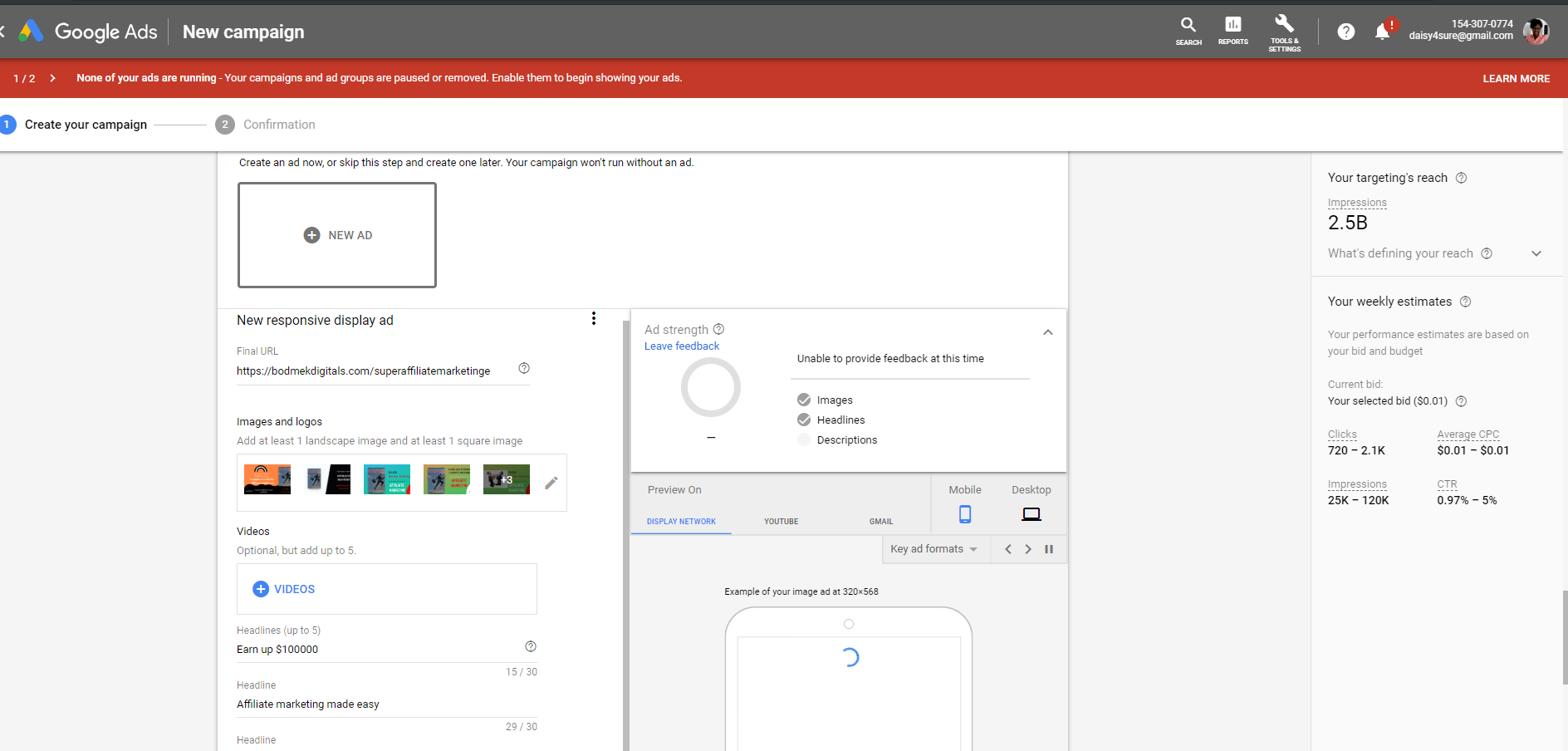
Step Eleven
Add Five short headlines, One long headline and at Five descriptions. These are the metrics that google would use in displaying your Ad and testing them against one another to find out the best-performing ones.
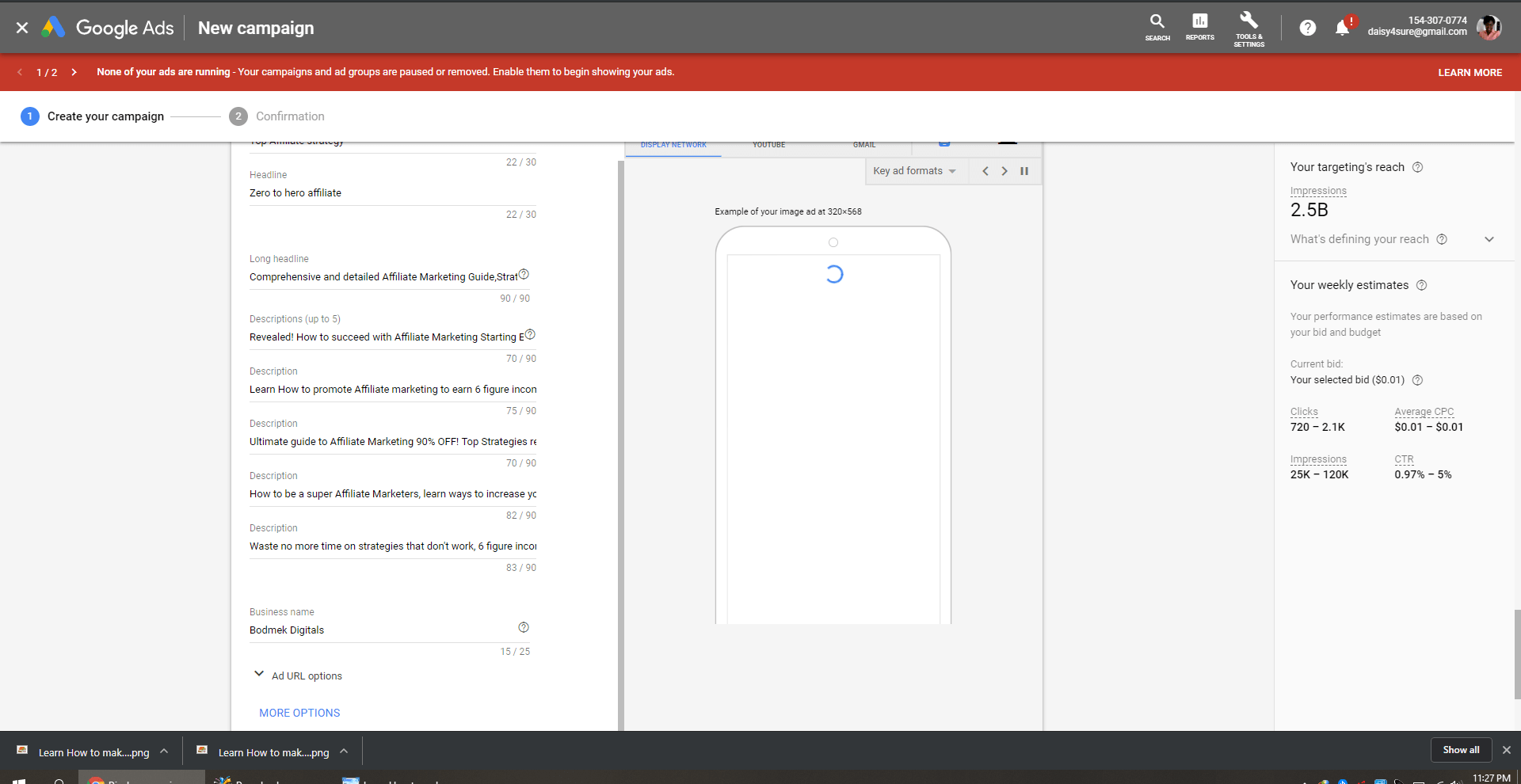
Step Twelve
Enter your business name and create the campaign.
Google Ads take little or no time to be approved and results are seen imminently. It is advised that for effective Google Ads, you let the the campaign run for a minimum of five days for best results.
Was this guide helpful? Kindly drop a comment, we would love to hear from you.