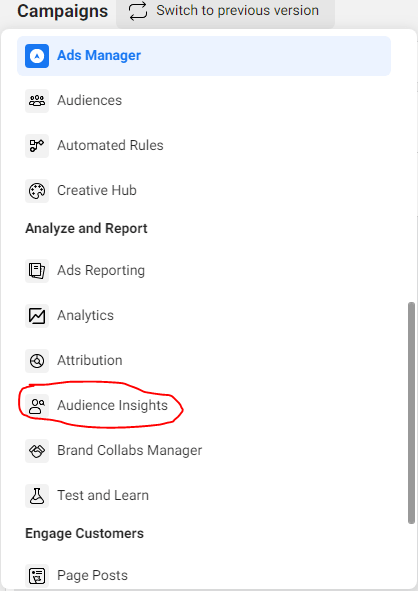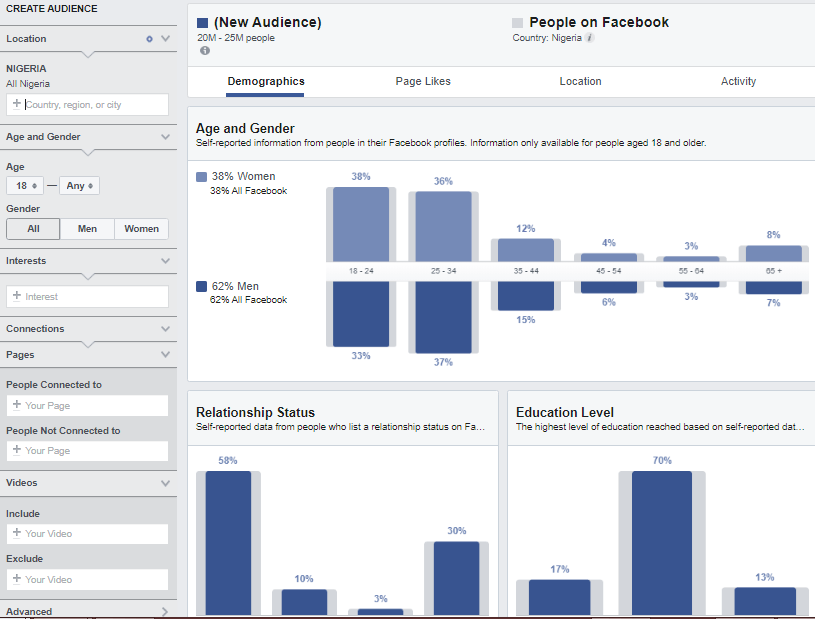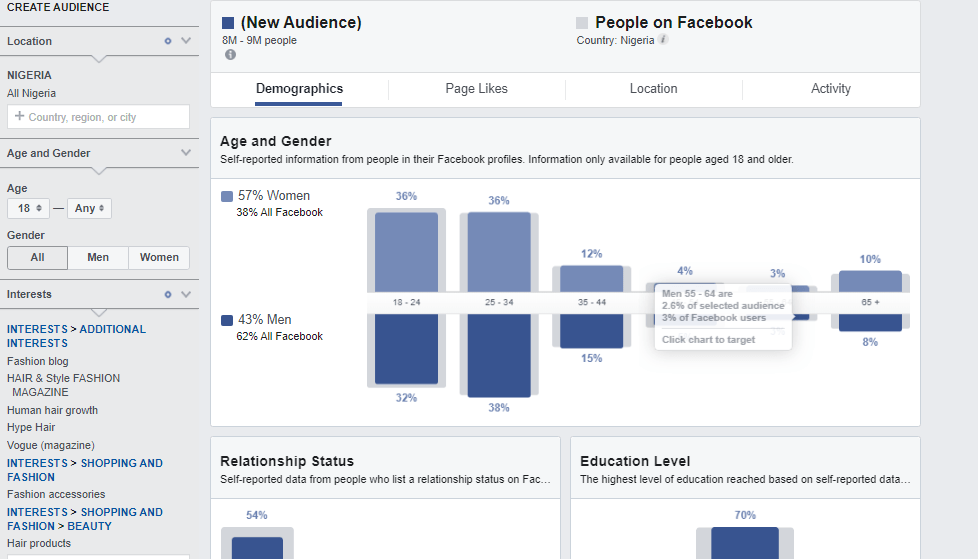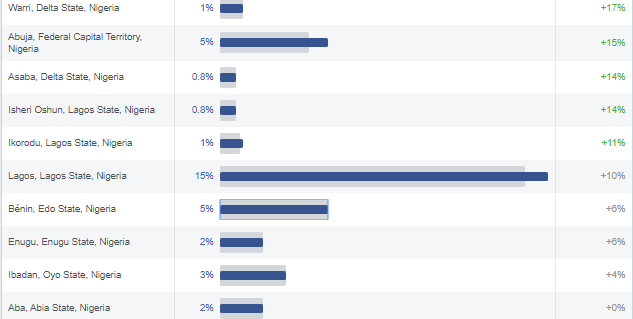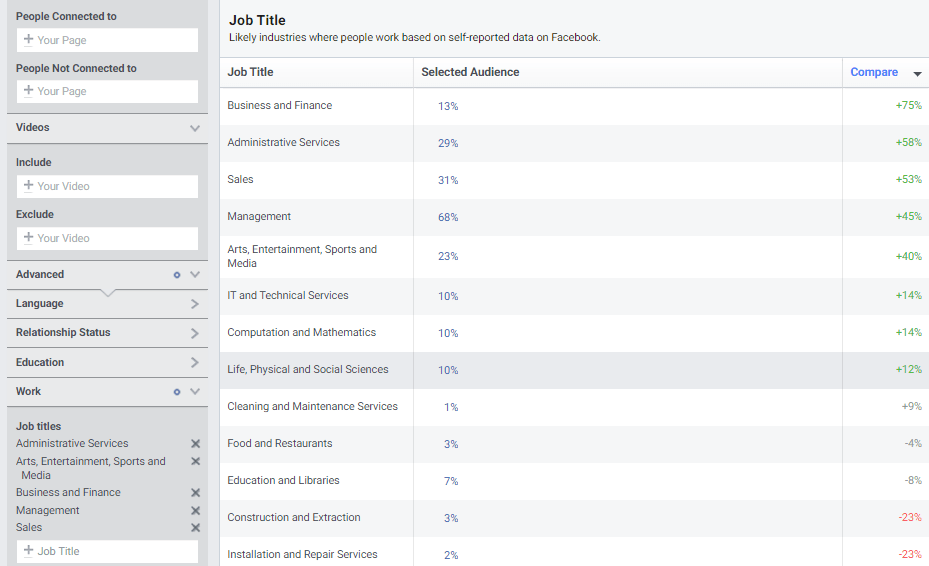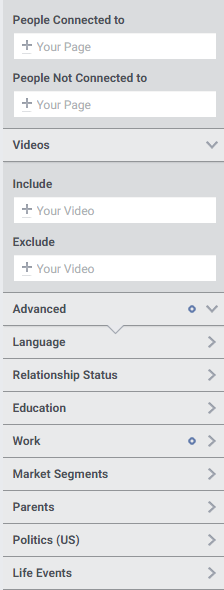A tool which is unknown to a number of advertisers, Audience Insights has proven to be a game changer and a vital tool while targeting on Facebook. Before using the tool, ensure your ideal audience is well set up by taking the needed time to develop your customer avatar.
Once the Buyer Persona has been adequately created, the next step is to begin the process of targeting them by using the Audience Insights tool for Facebook.
To get started, log onto your Facebook adsmanager account and click on “audience Insights
Get started on Audience Insights
Change to any country of choice. For the purpose of this guide, I would choose Nigeria
From the above data, Nigeria has between 20-25 million active users on Facebook in the last month. While this might make for good reading and point to the fact that there is an existence audience pool, the numbers are just too broad for my budget.
Pick the interests of my ideal audience
This would greatly help me narrow it down, as Audience Insights tool would give me a clearer image of the number of people in Nigeria that have interest in my brand. Let’s say I’m selling human hair. (Hello ladies)
I would choose human hair as the main interest, then select others that are related.
After choosing the interests, the number reduces to between 8-9 million, which is still too broad and might defeat the purpose of using Audience Insights in the first place. To ensure this does not happen, I would look to narrow it down even further.
READ ALSO: Factors that lead to poor Performance of Facebook Ads
Pick the Right Locations
Clicking on “Locations”, I would select the top 5 based on the result
Once this has been done using Audience Insights, the number reduces to between 3-4 Million. Is it wise to reduce the number further? Yes please.
Age and Gender.
So far, there is a close balance between both genders’ interests in the product I’m selling. If the reverse were to be the case, I would un-check the gender that doesn’t have much interest, as leaving them on, would most likely increase my CPC while running the Ads proper.
For Age, I would limit it to between 22 and 50. The reason for this is that those in the age range of 51-65 are few in number and would require Facebook work extra hard to get to them, thereby increasing my CPC.
READ ALSO: Effective Facebook Ads Creation: Traffic Campaign Objective
Job Title
Is it possible to get to people based on their known job titles using Audience Insights? Yes it is, under “demographics”. This is a vital aspect of your targeting, as it helps to narrow your audience even further, ensuring you are able to reach out to people who work in specific industries.
It comes in handy when your brand or product is expensive, thus targeted at a specific caliber of people who would have the resources to patronize you while referring your business to their peers.
If however, my product is one that does not require a lot of money to buy, I would leave this feature unused.
To get this done, I would click on “Advanced” then “Work”. Once this has been done, the next step is to add the job titles which have the highest percentage.
READ ALSO: Which Facebook Campaign Objectives Should I Choose?
Additional Features
For the Audience Insight tool, there are other features which might come in handy at some point in your Facebook advertising. These can be found under the “Advanced” section and a number of these features are not available to Nigeria at the moment.
Rest assured that you have the required segments to properly target your audience based on data as provided by Facebook.
After properly identifying and targeting your audience, scroll back to the top and save your audience with a unique campaign name that is related to your brand or product for easy identification.