
Being able to secure Your Facebook Business Manager and Ad account is key to advertising. You do not want to wake up someday and see the dreaded ‘Ad account disabled’ from Facebook. This is a nightmare and a source of headache for many advertisers. We can take a step to fixing this.
Recently, facebook has made it known that ad accounts that are not secure would be blocked after a while. To stay ahead of this, You must ensure that Your business manager account email is verified. You can secure your facebook business manager in the following steps
1. Login to Your business manager account or click here
2. Scroll down to business info and click on it
3. Scroll to ‘my info’ You would be required to enter a valid email address and confirm it
4. Go to your inbox and click on the verification link sent by Facebook to confirm the email
PS: If you do not see the verification email, check the ‘socials’ folder. If it is still not found, resend the verification link from Your business manager.
READ ALSO: How to interpret your Facebook ad performance and what to improve on
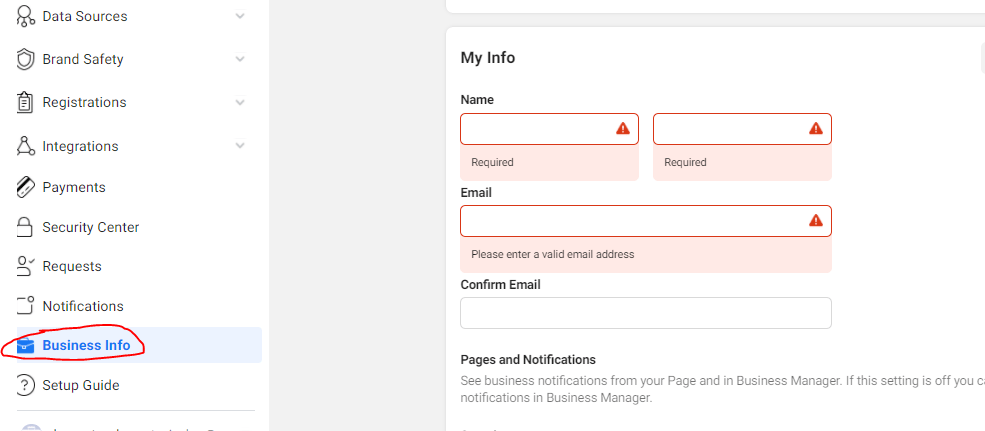
How to turn on 2 Factor Authentication on Your Ad account
2 factor authentication is a security feature which adds further security measures on Your ad account on Facebook. To turn it on, follow the steps below;
- From Your business manager, scroll down to security and logins
- Scroll down to Use two-factor authentication, then click on ‘Edit’
- Choose the authentication method and follow the on screen prompts (Login Codes or SMS)
The second part of this procedure has to do with optional settings which You are at liberty to choose or not;
- Approving login attempts; this means that a prompt would be sent once there is an attempt to login to your account from a new device.
- Using recovery code; this comes in handy if you are ever locked out. a recovery code would be sent to the verified email address.
