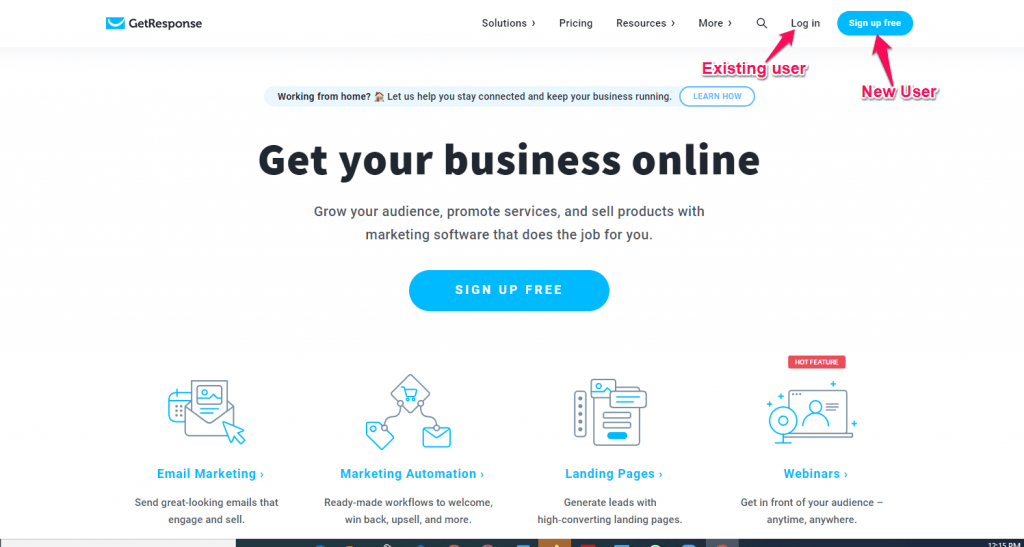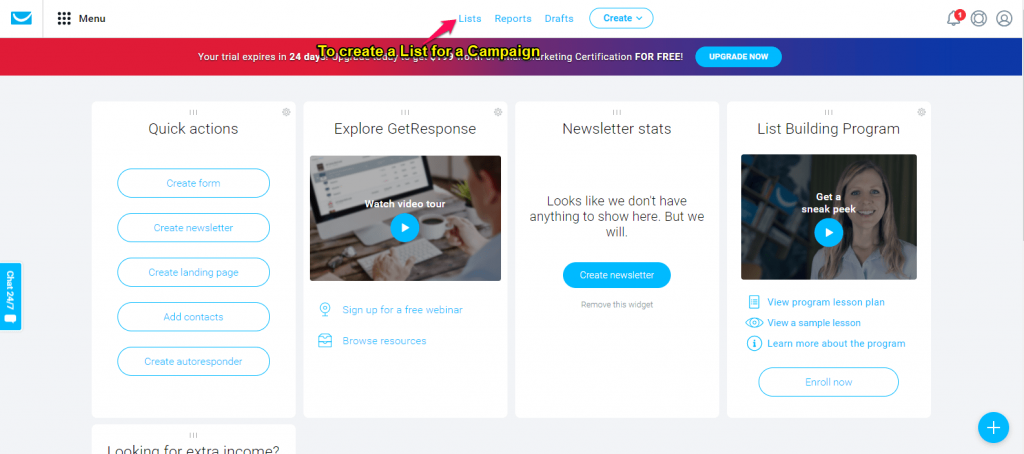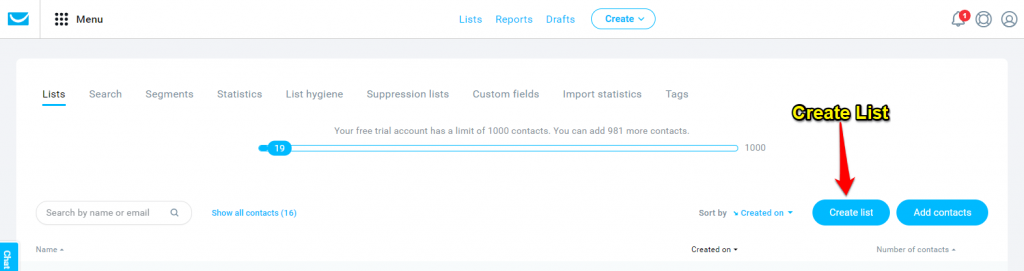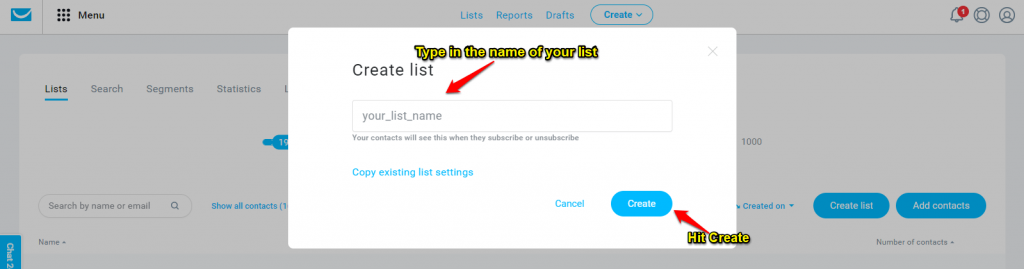Email marketing is the practice of using email to promote your business. It is used to cultivate relationships with potential customers, keep current customers informed and updated on your brand, offer coupons to encourage customer loyalty, and more!
In today’s world, there are endless ways to communicate, but email marketing is still an important inbound tool for having conversations with your contacts. Email marketing is rooted in every part of an inbound strategy, and a great strategy will help you keep your marketing on target and show your company a return on investment.
GetResponse is a comprehensive marketing software platform that helps you create content, boost sales, and increase traffic to your website. Integrated email marketing, autoresponders, and landing pages let you automate essential tasks and launch effective marketing campaigns. Advanced analytics make it easy to track conversions, leads, and ROI, and learn what your customers want. Customizable template scenarios do the work for you – no coding necessary.
With Getresponse creating great email marketing campaigns is simple. You can design and customize your email templates in an intuitive drag-and-drop email editor.
So, let’s learn how to create a campaign list on the Getresponse platform.
How to Create a Campaign List on Getresponse
- Visit getresponse.com
2. Click on Lists
3. Create a List
4. Name your List (No uppercase or special characters)
Congratulations! Your campaign list has been successfully created, now go on and create autoresponder emails.