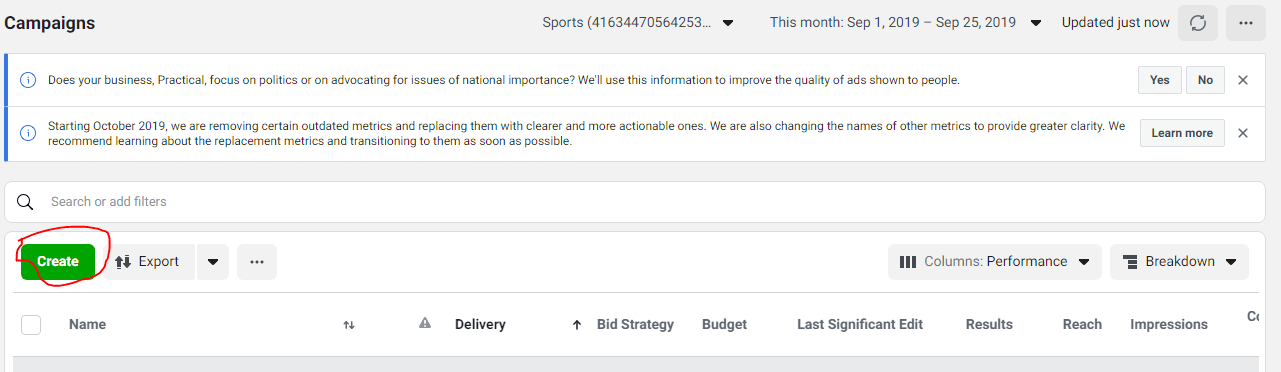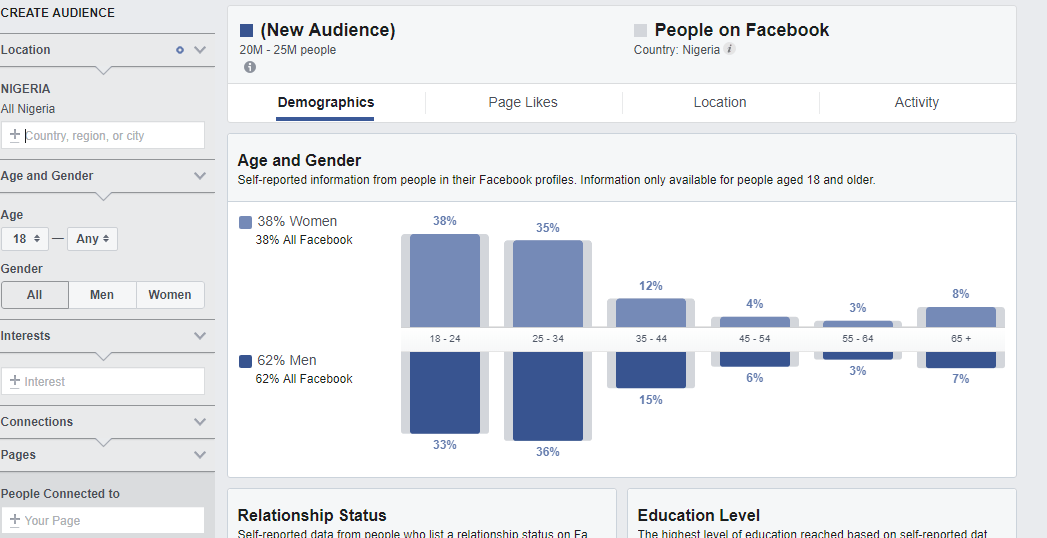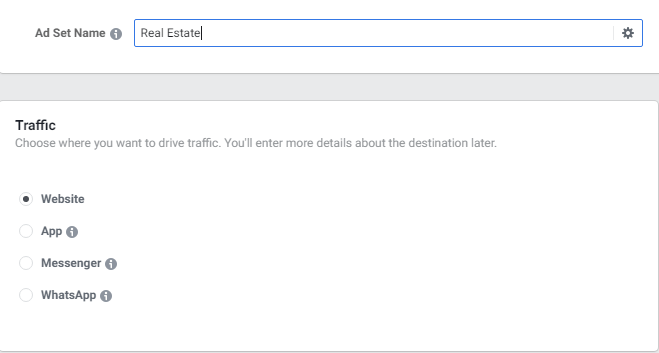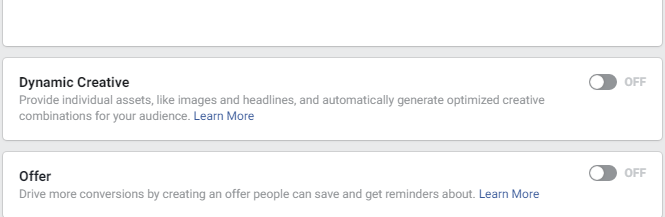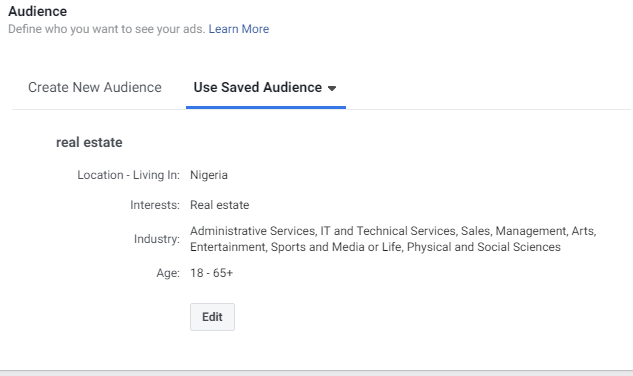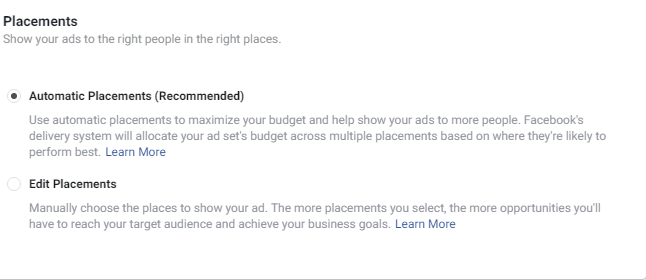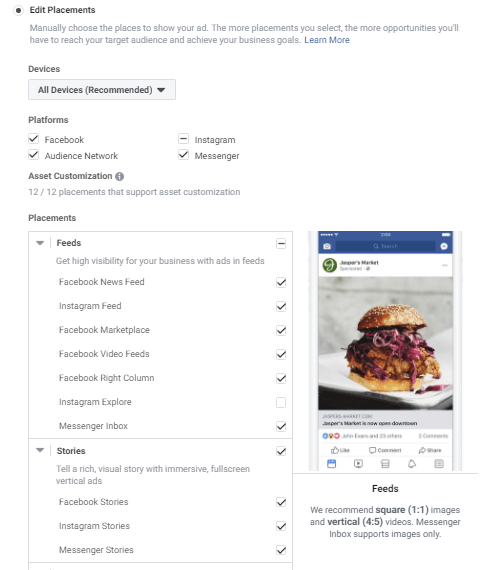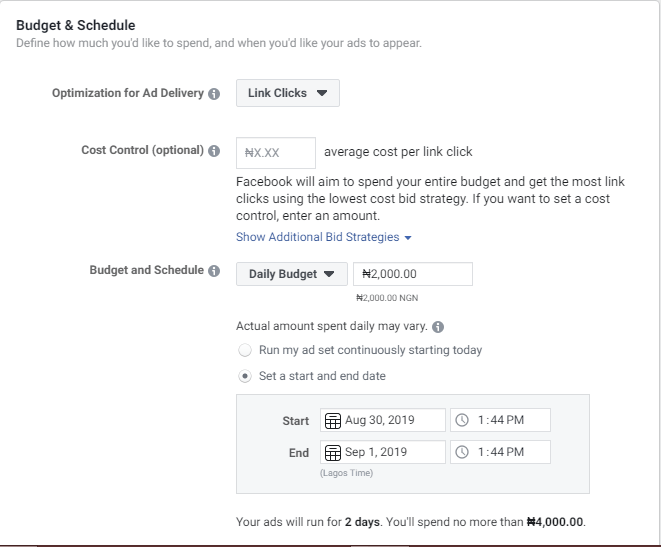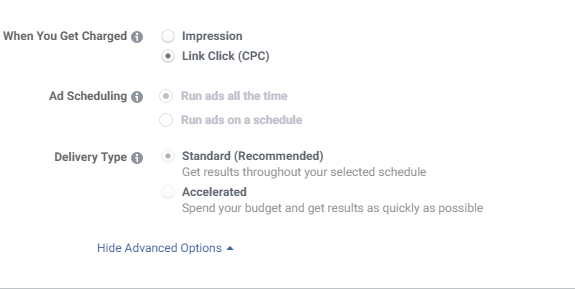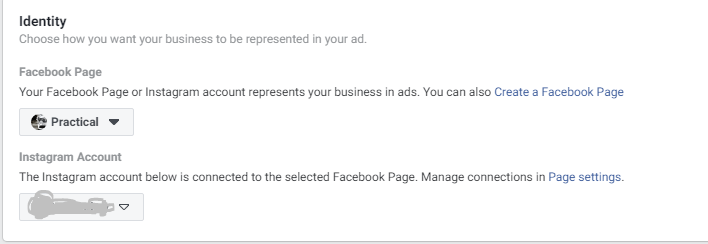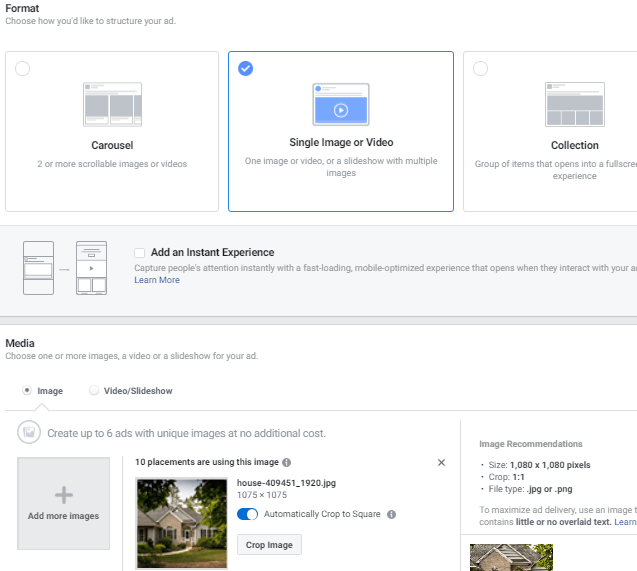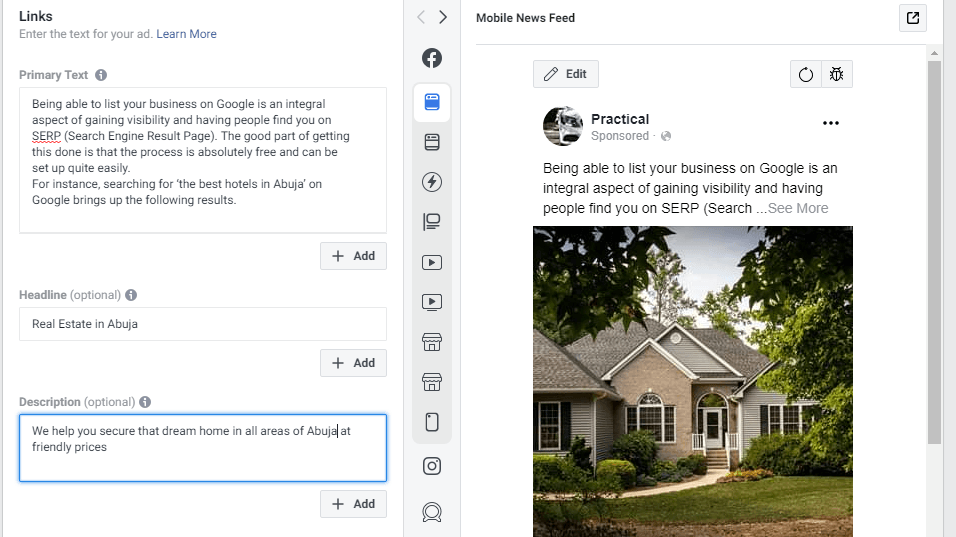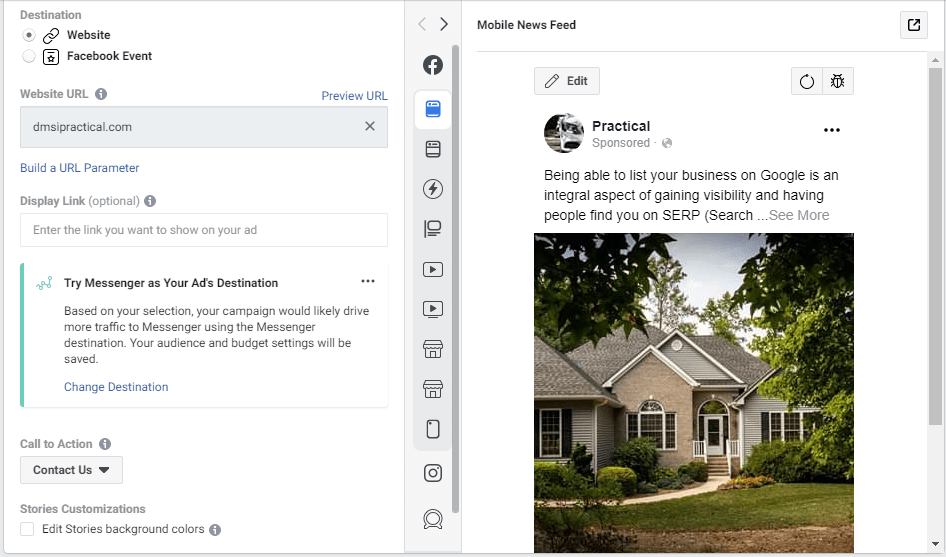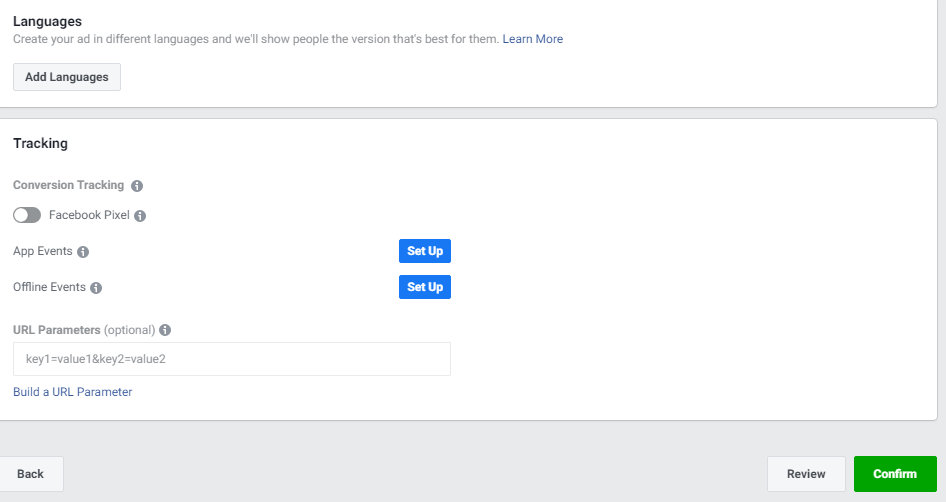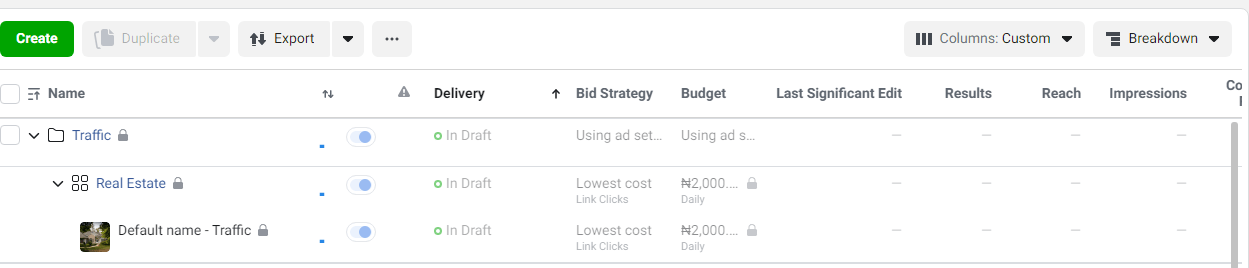To run Facebook Ads, go to Business.facebook.com
From your Business Manager, click on the hamburger icon on the left and switch to your ads manager, then click on create
Step one
From your Facebook profile or business manager, search for Audience Insights
Use Audience Insights to target properly based on the data it provides about your audience demographics and location, then save.
Step Two
Choose the right campaign objective.
A/B split testing allows you to use multiple creatives and Ad copies to test against one another to get which one performs better.
Campaign budget optimisation allows you to dictate to Facebook, how to charge you for the Ad.
It is not recommended that you leave that off, as the performance of your Ad is reduced if such dictations are made
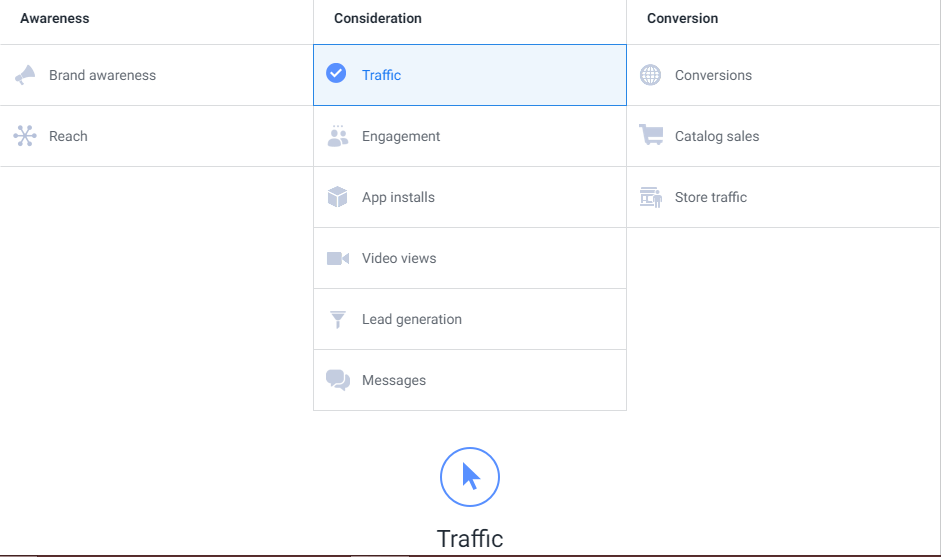
Step Three
Give your Ad set a name that is similar to the brand or product you are advertising on. Then choose the destination of your traffic.
READ ALSO: FACTORS THAT LEAD TO POOR PERFORMANCE OF FACEBOOK ADS
Step four
The Dynamic Creative allows you to add multiple headlines and creatives which would be used to run AB split testing. If it was off at the initial stage, then you do not need to turn on the dynamic creative.
Clicking on the ‘Offer Icon’ allows you to create a unique offer. It might be a promo or a discount, for which Facebook would constantly send reminders to your audience about.
Step Five
Here, you click on ‘Use saved audience’. The audience I save already would pop-up and I would select the one that is meant for this Ad.
Step Six
The automatic placement allows your Ad to run on all platforms that are connected to Facebook such as the Audience Network, Facebook, Instagram, and Messenger.
If you choose to Edit Placement, You get to decide on which platforms you want your Ads to show in and is a great way to run paid Ads from Facebook to Instagram by un-checking the other options and leaving only Instagram checked.
Step Seven
For Optimization, it is advised to leave it on ‘Link Clicks’ which means that Facebook charges you for unique clicks on your link only and not views or impressions.
Cost control gives you the ability to dictate to Facebook how much to charge you for each click. For Facebook and other Social Media platforms, this is a very bad idea and could limit the performance of your Ad
Next, you select a daily budget. The recommended amount for good Ad performance is a minimum of $5 daily. Once this has been done, kindly set a start and end date.
For the ‘Advanced Options’ select ‘Click Impressions’ and leave allow ‘Standard Delivery’ which allows a spread of your Ad all day for the duration of your Ad, as against the ‘Accelerated’ which bumps up your Ad delivery speed and burns your daily budget much quicker. (In a few hours)
Step Eight
Select the Facebook page and Instagram account which you wish to use for the Ad
READ ALSO: Facebook For Business Marketing; 3 Actionable Tips For Growth
Step Nine
Choose the Image Format you wish to use and upload the appropriate Image
Step Ten
Your Ad copy goes in the box for primary text.
A catchy headline is required to grab the attention of your audience.
Then a description to give further light to what product or service you are offering
Step Eleven
Enter the destination URL, where you intend to send the traffic generated from this Ad
Select a proper Call to Action (CTA) which best describes the action you require from people that come in contact with your Ad.
Step Twelve
Pick the Preferred Language and confirm your choices
Confirmation
After confirming your choices, you would be redirected to your Ads Manager from where you can monitor the performance of your Ads and makes the necessary changes if need be.